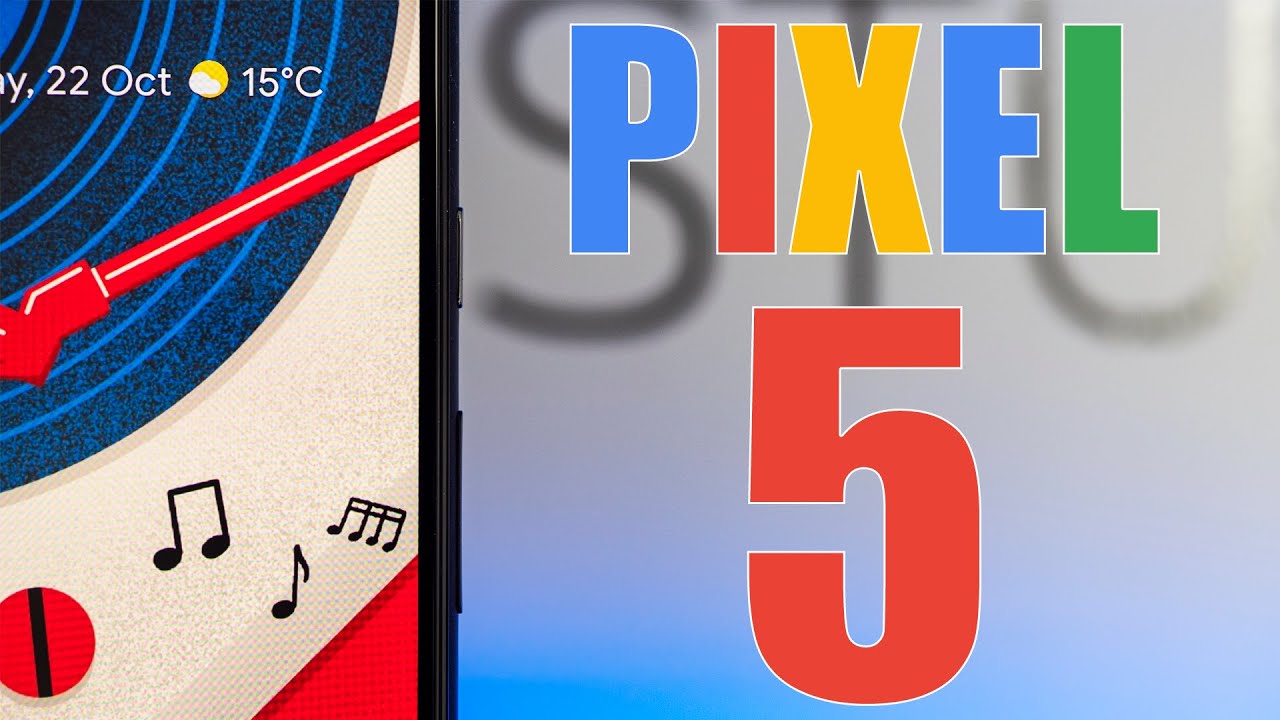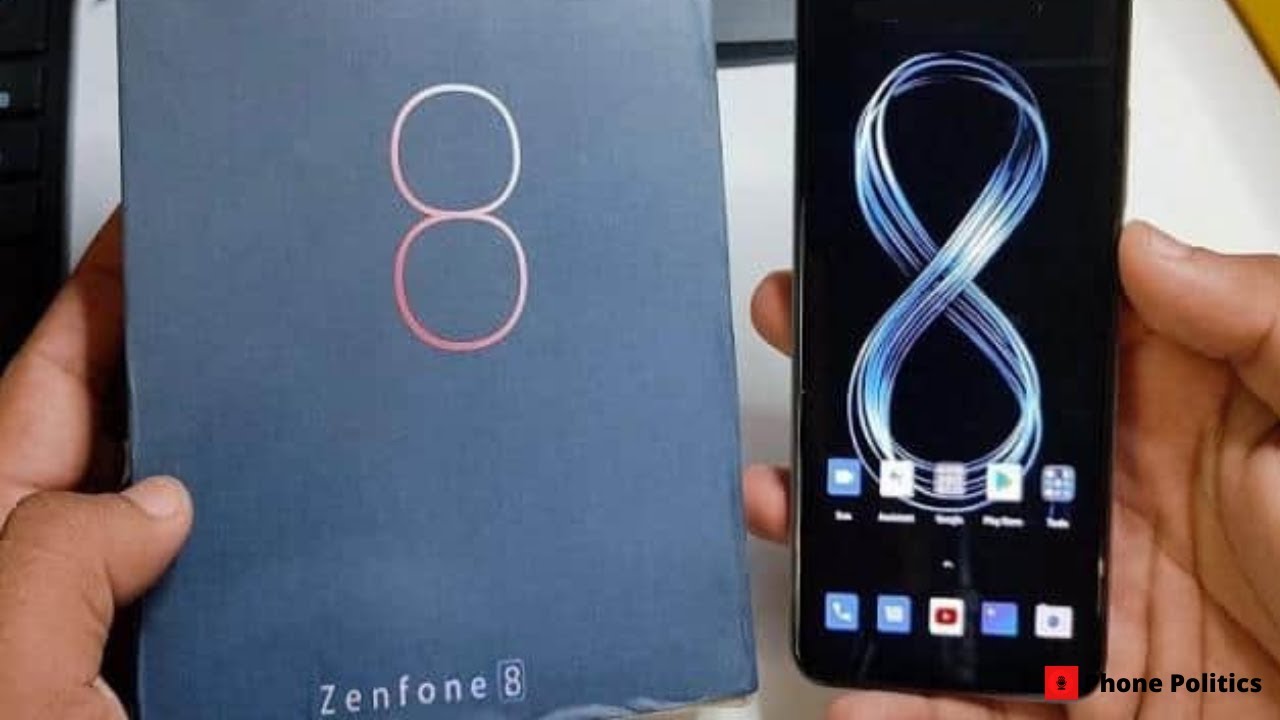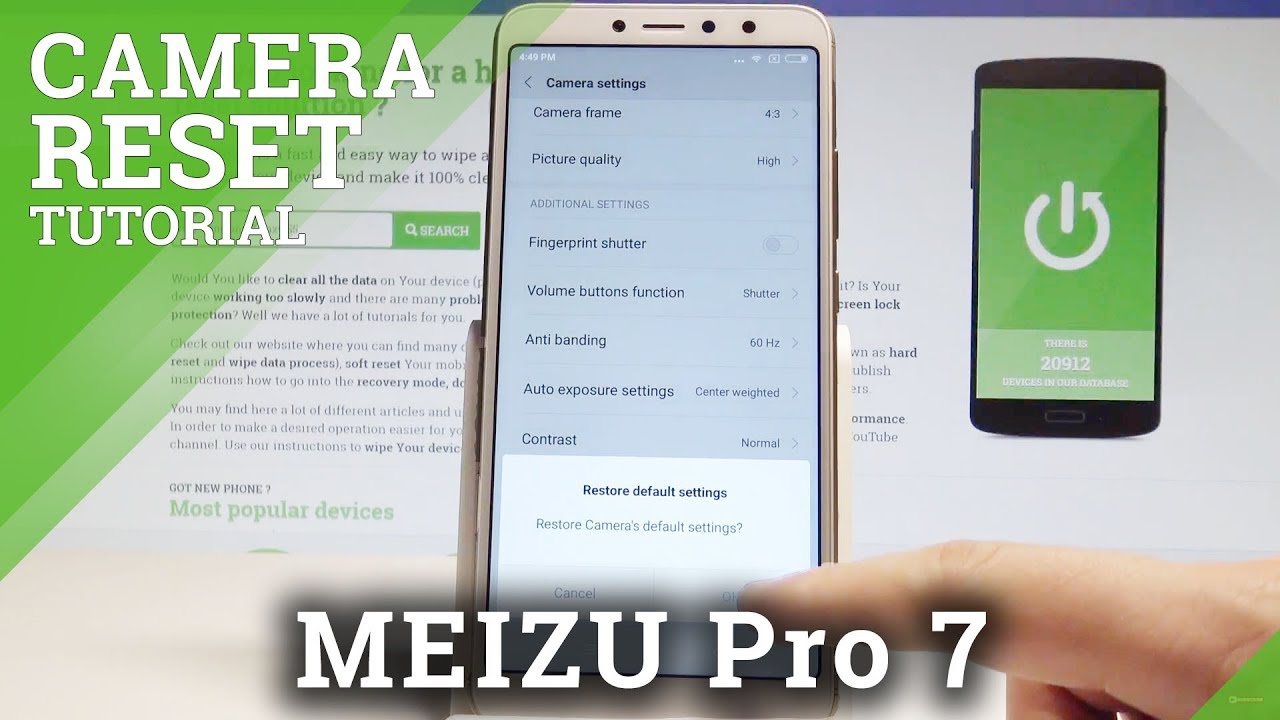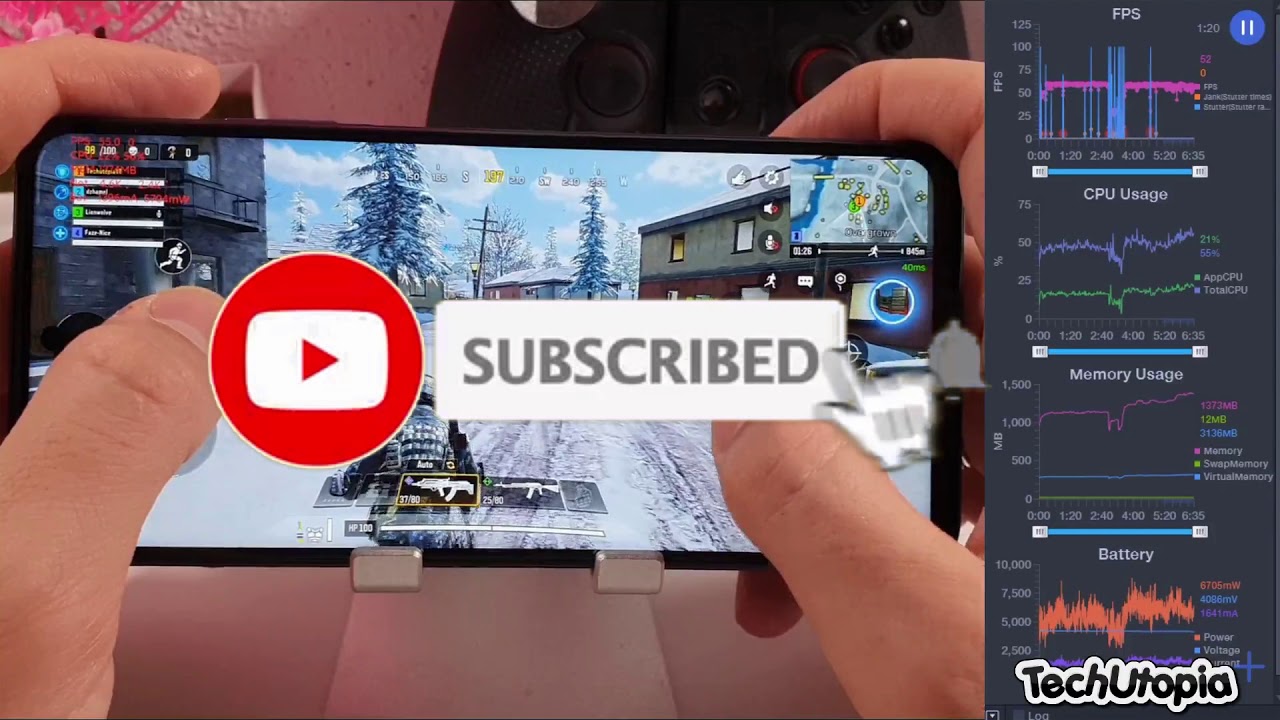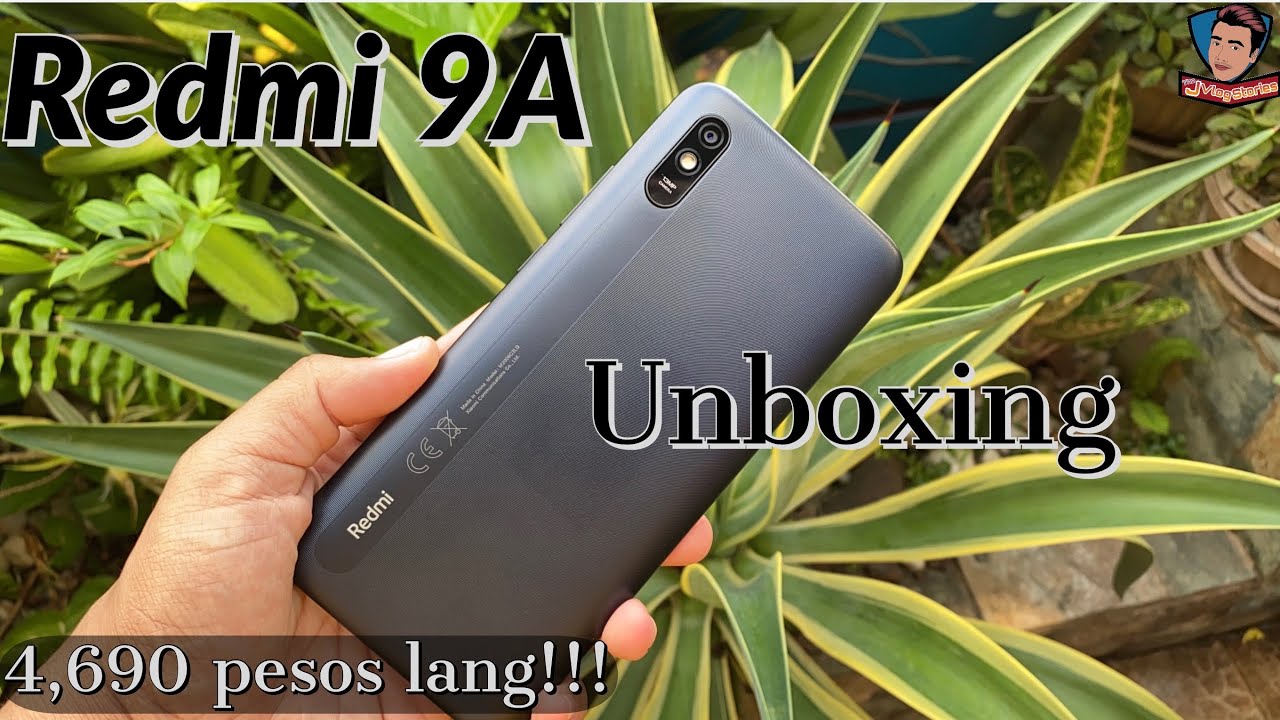2020 iPad (8th Generation) - Unboxing, Comparison & Review! By Brandon Butch
What's up guys, my name is Brandon, and today we're going to be taking a look at the brand new 2020 iPad, 8th generation. Now this is the budget offering from apple. This is the cheapest iPad they sell and in this video we're going to be unboxing it setting it up, comparing it to the 2019 iPad, 7th generation and just giving you guys my overall first impressions review of this iPad. So, let's not waste any time. Let's go ahead and get straight into the unboxing. So, unlike most modern apple products, we do not have a pool tab, so you do have to get a sharp object or just use your nails to dig into the packaging.
Here, I'm just going to use my trusty gold knife right here and just slice down one of these corners and there we go now. I did get the 32 gigabyte, Wi-Fi version, which is 329 for 32 gigabytes, of course, and you can also get a 128 gigabyte variant for 429 and if you want to add cellular on top of the Wi-Fi, that's going to cost an additional 130 dollars, so we're just going to take the top off just like so, and you can see the iPad right there. I did get mine in the space gray colorway. Furthermore, I got the gold last year, so I decided to go with space gray this year, so we'll set that over here and take a look at what else is inside the box. So we do have a big pamphlet here, which I'm assuming gives us some apple stickers inside and yes, we do have the big apple stickers right there and just our getting started guide and things like that.
Also, inside we have an USB to lightning cable. So this is kind of interesting to be included with the budget iPad. I'm definitely not complaining here, so we will see a little faster charging and that's all that we get in the box. So I know some people are probably surprised that we're getting an actual block with the iPad because of course, everything else in 2020 we're not getting that block like the Apple Watch and the new upcoming iPhones we're probably not going to get that block either, but anyways. Let's go and set all this to the side and take a look at the main attraction, the 2020 iPad.
So let's go ahead and peel this off. There we go so there is the 2020 iPad, 8th generation, really nothing new at all on the exterior. It looks exactly the same as the 2019 iPad 7th generation, which we see here on the left. I did get this one in gold and, of course, the 8th gen over here in the space gray, and you can see literally identical on the back and on the top and all the sides and the screen is also exactly the same and taking a look at the display. As you can see here, we have the exact same display this year with that 10.2 inch retina display and of course we do have that same 1.2, megapixel front-facing camera for FaceTime, exact same on both and same with the rear facing camera as well. On the back, we have just an 8 megapixel camera that can only record 1080p video, so obviously not the best.
But this is the budget iPad, so you can't really be expecting too much from the cameras. Now, although the design, the cameras, the display everything on the exterior is the same inside, is where we get the big difference this year with the a12 bionic chip with the neural engine. So of course the a12 chip was first seen in the iPhone 10s max and iPhone 10r. So it is a very powerful chip and a nice improvement over last year's a11 chip. Now, unfortunately, we get the same three gigabytes of ram, but hopefully that a12 chip will help improve.
You know multitasking, and you know ram management and things like that. So anyways, let's go ahead and go through this setup, and we'll talk about more of the specs and the comparison as we go on, so we're just going to choose English United States, and we're going to go ahead and set this iPad up manually. So we're going to go ahead and connect to this, and now it's just activating the iPad. Of course, we don't need a sim card or anything for this. It's just activating via the Apple ID and there we go now we get the data and privacy screen right here telling us about.
You know apple asking for permission to use our personal information. Let's continue on that, and now we can go ahead and set up touch ID. So I am curious to see if touch ID has gotten better with this new iPad. Maybe it's a new generation of touch ID, so we will see we'll compare that here in a moment, once I get through the setup process, we're going to go ahead and adjust our grip and get some more fingerprints on there for an accurate reading touch ID is ready, let's go ahead and continue, and we're just not going to add a passcode right now. Okay, so I guess iOS 14 now does not allow you to not set a passcode.
So that is new to me because on iOS 13 you could always click on passcode options and just choose to not have a passcode, but now it looks like you have to, so we're going to do zeros right now, and now it's asking if we want to restore data from a backup we're not going to do that, we're setting this up fresh, so we're going to go ahead and log into the Apple ID. Now we have express settings, I'm just going to continue. I don't need to customize those settings we'll keep the iPad up to date. Let's go ahead and do that we'll set up Apple Pay later on in settings, and we'll use iCloud keychain that is pretty beneficial for saving passwords and credit card information. Siri will set that up later in settings, and you definitely want to enable screen time.
That is very beneficial for tracking your usage, of course, and we're not going to share app analytics and of course you can choose between light and dark mode right here, I'm going to keep mine on light. For the time being, and here you go, you could see iOS, 14 or iPadOS 14 running on the iPad when you first get it so just to confirm, we'll go to settings general about, and you can see iPadOS, 14.0 and man. Just looking at that available. Space right here makes me sad and makes me wonder why Apple is still offering a 32 gigabyte device in 2020. I think it should be 64 gigabytes minimum that should be the entry level base model with 64 gigabytes.
So you don't have a lot to work with here. If you get the 32 gigabyte model, I would definitely recommend 128. Of course, it does cost a little more, but it's really annoying to be always low on storage, so anyways, let's go ahead and compare these two a little more, so I will say that after using touch ID, it feels about the same here on the 2020 iPad. It feels maybe a little snappier than it did last year, and I don't think it's necessarily because of the touch ID sensor. I think it's more so because of that a12 bionic chip inside it does make the animations and just everything feel a little faster, but touch ID you're not going to notice a major improvement from last year's iPad to this year's and as far as performance goes performance will be greatly improved this year, since we have the a12 bionic.
That is a massive improvement over the a10 chip that we found in the 2019 iPad. So you can expect games to be you know faster, run faster, run better, which I'm going to be testing here. Once these finish downloading, you can expect the multitasking to be better, so that was one of my biggest complaints about the 2019 iPad 7th generation is that multitasking would always lag even like right. When I got it, there would be lagged with the multitasking, so we will be testing that out a little more once we have some of these apps downloaded here in a moment, but we can expect improvements and pretty much everything to do with performance this year and also that neural engine that is now inside the iPad will help with anything to do with machine learning. So that's another way that it improves upon the performance from the 2019 iPad and just testing out opening up applications.
You can see that everything is extremely smooth here on the 2020 iPad and that is partly to do with iPadOS 14. We do see improvements with iPadOS 14, but also, of course, that a12 bionic chip inside, so everything is buttery, smooth and multitasking. If we go through the multitasking, you can see, there's no lag whatsoever which 2019 iPad pretty much. You know. Within the first week I had lag in multitasking, so that was a big.
You know pitfall for that iPad. That was one of the main reasons I could not recommend it, but so far it's looking like the 2020 iPad is a big step up from last year now we do also have Apple Pencil first generation support for the new iPad. Now, unfortunately, I do not have the first generation Apple Pencil, only the second generation, but if you do have that it is compatible for the 2020 iPad, and you do also get to take advantage of the new scribble features in iPadOS 14. So you get a lot of nice improvements and additions there now also in iPadOS 14. You do get to take advantage of widgets.
So now, if you go ahead and press and hold on the home screen when you're in the landscape mode right here, and you swipe over, you will see that you have your widgets right here, go ahead and tap on this, and you can keep those widgets on the home screen and if you want to add more, of course you can. You know just go to edit right here, or you can just tap and hold anywhere on the screen like this and tap the plus there in the top left-hand corner- and you can add all of these widgets here. So this is new in iPad, OS 14 and, of course you can download iPadOS 14 on the old iPad as well, but everything will just run smoother and better on this new 2020 iPad right here. So we're going to add this to the widgets panel here, and you can see no lag with anything thus far. We have that there we can move it around if we want to- and you know that is what our widgets look like now, unfortunately they're only in landscape mode, you do not see widgets when you are in portrait mode.
Unfortunately, unless you swipe over like that, so that is one downside to the widgets and iPadOS 14. Hopefully they fix that in a future update or not really fixed, but hopefully they just you know, make that a feature. So we're going to go ahead and run a game like subway surfers just to see how it runs here. Everything seems to be running pretty good. So far.
I do see a couple of hiccups there when I jump and make a lot of movement in this game. So we do have the a12 bionic chip, so it is going to be a nice improvement once again over that a10, but you can still see some minor lag here with gaming. So it's not going to be the perfect gaming device, but for this price it's going to be one of the best gaming devices you can get now. Of course, the iPad Pro is always going to be king when it comes to gaming, but you're not going to be able to find an iPad Pro for 329. But if you want to your know, maybe save up a little, I would definitely recommend the iPad Pro before.
I recommend the iPad for gaming. Specifically, so I'm going to go ahead and open up some of these games and try a little of multitasking just going back and forth in and out of these games and also testing the ram a little to see if we have any reloads to see if it's any better than last year's 2019 iPad and once again I do see a few hitches sometimes with the gaming. It's nothing major, but it is something that I notice, so games are not going to run perfect like flawlessly, but again that's not to be expected with a 329 iPad. So let's go ahead and go into something like files and then go into CSR racing and to safari. So the ram seems to be fine.
The multitasking seems to be fine. I've not had any lag just yet like I did last year with that 2019 iPad. So once again the a12 bionic chip is really the star of the show here, and you can really see some improvements so far, so we did have a reload there for subway surfers, so that was a little weird glitch there. Maybe I just pressed a wrong button, so yeah, I can definitely tell a difference in the performance going from the 2019 to the 2020 iPad here. The multitasking once again is the main thing and just the overall gaming performance and things like that.
You will notice those improvements so yeah, the 2020 iPad 8th generation is a nice improvement over last year's, and it's definitely worth the money. If you want a cheap iPad to get for your kids or if you just want something a little bigger than an iPhone but smaller than a laptop to kind of just have around the house for cheap, but keep in mind that the new iPad Air is coming next month and even though it'll cost a couple of hundred dollars more than this iPad, I have a strong feeling that that will be the iPad to buy in 2020. , so definitely stay tuned to my channel. If you're not subscribed, already definitely go ahead and subscribe, because I will be covering the iPad here on the channel and once again, if you're a hardcore gamer, I would definitely recommend an iPad Pro any generation iPad Pro over this iPad. If you want to just strictly game- and that be your main use for the iPad just because you will see much better performance on that model, but yeah despite the data design and the home button and the know not stellar performance in the 2020 iPad, there's really not too much to complain about for 329.
This is the entry level iPad. So I definitely think it is worth the money, but of course you can spend a little more to get much better, but anyways guys hope you enjoyed this video. If you did, I would appreciate if you gave it a thumbs up and, of course make sure you guys do subscribe. So you don't miss my future iPad coverage, but anyways guys thanks again for watching, and I'll see you soon. You.
Source : Brandon Butch