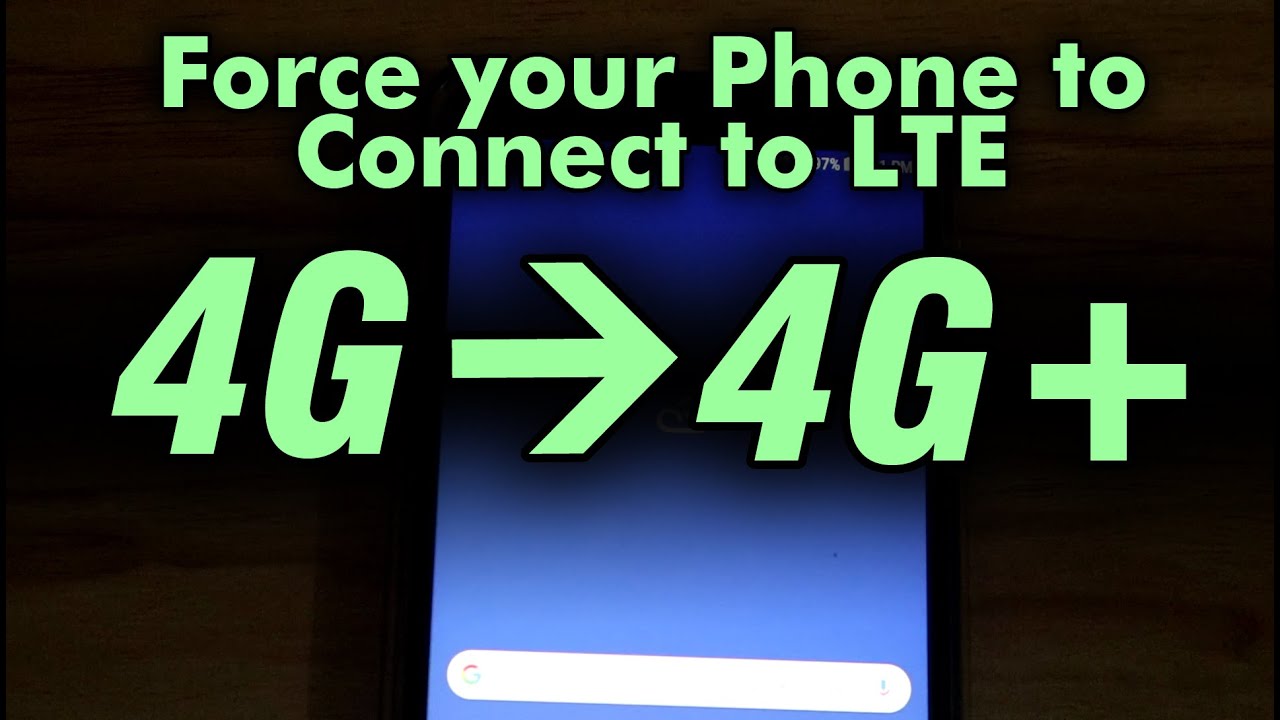2019 Mac Pro - Real World Speed Test - 2 Mac Pros vs 16" MacBook Pro vs Trashcan By photoshopCAFE
Hey caf?: crew. It is speediest time, so today we're going to be pitting all these machines against each other and finding out exactly how fast the new Mac Pro is, and we're going to be doing some tests in Photoshop, Lightroom, Premiere, Pro and After Effects. Alright, at contenders for the speed test, is we've got two of the brand-new Mac pros. Both of them are exactly the same configuration except for the video card, so both of these are 12 core. They have 48 gigs of RAM, and this one here has the 8 gig Radon, and we're gonna, compare it to the one with the 32 gig Radon Vega pro 2. With the difference between This is a whopping $2,400.
Then we're going to be comparing to the brand new 16-inch MacBook Pro. This one is fully loaded. It's got the 8 core. It's got 64 gigs of ram, so it's actually got more RAM than these guys, and it also has the 8 gig video card in it and then to give something that you guys can relate to. We are also going to be comparing it to the machine that I'm replacing, which is my Mac Pro, and this guy here is the trashcan Mac Pro, alright.
So for the challenge, I've prepared, some different speed tests and the first one we're going to be doing is in Premiere Pro we're gonna, look at some different challenges and what I'm really interested in seeing how capable these machines are when it comes to rendering, and we're also gonna, have a look at you know just to see how smooth the video plays back all right for the Premiere Pro test, we're going to take a mixed timeline with 4k footage. I've got three Clips one from a red I've got one from a DJI 4k, which is really difficult to work with, and also 4k from a Canon c200 Cinema Camera. It's a three-minute clip okay, so we're going to whoop stabilize 256 frames of the C 200 4k footage. Okay, so the trash can did this in two minutes and 55 seconds, which is 153 seconds. The MacBook Pro crushed it 1 minute 55 seconds, which is 93 seconds.
Mac Pro with a gig video card. Did it in 132 seconds, which is 2 minutes and 20 seconds? The Mac Pro with the 32 gig card was quite a bit faster than Mac Pro 8, but slower than the MacBook Pro coming in at 121 seconds, which is just over 2 minutes, 2 minutes and 2 seconds. Now we're going to change the duration of the speed to 350 percent and just to see if it plays back. It actually plays back perfectly on all the machines, except the trashcan Mac Pro, no surprise there now we're going to encode this 4k footage to a YouTube preset at 1080, so it has to resize it so encoding. It's no surprise that trashcan Mac Pro is the slowest coming in at 5 minutes and 7 seconds.
The MacBook Pro really surprised me a mere 1 minute and 34 seconds, which was slightly faster than the Mac Pro 8 gig, which came in a 1 minute 39 seconds. The clear winner in this one was a MacBook Pro, but the 32 gig card coming in at one minute. Now we're going to encode 4 minutes and 12 seconds of a multi-format track where we've got 6 tracks of audio we've got numerous tracks of video plus we've got motion, graphics, overlays. We've got a mixture here of 1080 and 4k here on this timeline, and we're going to encode it right now: okay, so the trashcan crawled along at 7 minutes and 20 seconds, the MacBook Pro incredibly fast at 2 minutes and 42 seconds, beating out the Mac Pro with the 8 gig card at 3, minutes and 20 seconds. But the winner in this encoding was that Mac Pro 32 gig coming in at only 2 minutes and 23 seconds.
So the next challenge is going to be After Effects, we're gonna, give it a complex after fix project with multiple layers, nested layers effects and let's see how fast this can render this out. The After Effects test, the trashcan Macro came in of four minutes and 21 seconds. The MacBook Pro came in at 2 minutes and 36 seconds, which is inching ahead of the Mac Pro 8 gig at 2 minutes and 40, which is almost the same. But slightly behind was the Mac Pro 32 gig at 2 minutes and 42 seconds. So for the next challenge.
We're going to have a look at Lightroom classic, and so what we're gonna look at is actually creating big huge HDR panorama. The first test we're going to do in Lightroom is we're going to create an HDR panel. So if we're ready, created, 12 HDR photos each one with 5 photo brackets, so that means there's actually 30 photos in total I've already done. The HDR and we're just going to merge these into a panorama, and it's going to come out at an 11,000 by 5,000 pixels. So this first test in Lightroom the trash can vector, was at 55 seconds.
The MacBook Pro came in at thirty-seven point: seven five seconds: beating the mac pro eight gig 39 seconds and the fastest. One here was the mac pro 32 gigs, coming in at 37 seconds now we're going to take nine RAW files, and we're going to merge them into an HDR panorama. The trash can mac pro 41.9 three seconds. The MacBook Pro was the winner on this one. At 21 seconds, the ME pro with the 8 gig came in at 30 1.18 and the mac pro 32 gigs came in at 31 seconds, just barely faster than the 8 gig. Alright, guys I've saved the best to last, and I'm sure.
A lot of you been wondering. Okay, how is this machine going to hold up when it comes to photoshop? So we've got a number of tests right here in Photoshop, and we're gonna just create this whopping huge document. I said: let's just get started this image. We're working with is a large HDR panorama. It's twelve point: two thousand pixels by 3000 pixels high, we're gonna.
Take this image and scale it up by 300%, and it's gonna. Take it to a've, been 37,000 pixels across by eight and a half thousand pixels high. So in resizing the trash can came in at one minute and twenty seconds the MacBook Pros still a lot faster than trash can but lagging behind the others. Twenty-seven point: eight three seconds: the Mac Pro eight gigs came in at nine point two seconds and the 32 gig Mac Pro came in at eight point four seconds clear winner there, so now I'm adding a quick composite layer on top, so we can apply a filter, we're gonna, do the surface blur, which is quite processor intensive, and we're going to be using it at 50, radius and threshold of 100 with the filtering. The trashcan mac came in a one minute and 53 seconds, followed by the MacBook Pro at fourteen point, nine six seconds which was beating the mac pro eight gigs at twenty point two seven seconds, but the clear winner here is the mac pro 32 gigs.
Coming in at a mere eleven point, five seconds now we're going to save out this beast of a file is a two point: two seven gigabyte files we'll need to save it out as a PS b, and let's see how fast these SSDs write and saving the file, which is really a test of the SSD. The trash can mac pro, which has SSD in it came in a twenty-one seconds. The fastest of this group was the MacBook Pro at seventeen point, one six seconds, barely beating out the mac pro eight gigs at seventeen point nine three seconds and that was actually faster than the mac pro 32 gigs at eighteen point, seven seconds, alright guys, so there we go. The results are in, and honestly they're very surprising. The real dark horse out of all of this, I think, is actually the MacBook Pro 16 inches, this guy really held up well and, in fact, even gave these guys a run for their money and beat them in some Photoshop tasks.
Now, looking at all of these machines, compared to this, you can see, you know, I'm definitely going to be happy to replace this, because this is literally up to the last video I release I've been using this for seven years. All the videos you guys been watching have been coming from this trashcan Mac Pro and, as you can see, all of these machines are significantly faster. So what does this mean to you? I guess one of the conclusions you might have for that is, if you're using it for Photoshop you're, using it for graphics for Lightroom, and you're, not really doing a lot of video. Even if you are doing some video, you know. Maybe this is all you need.
You don't necessarily need this, but of course the advantage of this is the desktop machine. You know we can expand this. Furthermore, you know we can add new video cards in later on the 16-gig vaguer video card is coming out pretty soon, and I think that might be a good option. Furthermore, you know this one here, obviously we're stuck with the 8 gig. Furthermore, you can't upgrade this at all, so longevity you're going to get more time out of the Mac Pro and in also you've got all the different accessories and peripherals and stuff that you can plug in alright.
So the conclusions that I kind of come to is this Mac Pro here with the 32 gig video card, is a substantially faster rendering. So, if you're doing a lot of video work, rendering a lot of video I think this is a good choice. I'm going to be happy with because it's going to save me a lot of time of rendering, especially compared to this so anyway, guys I think this was a pretty revealing test. I'm, really curious what you guys think about the results and what they mean to you. Let me know in the comments underneath also don't forget, to check out my unboxing of these.
You know where I talked about the different configurations we look inside, we take them out and just basically go through the different specs and things on these machines check that video out and also, if you're new here to photoshop caf?, and you like tech reviews and your creative pro, and you also, like you know, photoshop, maybe Lightroom tutorials, consider hitting that subscribe button become part of the caf? crew, and you'll. Get a new video from me. Every week ring the notification bell. So you know when I upload smash the like button into dust and until next time I'll see you head to caf?. You.
Source : photoshopCAFE






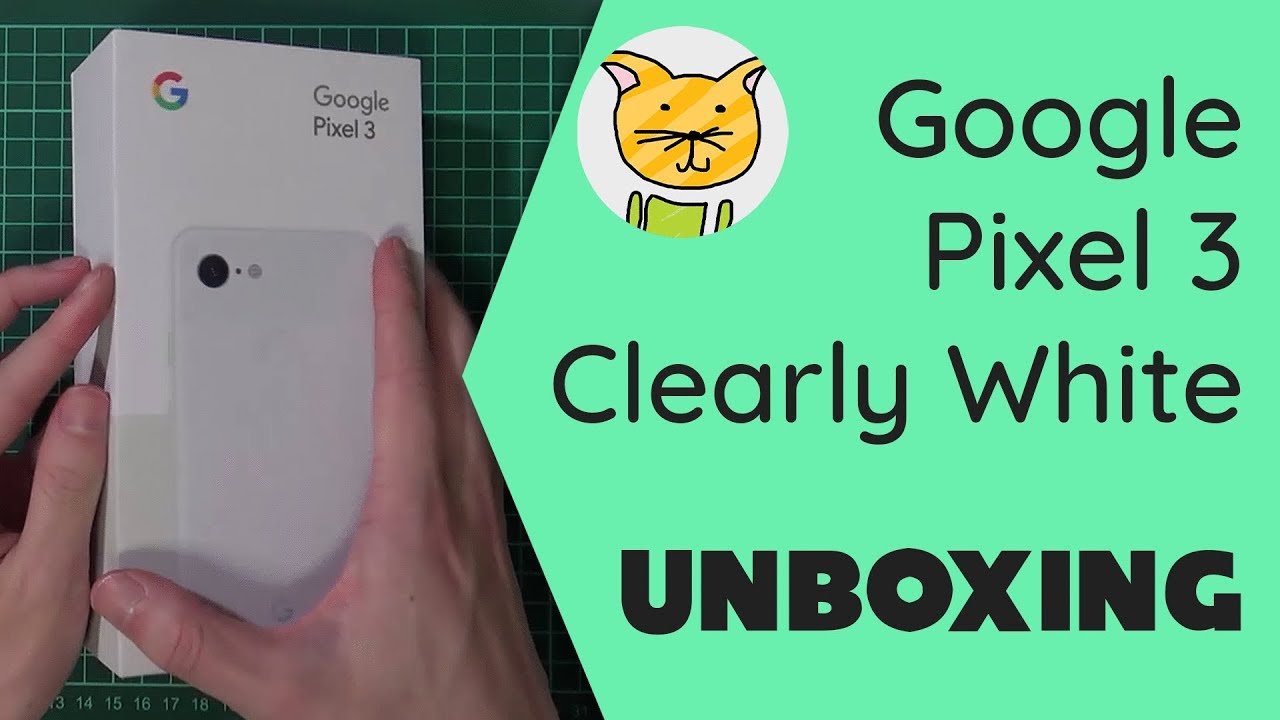
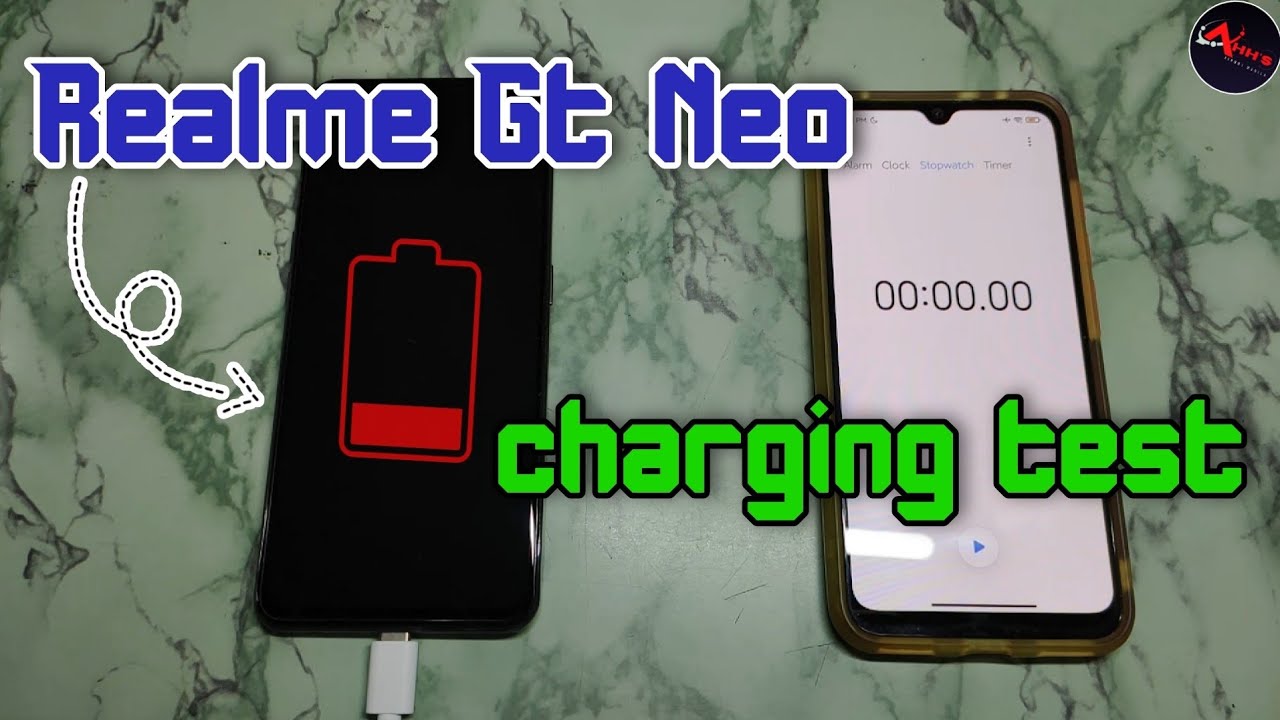


![BlackBerry KEY2 Unboxing [4K]](https://img.youtube.com/vi/o0NQN6V63mc/maxresdefault.jpg )