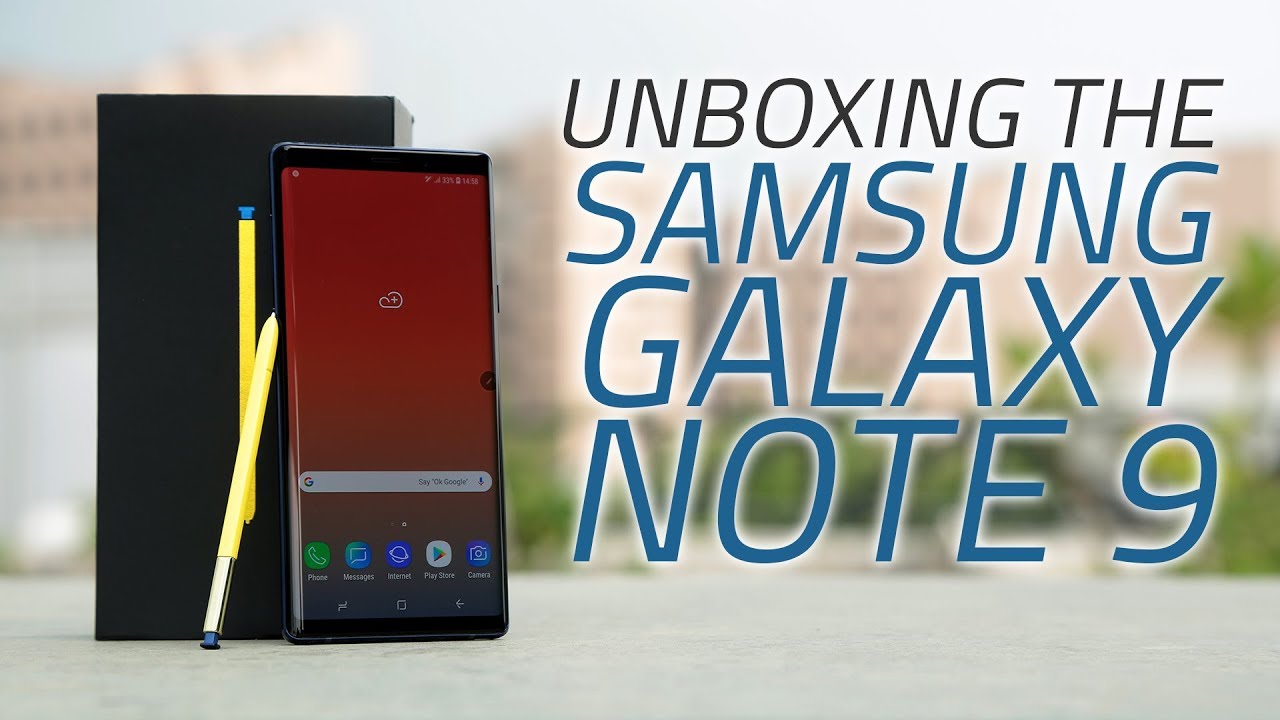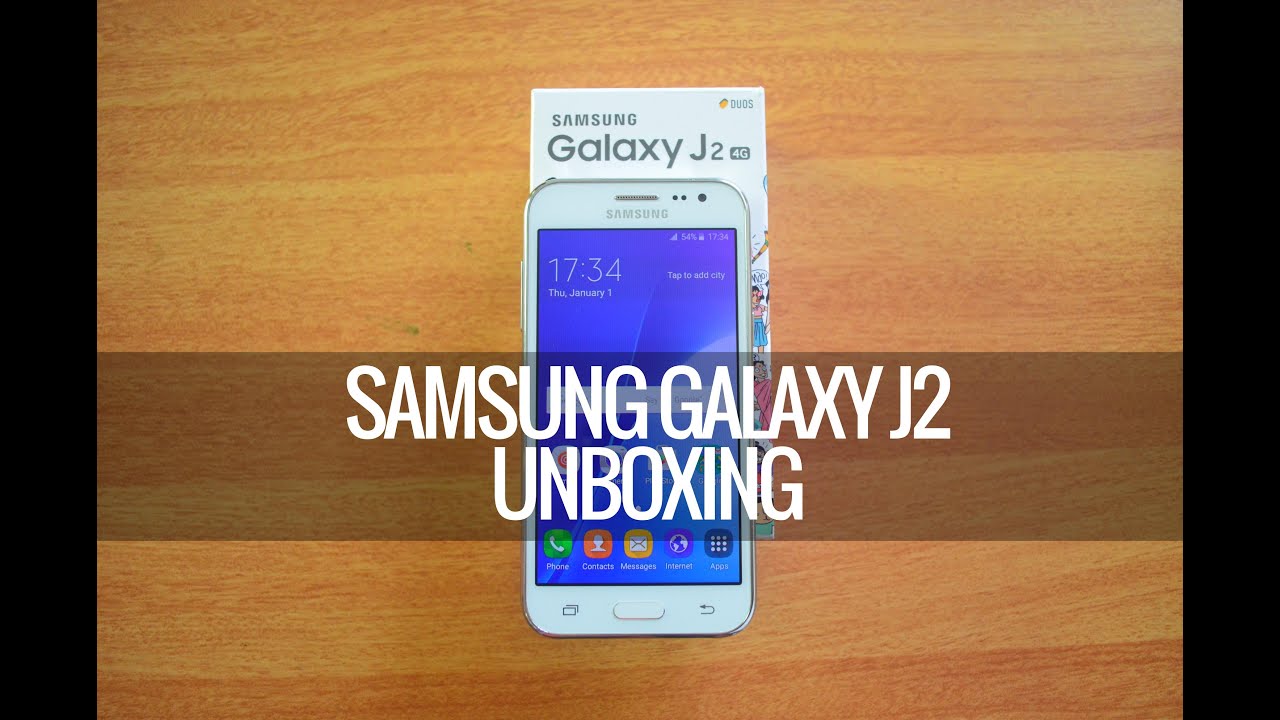2017 iPad Pro FASTER than 2017 Macbook Pro! Speed test, Benchmarks By Mark's Tech
Hey guys what is going on, so I can't believe I am even making this video, never how I thought I would ever be making this video ever since the even the original iPad came out back in 2010. So, seven years later we have a device. You know that is you know this thin pretty much with a case on that is benchmarking quicker than a fully loaded, 13-inch MacBook Pro, with touch bar on some benchmarks, literally every single benchmark. That includes a GPU. This thing is getting a higher frame rate and almost everything as compared to a fully maxed out 13-inch, MacBook, Pro I, didn't believe it, so I literally went online and I, you know, did like 15 minutes of research, and it's a hundred percent. True literally a hundred percent sure people are saying this thing.
What Apple has created is literally too good for its own value. Literally, this thing is ? is so good that there's nothing you can do to even put it to the test like I'll show you guys I'm even going to do something stupid today, I'm going to open up iMovie on my iPad, and I'll open up iMovie on my 15-inch base model. I. Think the thing is the base model, I'll double-check that base model, a MacBook Pro with touch bar, and since this is the iPad, like I said, doesn't have I'm a pilot top pro I'm just going to go ahead and use iMovie, because I'm movies on both along, so I'll go ahead and just find any random 4k video on the internet, I'll download it, and I will go to iMovie. I will probably do a few transitions a few backwards.
A few forwards. You know whatever I'll do the same. Exact transitions on both, and I will compare the export times a lot. You guys know about. First out of curiosity, I don't even know what mine woman on geek benches I know it did it long ago in a video, but I totally forgot, so I'm going to go ahead and redo a benchmark or a geek bench.
Geek bench for on the MacBook and I will do a geek bench for on the iPad, and I'll also show you guys that results the results are in. There is not that big of a gap. Honestly, if you compare this I spent a total of eight hundred dollars. Okay, this twenty-five hundred dollars, that's a big gap. Okay, so I expect a big gap in geek bench, but no there really is not, and that's just insane, but anyway here are the results.
So this is the iPad. It has a single core of 38 87 and a multi-core of 90 160. It is running iOS, 11 system-on-a-chip at 2.3, gigahertz and 4 gigs a--from off ram, which again this technically should be a lot slower than the 15-inch MacBook Pro with touch bar. But here are the results for that. As you can see, it's really not that different I mean the multi-core score.
Okay short, because this thing has eight cores of hyper threading, and it's an actual, you know real i7 quad-core, so obviously that's going to be a little better, but the single core went from 38 87 to only 40 206 again. This is $2,500. That's compared to well, well 800, but you can get the same thing for 650. So now, I'm going to specifically do a GPU test using the same Geek bench 4, but now I'm going to be using instead of CPU I'm going to use compute. So I want to run a benchmark on compute on this, and I am going to run a benchmark on compute using this, and I'm going to be using the radio and pro 450 of what it comes with again.
This is a 2016 model, so it's coming the two gigs of 450 I'm going to be using metal, because this is also using metal. The iPad so I'm not going to be using OpenCL on this I'm going to be using metal to make it fair. Okay, I actually can't because I have to purchase Geek bench for some reason, so I'm just going to go ahead and go on Google and look up the metal for this MacBook, and it'll be the same thing, probably okay, god this video, so unprofessional, I'm. So sorry, 15-inch, MacBook, Pro, late 2016 has a metal score of thirty thousand forties. This thing has a metal score of twenty-nine thousand six hundred fourteen thirty thousand forty twenty-nine thousand six hundred fourteen eight hundred twenty-five hundred, oh yeah, I, really forgot to mention this is running the Radon Pro 455 I have on this machine at 450.
So what that means is that if I actually found a geek bench score of metal using the rayon pro 450 instead of 455, that literally means that this thing has a higher score using metal than a dedicated graphics card on a twenty-five hundred dollar machine. Again, this is insane okay, so now I'm going to stop recording I'm going to find a 4k video on the inner highway and I will put it on iMovie on this. Put it on iMovie on the iPad and me. Will do a few edits that are the same exact edits on both machines and I will just see how long it takes to export just for the hell of it. I probably know that the 15 inch will win simply because of turboboost, and overall you know it's an actual quad-core i7 with eight cores of hyper-threading.
But then again the iPad has 12 cores of GPU, so god, if I know okay, so I pretty much have the same exact thing loaded onto both. What I'm going to do is I'm going to play the full off ten second clips of the first 4k film with the title. This is a test and that for the second one I'm going to put a vintage filter on it, flip the video and also put this as a test and then for the third clip I'm going to do a slow-motion of it. I think twenty-nine point three seconds. Let me make sure yep twenty-nine.
Let me see if I can zoom in and show you guys that twenty-nine point three seconds and then obviously the same thing on here. This is a test and then vintage filter upside down. This is a test, and then let me sell me the up twenty-nine point, three seconds up top. Let me show you guys right there, so it is literally the same exact thing on both computers and let me go ahead and move to a table, and then I'll go ahead and start exporting. I did iMovie, for the mean that doesn't matter, I did audio and video.
Clearly this 4k resolution at o4k for the quality I'm going to keep it at standard high, even though I can go to Best, but the iPad doesn't give me this much room to play with, so I'm, pretty sure the iPad is also set to high and the compression I'm going to do faster again because on the iPad, these are all the things. These are all the options. I have. That's it, so I'm going to keep it fair and keep this standard, and obviously the same with the iPad, so I'll go ahead and zoom out, and then I'm going to click. Next am I going to press on the 4k option.
At the same time, Oh God oops can't do that. Nope cancel whatever. Yes, my movie documents: okay, let's let's, let's redo that save video, okay, one two three! It's still exporting that I'm getting started yet it. Meanwhile, the iPad is almost finished. That's the bar right there about one minute left.
It says the iPad also get in there. This is almost done. Six seconds left four three, two one it finished, and the iPad is pretty much kicking up. To be honest, it's just pretty much almost neck and neck. So again guys you saw it.
It really wasn't that big of a difference, um again 2400 or 2500 compared to 800. That's a huge difference. So take that for what you will again. This is a 15 inch if you have a 13 inch, especially a base model 13 inches, and you ran the same test. The iPad Pro will completely obliterate, if I think I mean not I, think I mean I, definitely know, and after this video I will- and you guys will see benchmarks I'll be fully maxed out.13-Inch MacBook Pro with touch bar compared to a iPad Pro, and you guys will see for yourself, so I hope you guys enjoyed this video. It probably is a little long, but I really wanted to go into depth and really show you guys the full power of the iPad.
It's completely insane so hope you guys enjoyed you.
Source : Mark's Tech