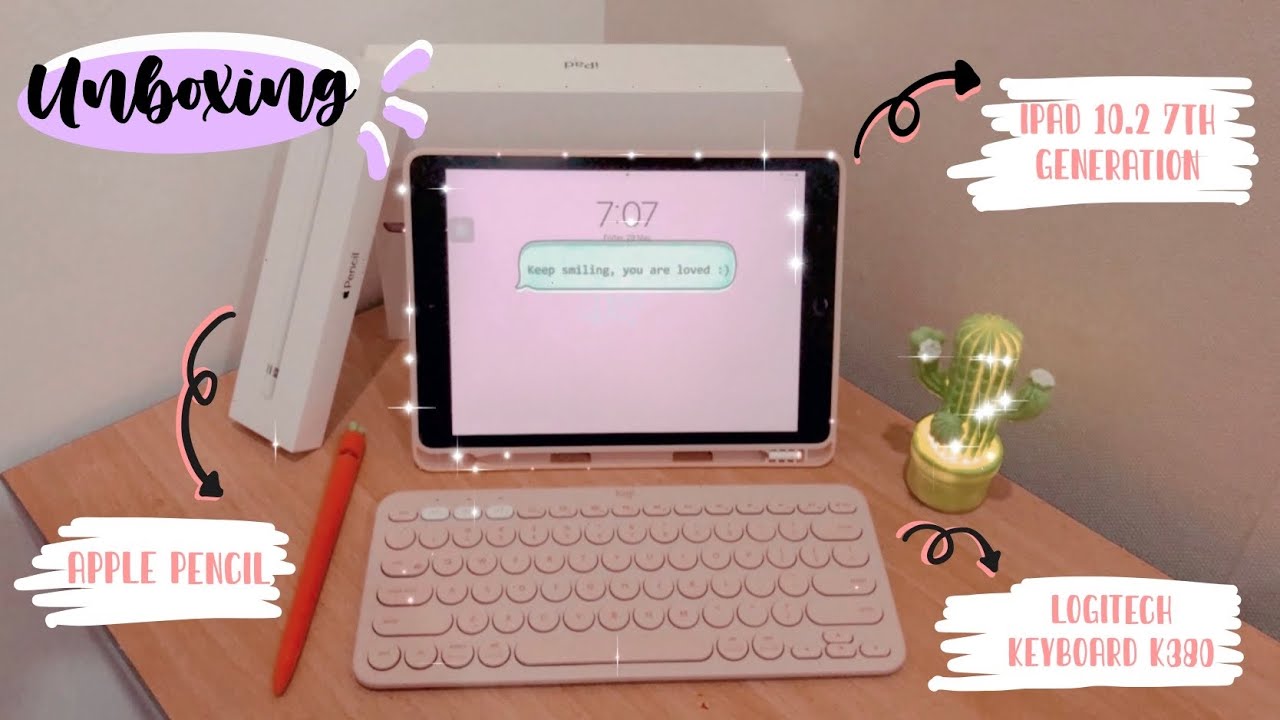Z Fold 2 vs Surface Duo: full in-depth comparison By CNET
The galaxy z-fold, 2 and Microsoft. Surface Duo are unique devices. For starters, one has a foldable screen, while the other has dual screens. One is on version one and the other is the second generation. But if you find yourself choosing between these unconventional devices, I am here to help break it all down. For you.
These are the five key differences between the z-fold 2 and the Microsoft Surface Duo on the surface. These are completely different devices and choosing the right one, for you will really come down to what sort of device you're looking for. Are you thinking of something that's more geared towards productivity? Or are you looking for something that is a little more based around media entertainment and something that's a little more similar to a traditional phone? And yes, if you're buying one of these phones, then the price probably doesn't play too much of a difference, because there's only 600 between them, one is 2 000 and the other is fourteen hundred dollars. So big spenders come with me. These phones are really like, comparing apples to oranges when you're talking about design, because they are completely different on that front.
Now the Surface Duo or duo, as I might say, because I'm Australian- that's usually how I say it so bear with me- is more of a flat, incredibly thin design and to me, it reminds me more of like a notebook or a mole skin, something like that. The z-fold 2 is a much thicker design and it kind of feels like a candy bar phone, maybe reminiscent of something you would use in the early 2000s, but I do want to mention the front screen on the z-fold 2. Now. This is particularly useful if you want to do something like quickly check a message, or maybe social media, without necessarily needing to open up the phone and go into the full foldable screen mode. Now the Surface Duo, you can't do that.
Obviously there is no screen on the front, although you can do this thing, where you open up the lid slightly just peek and take a look at the time which is a nice touch. The hinge is also completely different on both of these phones. Now the z-fold 2 uses, what's called the hideaway hinge, and it can hold itself open in any number of positions from very, very small angles, all the way to 180 degrees, particularly useful. If you want to do something like kick back and watch a movie play a game or even take a photo using the camera, and you don't have a tripod now, the Surface Duo opens pretty much 360 degrees. If you want it to so, you can use it in a more traditional one, screened phone use.
You can also use it like a tent, like so put it on the table, rest and watch a movie, take a call and so on, and you can also keep it open. Just like a book. The hinge on the z fold two is rated for two hundred thousand folds. Now the hinge on the duo doesn't have an official rating, but in my time using it, I haven't found any issues with either of them. Unfortunately, the crease and the hinge itself doesn't make any kind of weird creaking noises, like some other foldable phones have done in the past now.
Neither of these have an IP rating, so definitely avoid any contact with water or dust things like that. As for the weight, the z-fold 2 is significantly heavier than the slimmer and lighter Surface Duo. As for the pocket test, while neither of these phones are going to pass with flying colors as you would expect, you're really going to have to carry them in a bag or say a laptop sleeve, because they are not sized for most people's pockets now, the duo in particular, I just couldn't find any place to stash it. On my person when I had this phone in my pocket, I was expecting someone to call me out and say: is that a z fold, two in your pocket? Or are you just happy to see me before we get into the specs about the screens? Let's talk a little about aspect ratios because it really does come down to the types of content that you're looking to consume as to which one will probably suit you best so the duo, because it does have two individual screens, it's generally better for things that involve documents say anything that is more of a 4x3 aspect. Ratio just works a little better on these screens, either discreetly or if you're, using them all together.
Yes, you can spread your content across the two screens on the duo, but you do have to contend with the gap with the hinge and, of course, being across two separate screens. Then there's the question of bezels, so the Surface Duo obviously has much larger chunkier bezels than the z-fold 2 on that interior screen. I didn't necessarily mind it for some applications, say, for example, if I was reading an e-book and I wanted to hold it in the book configuration, I didn't find that my thumb was causing any accidental presses because it wasn't resting on the screen. It was on the bezel, the screen's, on the z fold too. Obviously you have that front.
AMOLED display at 6.2 inches 60, hertz and opening it up to 7.6 inches with that 120 hertz adaptive refresh rate screen, the z-fold 2's interior display is more like a tablet experience. You can see the crease in the screen if you're looking for it, but I didn't find it to present too much of a problem. It seems to be much better for a more immersive media experience say like watching movies or playing games. The Surface Duo has the two displays at 5.6 inches each. When you open it up, you can essentially combine them into an 8.1 inch display AMOLED as well, and the refresh rate is not 120 hertz. It is your standard 60.
Both the screens are covered in glass, although the z-fold 2 has Samsung's flexible and foldable glass on the interior display. This means that you do need to be a little more careful with how you use the phone. So you want to avoid things like sharp fingernails. Definitely scratches, you know avoid putting any sort of keys or anything near this screen and dust as well. You'll probably need to keep giving it a wipe over with a microfiber cloth.
Now the Surface Duo is a little better in that respect, because you can pretty easily wipe it down just given that it's not that delicate, flexible glass, but you still do want to be careful with both of them. Now when it comes to using a stylus, you can use the surface pen on the Surface Duo, but it doesn't come with it and for 1400. I kind of wish that I had the option just to have it included with the phone say like the s pen, on the note 20 ultra, so it just seems that you have to pay it a little extra. If you want to use a stylus with this phone and with the z-fold 2, don't put a stylus, don't put the s pen anywhere near it, I wanted to try, but it's a 2 000 phones. I just wouldn't feel right if I broke it by trying to use a stylus to prove a point, so productivity is kind of one of those arbitrary terms.
That means different things to different people, but I want to talk about these phones in the context of multitasking and be able to get stuff done on them. So, let's focus on the duo first now. Obviously, thanks to those two screens, you have the ability to run apps discreetly on either side. If you do have it in a book mode. This is particularly advantageous.
If you want to easily say, cut-and-paste things between different documents, you can also group apps together, so when they launch one will launch on one side and one on the other, depending on your preferences, it's quite nice to keep things almost sandboxed in a way, so you can very quickly snap back and forth between them. Now the problem with the duo is, you might have seen and read some early reviews with the software being a little buggy and when it comes to multitasking, it's still not a hundred percent there. Yet when it comes to being able to completely use those screens discreetly in a way that is particularly effective if you're using anything other than the Microsoft suite of software, which, as you would expect, is pretty much optimized very well for the duo now, the fold two has a couple of different ways in which you can work with apps. In particular, the multitasking is to do with being able to divide the screen into segments, so you can have one up on one side and one on the other. You can even add a third app in a window as well and be able to resize and adjust accordingly.
Now. This is a nice thing, because you get a lot of flexibility. However, it does mean that you are fairly limited due to the constraints of the screen in that, if you want to have two apps side by side, if you want to have it straight down the middle, both of those apps are going to be fairly narrow. Yes, you can expand one to take up a little more of the screen, but then you lose the real estate on the other side. So I think, for productivity overall, if you're a big multitasker and doing a lot of say office documents or working between apps all the time, the duo might be a little better.
Now the Surface Duo does have a couple of quirks as you've, probably seen from many other reviews. Things I'm talking about include the accelerometer, not quite understanding, which way I'm orienting the phone and the apps not adjusting. Accordingly, some gestures still do need some work and overall, like the responsiveness, could be improved a little somewhat. For me at least now the z42, even though it's a second generation device, it definitely feels so much more solid and polished than the first fold that came out just a year ago, and I was really impressed. I didn't feel like there was that much that needed tweaking and improving just in terms of third-party developers really coming on board and making sure that their apps are really optimized for both of the screens on the z-fold too, and I think that's just something that will come with time now.
It's easy to forget that both of these devices are actually phones as well. So I wanted to talk a little about the experience in using them as your phone and as android devices full stop. So, let's talk about call quality. First, I did a couple of test calls with both of them and holding the z-fold 2 to your ear is you know very retro. It feels like candy bar phone, as I mentioned earlier, um, but the call quality was pretty good.
All around the speaker wasn't super, I guess defined or crisp for me when I was listening, but they didn't have anything bad to say about the microphone quality. From my end now the Surface Duo, actually the microphone sounded better to the cooler. On the other end, I sounded a bit louder and a bit more dynamic overall, but they did remark that the microphone was cutting out pretty abruptly as soon as I finished talking, which could be something to do with some background noise cancellation. Perhaps the speaker also sounded a little better to my ear when I was using the Surface Duo, even though when I was holding it up like, so it felt like. I was talking into a giant tablet and I felt like a bit of a fool, as I mentioned, both run android, but the launches and the experience is very different between the two now the duo.
It kind of reminds me a little of you know, android back in the day, Kitkat, for example, the know big chunky, app icons and the iconography overall and the look and feel of it. You know just feels very retro um. That might be something that you really like, but I think coming from a modern-day android smartphone with you know, custom launches and everything like that. I didn't like it as much now the fold 2 runs one UI, and it looks pretty much like any other Samsung phone from you know the past few years that runs one UI, such as the note 20 ultra. The experience is very, very similar.
In that respect, I did find that I was tweaking things a lot more in the settings just to make the most of having those two screens now the keyboard experience is interesting on both of these phones due to the configuration of the screens, as you would expect, there are some things that you do need to get used to when it comes to texting. On both of these, for example, the exterior screen on the z-fold to the keyboard is very, very compact, and very small, so fat fingers like mine, tend to make a lot of typos, so do just double-check all your messages before you send them, because I found I was making a lot of mistakes even when swiping on that keyboard. Opening it up the keyboard inside was actually not as problematic as I'd seen. Some other people talk about when using it swiping across was totally fine, and I found it oriented itself pretty well in general, the duo, on the other hand, the keyboard experience was one of the most frustrating parts. For me, when I was having apps open on one screen in book configuration and trying to use the keyboard, sometimes it would appear correctly, and sometimes it would span across both screens and sometimes when I was orienting the phone in the configuration like so when I wanted to use it as like a little laptop replacement and have the keyboard on the bottom and the content on the top, which I love doing.
Sometimes the keyboard doesn't orient itself correctly either. So it's just a little frustrating as for cameras. Well, there's no surprise here it's pretty clear that the z, volt 2 wins this one. It has the benefit of five cameras, all up one on the outside one on the inside, the selfie, ten megapixel cameras and then three main rear cameras. Your ultra-wide, your regular white and your telephoto lens all at 12 megapixels and the photo quality is good.
It looks the same as pretty much any other modern day, Samsung smartphone, it's very satisfied if you just want to do some nice point-and-shoots in the night modes, some portrait modes so on and so forth, yeah the Surface Duo. Now, let's talk about that camera now, of course there are compromises, because this is such a thin and light device, and it does so much more than just acting as a camera, but I was super disappointed that there was only one camera: it's 11 megapixels, and it's just not great. It does 4k video at 60 frames a second, but it's a little jittery and just overall, it's not my primary device that I would reach for if I was taking a photo. And finally, let's talk about the other key point of difference between these phones, which is performance and battery life. Now the processor on the z-fold 2 is the snapdragon 865, plus no matter where you are in the world and the Surface Duo is the snapdragon 855.
The ram is different on both there are 12 gigabytes on the z-fold, 2 and 6 gigabytes. On the Surface Duo, I definitely found that the z-fold 2 felt snappier overall in terms of multitasking and having multiple apps open and lots of things on the go. This really didn't skip a beat at all, and I was very impressed. The Surface Duo was pretty good when you first turn the phone on, but the more apps you start having open and the more you start doing with it over time. Definitely, at the end of every day, I felt like it was a good idea to restart and just start clean and fresh, because that really helped with overall performance, given that it didn't have as much ram as the z-fold 2.
The z-fold 2 is 5g, whereas the Surface Duo is 4g LTE. As for battery life, of course, that does depend on how you use your phone and a number of other variables. Both of these phones do have a battery that's split across either side of the device. The z42 does have a higher capacity battery than the Surface Duo, but I was pretty surprised with the ability that I got a full day of use out of both of these phones, so I started off at 100 charge about 8 30 a. m, and I was able to go through an entire day on both of them.
To be fair, I was probably watching a few more movies on the z-fold too, just because the experience was so much nicer, and I was doing the productivity and work stuff a little more on the duo which can also affect battery ratings overall, between about nine and ten hours of screen on time, on the z fold 2 and between 8 and 9 on the Surface Duo. So definitely get you through the day. No problems so now you've seen the five key differences between these two phones. Hopefully it's giving you a bit more of an idea of which phone is the right one to choose for you. So for me the answer is pretty obvious, like it's pretty clear that the z-fold 2 is the device that just has that x factor to it.
I just don't want to put it down and everything works pretty seamlessly, and I just really enjoy the flexibility of having that entirety of the screen to do things like watch movies and games and have a perfect camera as well plus the front screen is super valuable. If I don't want to open the screen and try and reduce my overall screen time, so that's why I really like the z-fold too. The Surface Duo is definitely something I would look at if I was seriously wanting a companion device to my laptop something that's much more portable that I can take out into the field, for example, and have the flexibility of being able to orient the screens in pretty much. Whichever way I want, because that hinge and the overall look and feel is fantastic, I'm just really excited to see where these goes and generation two. You know it's going to be so much better thanks so much for watching.
I hope you enjoyed this episode and that it was really helpful for you to work out which one of these phones is right for you do. Let me know which one you think won this comparison or if you have one of these phones. Let me know your thoughts, I'd love to hear what you think, all right, I'll see you later, I'm going to go and make some calls and pretend that I have a car phone from the 80s, see ya.
Source : CNET
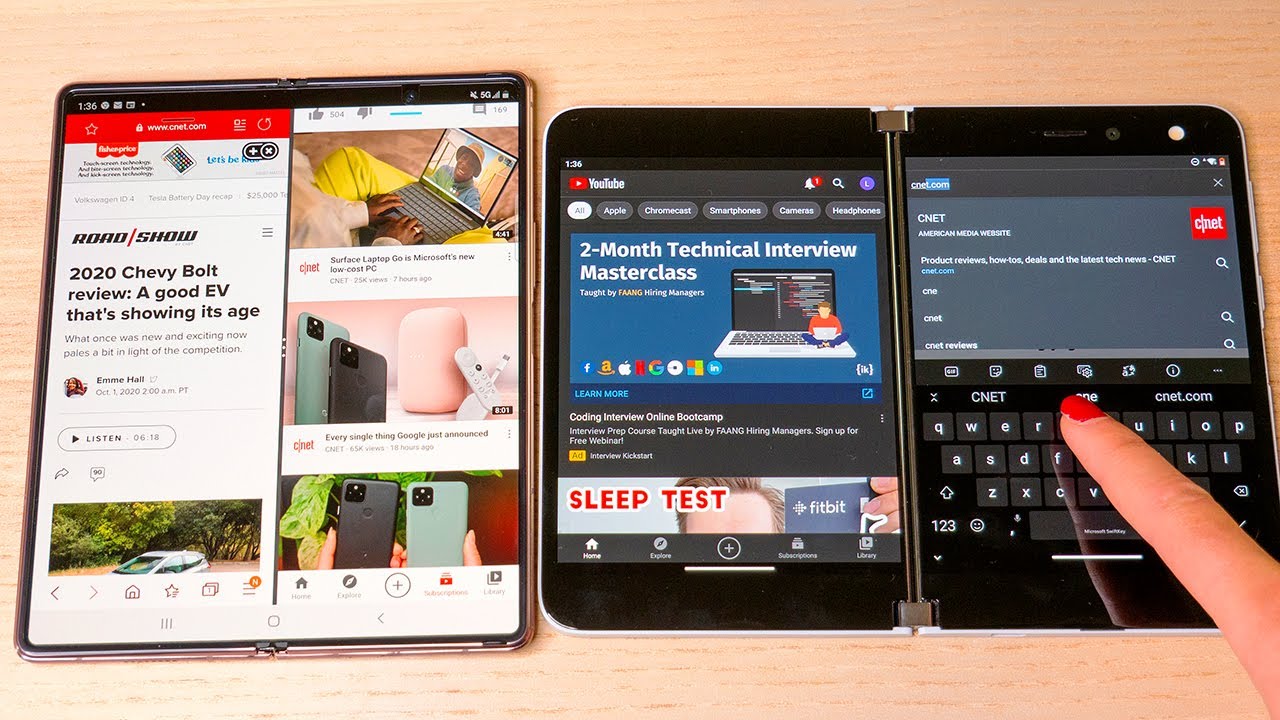








![Huawei P50 Pro Hands-on: A True King Never Dies! [English]](https://img.youtube.com/vi/pJPXl8cKhxU/maxresdefault.jpg )