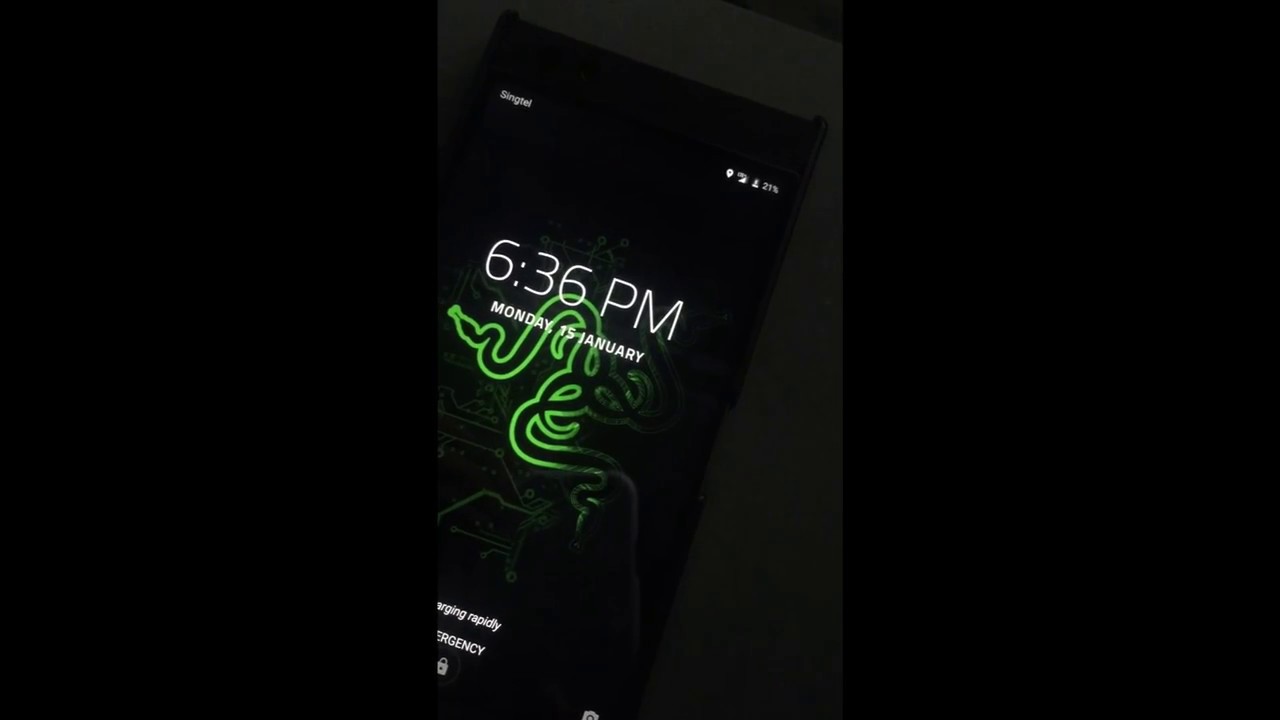Xperia 5 II - Built for gaming! By XperiaTips
My word: we have a lot to cover in this video strap in we're going gaming. Okay, first up, I have done a video on game enhancer on the Xperia 1 mark ii. So please go check that out. So you know exactly where we're up to in this big saga of enhancing gaming on Sony handsets but game enhancer on the Xperia 5 mark ii packs in loads, more features which we will get to in just a moment. But first I want to touch on the display of the five mark ii. Just briefly, the display on the Xperia 5 mark ii can be set to a constant high refresh rate of 120 hertz nice.
This means that the display is switching off and on again 120 times every single second, which means that high speed animations within android are gonna, look barely Simon and, of course, some high refresh rate games are gonna. Look absolutely epic on this thing as well. A quick search on the World Wide Web will show you a list of over 160 titles that support this high frame rate and will look absolutely superb on the Xperia 5 mark ii. But let's say that you don't care about your smoother scrolling or your nice animations within the android interface. That's that's fine.
Let's say you want to save your battery life whilst you're, not gaming, so that you have more battery life for when you are gaming. Well, you can actually set that up on the Xperia 5 mark ii, and this is where we start touching some new features in game enhancer. So if you want high refresh rate on only when you're gaming just switch off the high refresh rate in the settings and whilst you're playing your high frame rate game, open up game, enhancer, game mode and hit custom here, you'll be able to choose your refresh rate, and you'll even be able to activate Sony's motion blur reduction to simulate a 240hz refresh rate for even smoother gameplay. But what is this sorcery Sony's motion blur reduction on the Xperia 5 mark ii, digitally inserts black frames in between the refreshing images on the screen, which creates this kind of optical illusion, which makes it look like a 240hz refresh rate. But it's not just the refresh rate.
That's been improved on here. It's also the touch scanning and touch response rate, which is way more improved than last year's Xperia 5. So now the five mark ii is actually checking where your little digits are on the screen 240 times every second, to give you way more precision, whilst you're gaming, and because of this, and also some other kind of tweaks to the hardware and software that Sony have made in conjunction with a big-time Japanese gaming team over there called scars, they've actually optimized this, so that not only is the touch response rate 35 faster than last year's Xperia 5. It's also actually faster than competitor devices with similarly spec'd displays. You can even preview these settings before saving them, so you don't have to keep exiting the game every time you want to tweak it, but there's still more to cover okay, so you know how Sony brought back the 3.5 mil jack? Yes. Well now, you can actually use that in game as well with gaming headsets.
If you have a gaming headset with an inbuilt mic, you can activate the voice, chat, optimization and game enhancer on the Xperia 5 mark ii. So your teammates can hear you loud and clear. Oh, that's, hot, that's hot! That's what people would say if they were charging their phone at the same time as playing a very intense game, but now, thanks to heat suppression, power control in game enhancer, you can bypass the battery whilst gaming, so your Xperia 5 mark ii is powered directly from the charger. This means that your battery can get a little of a rest while you're 180, no scopes and noobs and of course it stays cooler for longer which will improve the handset's performance in more intense games and, of course it leads to better battery health in the long term as well. There's even an internal graphene structure to help with the heat, dissipation and CPU optimization to make sure that the Xperia 5 mark ii runs at peak performance for longer.
So what's the big deal, how do all these techie improvements make a tangible difference to the end user? Well, the Xperia 5 mark ii is going to be the first smartphone capable of supporting Call of Duty mobile multiplayer at 120 hertz refresh rate, but DOM will this make me a better player? Okay? So if you think the limitations of your current device is the main thing that's holding you back, and then you try this phone, and you still suck at the game. Maybe the problem isn't the phone. I can say I can say that right, basically, Sony is giving you every opportunity to get the most out of your gaming experience, including giving you a 21x9 cinema, wide display, which gives you a wider field of use that you might actually see things that the competition might miss. And, of course, all your settings are. You know down to your preferences and your abilities and your needs and the great thing about game enhancer is that it remembers all of these settings for all these different games.
So if you want something maxed out like on Call of Duty, you want all the settings on maximum. That's fine, and you've got a different game where you might want kind of slightly more normal settings. That's fine too, as your gaming needs change. The five mark ii changes with you. Oh, I almost forgot um.
You know you can actually use a dual shock 4 controllers with a bunch of android games. Well, full dual shock, 4 compatibility is coming to Call of Duty mobile very soon and when I say full compatibility, I mean with the touchpad and everything so keep your eyes peeled for that. So, with the Xperia 5 mark ii, your gaming experience really is leveled up with a 120 hertz, refresh rate screen, which can then obviously be kicked up to a 240 hertz simulated refresh rate on there. Thanks to Sony's motion blur reduction, then you've also got a touch scanning rate, which is four times faster than the Xperia 5, a touch response rate, which is 35 percent faster than the Xperia 5 heat suppression, power control, CPU, optimization and, of course, an internal graphene structure to keep the temperature down, but the performance up. And, of course, you can use gaming peripherals that you probably already own and all of that, on top of the awesome things that game enhancer already gave you I mean, come on, it's a bit of a pocket powerhouse.
This thing anyway, don't forget to like to follow and subscribe, and I will see you next time for some more exterior tips. You.
Source : XperiaTips