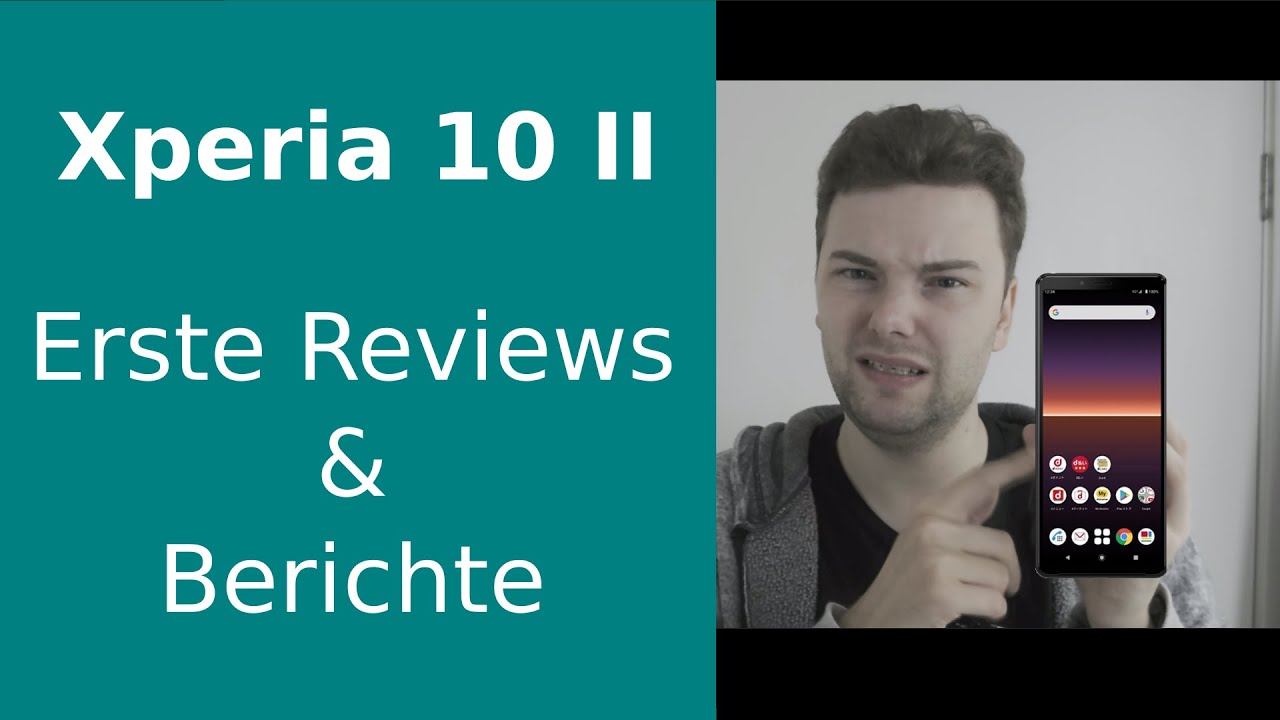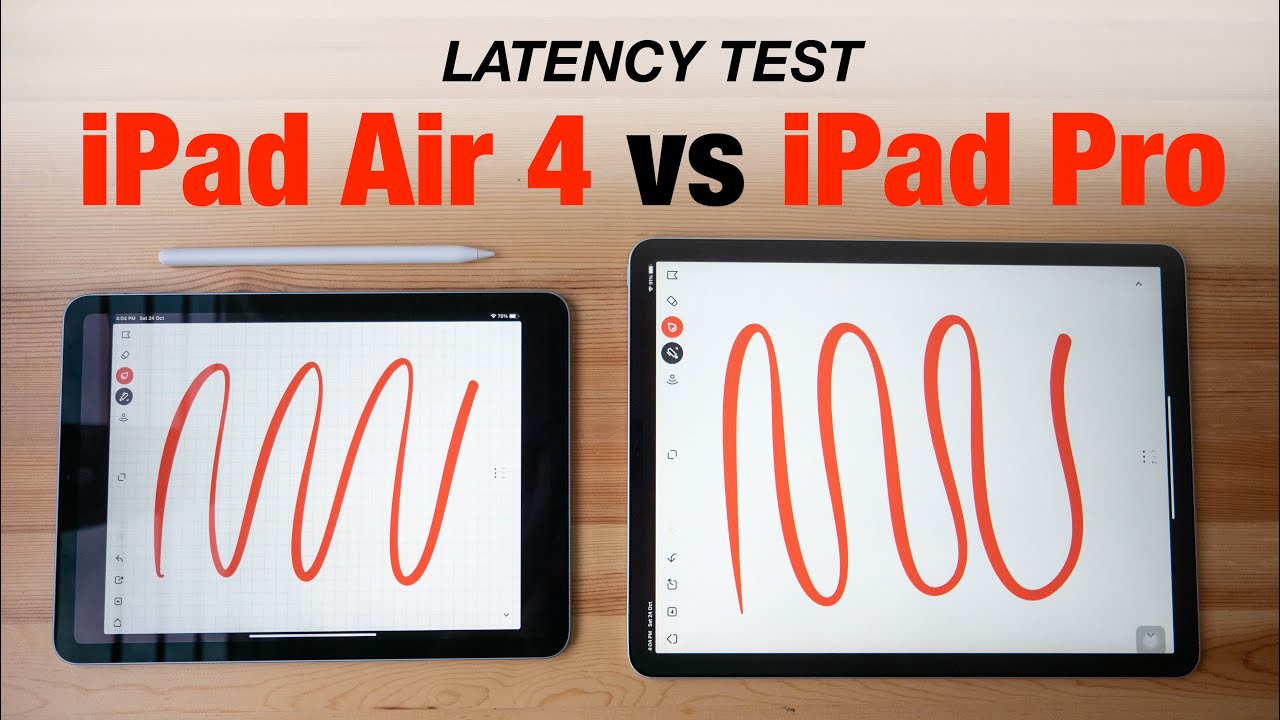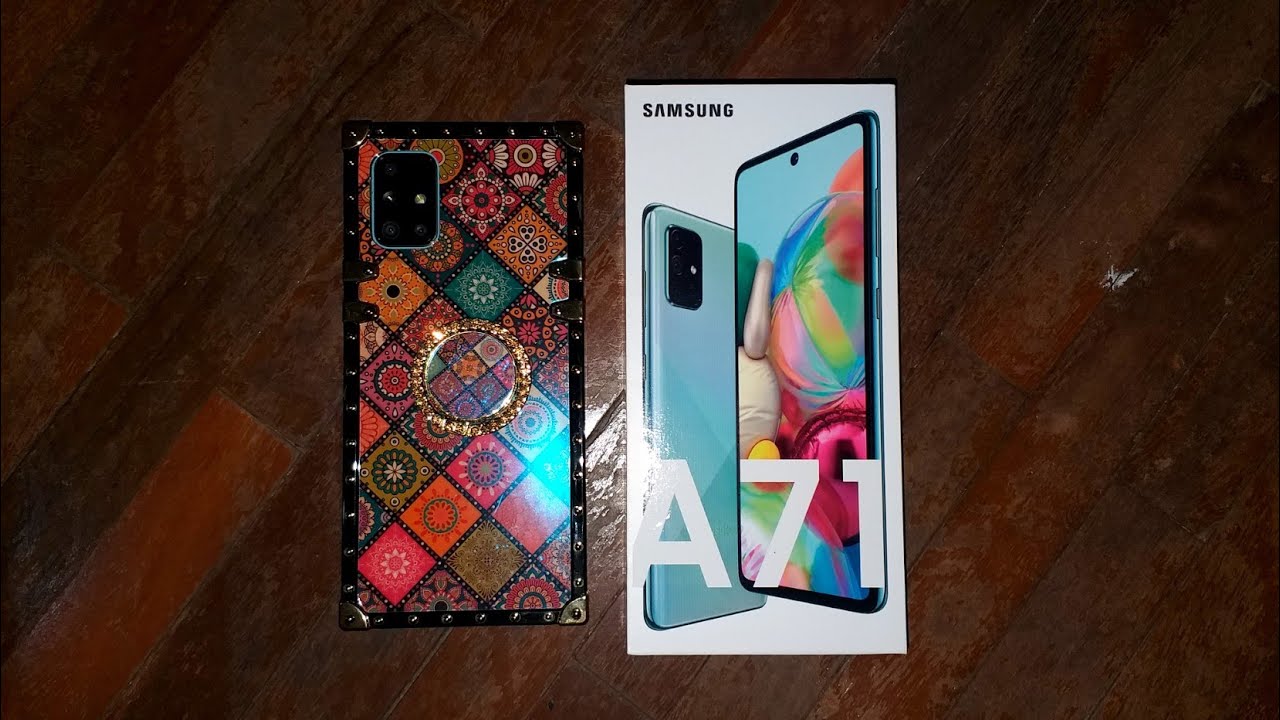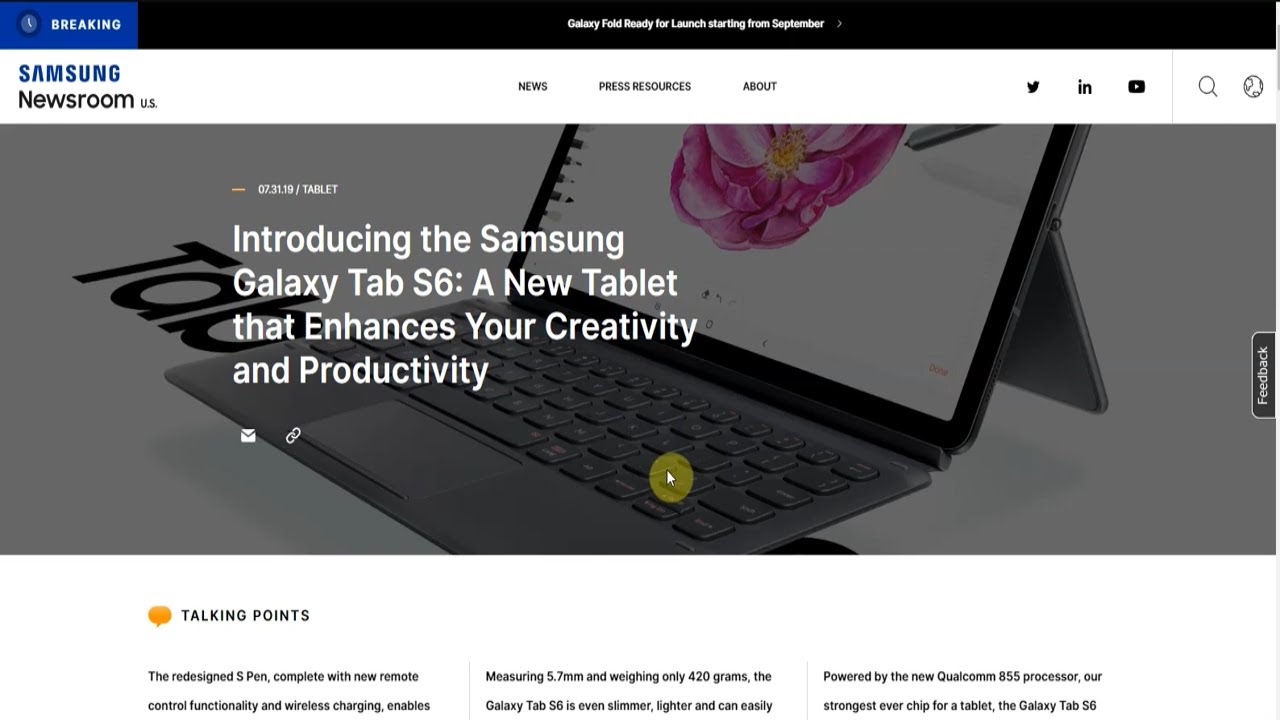Which iPad Pro Keyboard Case Should You Buy in 2020? By Max Tech
Apple’s iPad Pro has been gaining a lot of popularity ever since the release of the 2018 model, especially since iPad OS came out, making it much more like a laptop replacement. And one thing’s for sure, if you do any amount of typing on your iPad, a keyboard case is probably the best investment you can make to add so much more functionality to your iPad. In this video, we’re comparing three of the best keyboard cases available right now, to see which one is the best for each use-case. Now while this video is focused on the 2018 iPad Pro model, keep in mind that these cases are also available for other iPad models like the new 10.2” iPad or the iPad Air 3, and we’ll have links to them down below if you’re interested. We’ve got Apple’s classic smart keyboard folio that’s been updated to be very thin, sleek and professional for $180, but it’s missing a few features which we’ll talk about in a minute. We’ve also got Logitech’s Slim Folio Pro that comes in a much cheaper $120, and finally, we’ve got the Brydge Plus keyboard, which is the only one made out of aluminum, like a MacBook, priced right inbetween the other two at $150.
Now before we begin our comparison, I do want to mention that there is a new version of this Bryde Pro keyboard coming soon, the Plus model, which packs a trackpad, and we’ll review that as soon as we get it in, so subscribe right now so you don’t miss it. Without further ado, let’s start our comparison off with design. All of these keyboard cases feel really nice and premium, but they’re also quite different. Apple’s smart keyboard folio is very light, slim and portable, while also feeling strong and durable. The inside is lined with soft microfiber, and the whole case is very sleek and professional.
The case covers the front and the back, snapping right into place using magnets and the smart connection, but since it doesn’t actually clip on anywhere, the edges and corners of the iPad are exposed. This means you don’t really get any drop protection. Logitechn’s slim folio pro is ironically the opposite of slim. The material itself feels similar to Apple’s, with a smooth rubbery finish, but it’s definitely not as strong. However, it does have rubber corners that hold the iPad in place and gives it some pretty good drop protection, but this makes it a bit difficult to insert the iPad and take it out.
But for this reason, it’s also the most secure and safe out of the 3. The nice thing about this case is that it has a magnetic flap that keeps the Apple Pencil very secure, while holding the entire case closed as well. And unlike Apple’s keyboard, this one uses bluetooth to connect to the iPad. Now the Brydge pro is the only one made out of aluminum, and it does the best job resembling a true laptop keyboard. The color and feel of the aluminum suits and matches the iPad Pro very well, almost like they were made for eachother.
It comes with a snap-on magnetic cover for the back, which will help protect the iPad from scratches. And for this case, you have to use quite a bit of force to slide your iPad onto the hinges, but it leads to a very secure fit. Just like the Logitech keyboard, this one also uses bluetooth to connect. Now let’s move onto comparing the slimness and weight. Apple’s keyboard is by far the lightest and thinnest of the three, with the Logitech keyboard being quite heavy and much thicker than the others, so it’s definitely not as portable, but of course, it’s the most rugged.
Opening them up, both Apple’s and Logitech’s keyboards have just two angels of adjustability, which is honestly pretty limiting. The Brydge Pro’s hinge is awesome because it mimics a real laptop, with a full 180 degrees of adjustability. The hinge is surprisingly good and sturdy, which is more than I can say for a lot of windows laptops. This is also great for watching videos, because you can choose basically any angle you’d like. However, if you plan on drawing on your iPad, you can’t flip the keyboard to the back of the iPad like you can with the other two cases, which isn’t as convenient.
While the Slim Folio Pro can fold backwards, it wobbles a lot while drawing, so it can become a bit frustrating, and Apple’s keyboard is by far the best when it comes to drawing, folding back very flat and flush with the table. Now comparing the keyboard, both the Logitech and Brydge have a full row of dedicated iOS shortcuts, including a lock key and a battery indicator key so you can see how much battery life they have left. The Apple keyboard, on the other hand, lacks all of these iOS shortcuts, which is a bit ironic. Another thing that’s missing from Apple’s case is keyboard backlighting. The Logitech has two levels of backlighting, while the Brydge actually has 3 levels, which can be very useful when typing in low light or in the dark.
All three cases have pretty different typing experiences. The Brydge keyboard actually feels the closest to a real MacBook keyboard, with nice clicky feedback and key travel. The only downside is that the keys themselves are smaller than on the other two. The Logitech case has keys that feel a bit mushy, not being nearly as satisfying to type on as the Brydge. And Apple’s keyboard feels and sounds the most unique, being very clicky, but unfortunately not offering much key travel.
Personally, I prefer the Brydges keys the most, as it feels the closest to the MacBook keyboards I’m used to, with the added bonus of a full row of iOS shortcuts. Now talking about battery life, both the Logitech and Brydge use USB-C for charging, with the Logitech being rated for 3 months of battery life, and the Brydge rated at a much higher 12 months of battery life. But these numbers can change depending on how often you use it and how often you have backlighting turned on. Apple’s Smart Keyboard Folio is actually powered through the smart connector, so there’s no charging required at all. So now that we’ve gone through all of the differences between these three keyboards, let’s answer the original question.
Which one should you buy for each use-case, and which one do we at Max Tech prefer? Well, if you’re someone who constantly takes your iPad Pro on the go, then the best option for you is definitely Apple’s case. It weighs almost half as much as the other two, while being significantly thinner as well. It’s the best option for people who use their iPad for drawing or taking Notes with the Apple Pencil, since it can easily be folded back to lay flat on a table. And of course, you don’t have to worry about charging it. If you’re someone who wants to use your iPad as a laptop replacement, nothing beats the Brydge Pro thanks to the aluminum build and hinges that allow for 180 degree angle adjustment, not to mention a full set of iOS shortcut keys.
It feels very solid and premium, making it seem like an actual portable laptop, but like Apple’s keyboard, it’s not very drop resistant. Now if you have kids or you’re someone who really values protection and security, the best option for you is the Logitech Slim Folio Pro. It’s a very rugged case with actual bumpers on the corners for drop protection. The magnetic flap that holds the case closed and keeps the Apple Pencil in place gives you a lot of peace of mind, knowing that it won’t get bumped and easily lost. But of course, it’s the least portable thanks to the extra weight and thickness, and it’s not great for drawing either.
In my personal opinion, the Brydge keyboard is the way to go for 4 main reasons. The 180-degree adjustability is awesome, the battery life is great, the aluminum build really matches the iPad Pro’s design, and the keyboard feels the most like an actual MacBook. So if this video helped you make a decision, check out the links below for not only the iPad Pro version of these keyboards, but also other iPad models as well. And if you’re excited about the 2020 iPad Pro, check out our rumors video right there, and click that circle above for our Brydge Pro Plus review coming when we get our hands on it. Thanks for watching and we’ll see you in the next one!.
Source : Max Tech