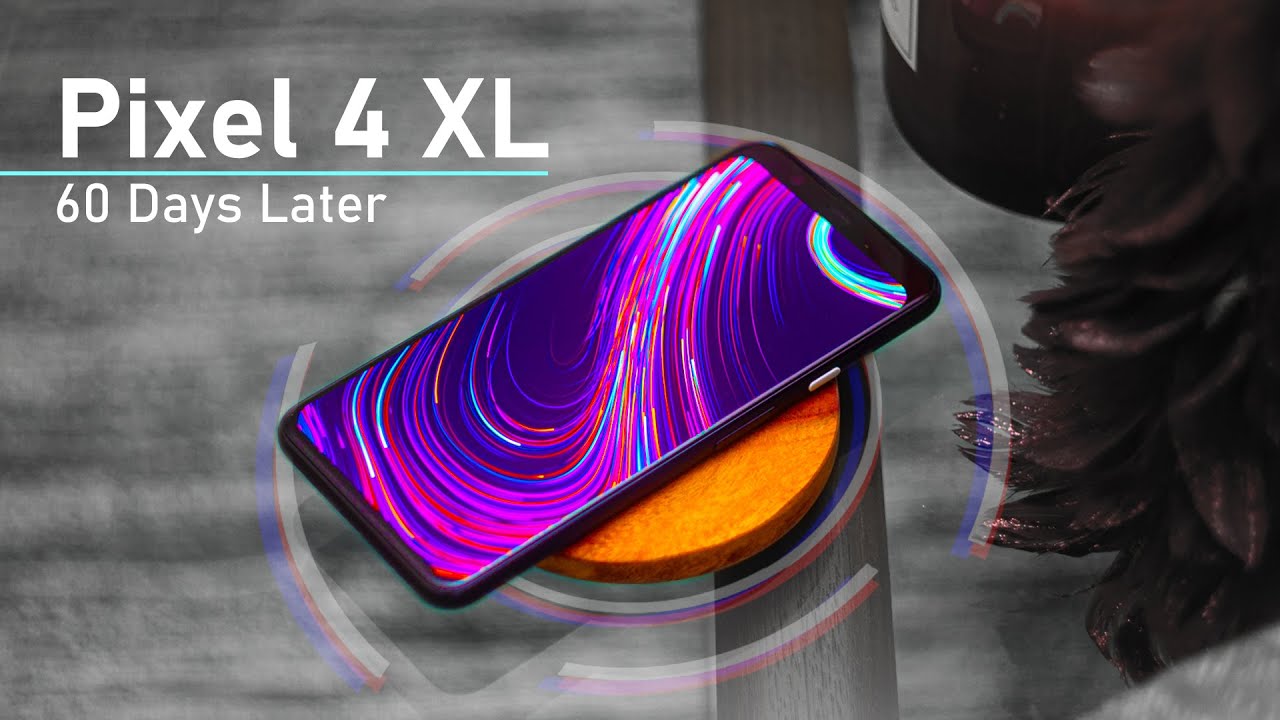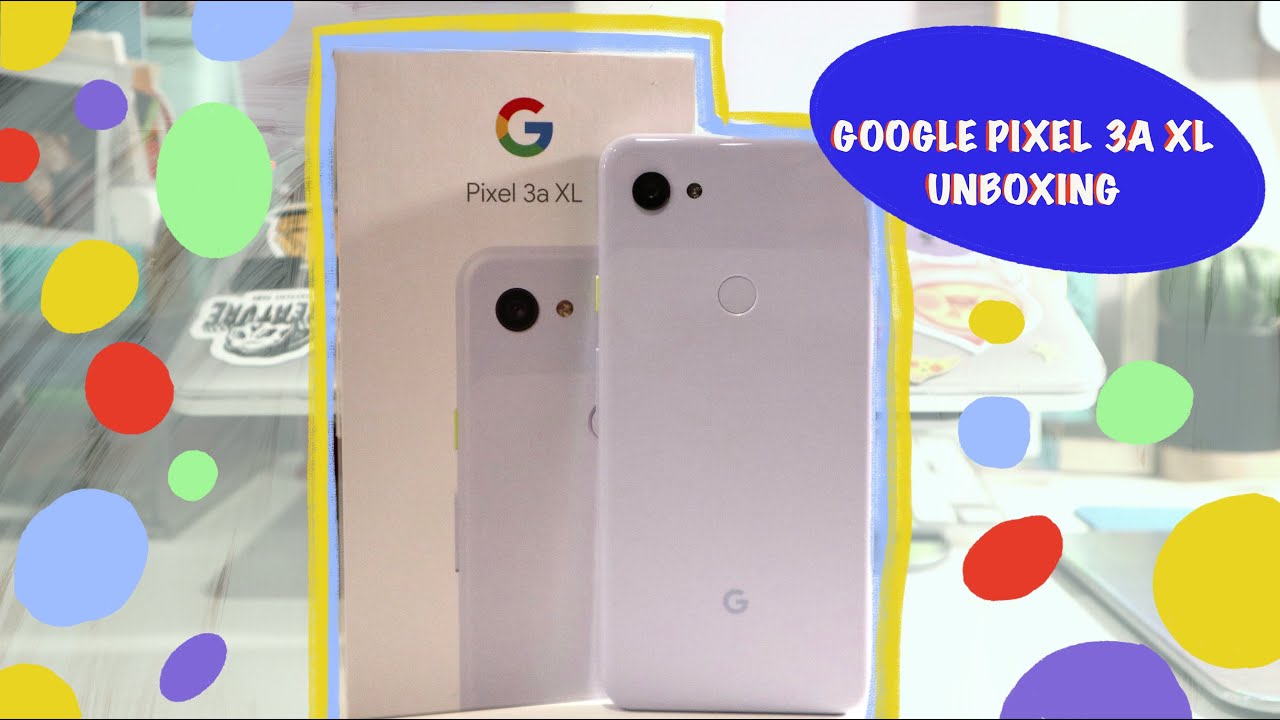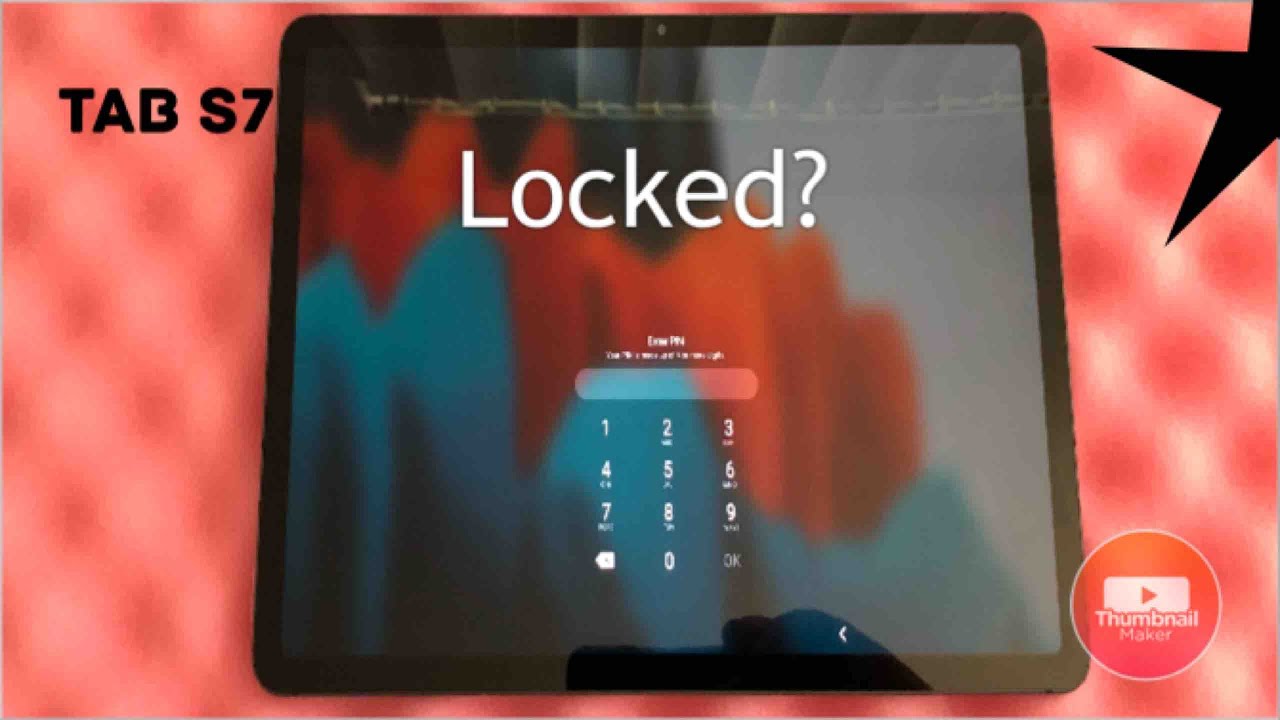Sony Xperia 5 ii Android 11 update - What's New. By Jas Review
Hey there guys- I don't see here from just review, so just got an update for android 11. This is what I was waiting for. Uh this phone Xperia 5 mark 2, is supposed to get android 11 updates in December, but nevertheless got it now after one month and so far uh. It's very good like I don't see that much a big difference, but whatever the differences are here, I'll going to tell you and do let me know if you do know any of the changes um, um, just because there are no change logs, it's very difficult to know what has been changed, but some changes are there, and some features are been missing now. So, first the um menu layout, you wouldn't be able to set it up as five icons um per screen anymore. It's just basically fixed um set of icons, which you can put it up, and it's just basically mess up the whole setup for me.
But anyway, it still looks fine and also, if, when you pull up the notification bar just a little of effect on the wallpaper, you can see- and it looks a little nice plus overall uh smoothness is improved like it feels very fast now, and the animation and smoothness has been increased like really, really fast and feels much better now and another thing which has been there like earlier. I used to just swipe up from here, and it used to give me the task manager and I could close things, but now I have to swipe up from here only, and then I can close the things and also if they still didn't give me any option here to close all application at one go. I still have to go here and then clear it out, but you did get an option here to get a screenshot uh. That's new, also uh. If you launch a music or something like that, then you do get a do, get an option here, and it's not a mini player like a pixel, but it's still there, and you can pull it up here, and it gets bigger and then one click button.
You will be able to change um the audio device, for example your um Bluetooth, speaker or Bluetooth, headphone, something like that. You can use it, and you can pause it from here and just wipe it in the notification panel. If you go to edit- and there are some new features which I already added correct me if I'm wrong, I couldn't see this before lay by share and screen record option is also there. If I press this, you will be able to record it and bad time mode that wasn't there before too and focus mode. I think that was in there too, and now there.
These features are here, and I really welcome that and let me show you the record option very quickly uh. So when you click that, and you can basically select this option and touch, and then it basically records the screen and also whatever you're talking it uses the microphone and record everything. Let me stop this by tapping this, and then it will basically show you the recording. Let me stop this by tap. Also, whatever you're talking about uses the mic.
So, as you can see, it's recording, uh audio very nicely and uh yeah. Much welcome feature for android 11. So next thing is: is accessibility uh? There are some problems in accessibility, uh. Let me show you really quickly so um, I do have live, transcribed I'll go from Google installed and I can just turn it on and from double and from double swipe. I can just launch it directly, and it's basically record everything.
Whatever I say and you can also save that. But if you go to accessibility again and then basically turn this mode on like select, speak shortcut or something, then you are supposed to get this option. Uh see first time you get launched into this, but when you stop this you'll give it. It should give you two options like this and I think it's maybe a bug or something you wouldn't be able to choose any of it. So whatever you select, it won't go there and now, if I go- and I will every time it will go here so this little bug here and another feature which has been added is the floating window and that's a kind of buggy too.
So let me show you really quickly I'll turn off the volume. So if I play any of the uh video and then I'm going to pause it. Oh, now it's showing here earlier it wasn't showing here it was just a transparent window. Let me try one more time on something else. So if I play this, and it's playing right now and now, okay, so now it's coming up here, there should be option to just uh scroll uh stretch it from the corner and make it bigger and smaller.
But right now I'm not getting it. But when I use this feature of first, and then it was just showing me the transparent window and when I was on clicking on it the only then it was showing me the video, so that was kind of buggy, but not any more um. So let me clear this out um. So the last thing which I noticed is the fingerprint gone much better now like earlier. If I used to turn this off and press it again, it never used to open it, always giving me one skip of the fingerprint, but now like I can just open it there and then, and it just works, and I just need to touch it.
I don't even have to press it. It's still not that much fast as compared to OnePlus or something, but it still a very welcome option and so far these are the options I could find, and I'm not happy like. At least I got the update. Let me show you the android option, also here. So if you tap it here, then it goes here and then now it shows.
So that's an android 11 on Sony, opera, 5, mark ii and so far loving this phone and very comfortable to hold, and the camera is still very great uh. Just to let you know there is no change in cameras or any other features, uh still waiting to get an update for those two pro apps, because they are kind of uh. Not that much features rich but overall, very happy about the update and do let me know if you have any questions and if you have any suggestions and if you do know about any other changes. Thank you very much for watching have a good day. Bye.
Source : Jas Review