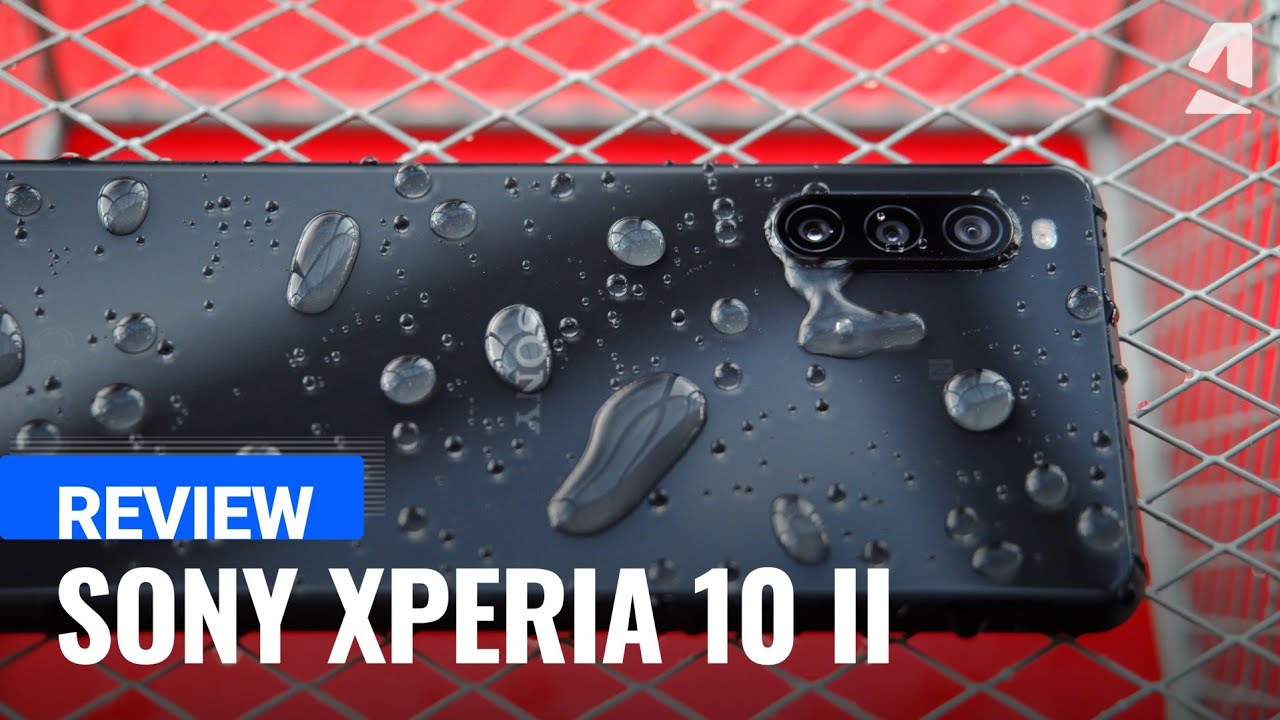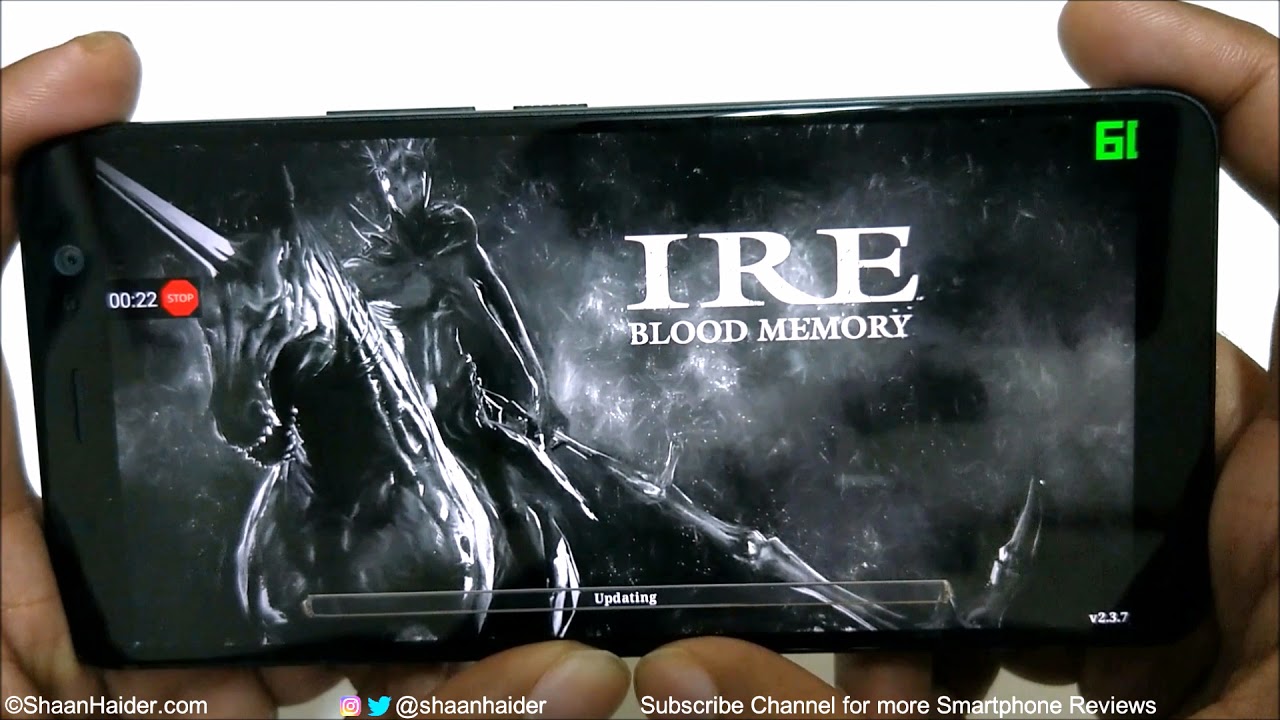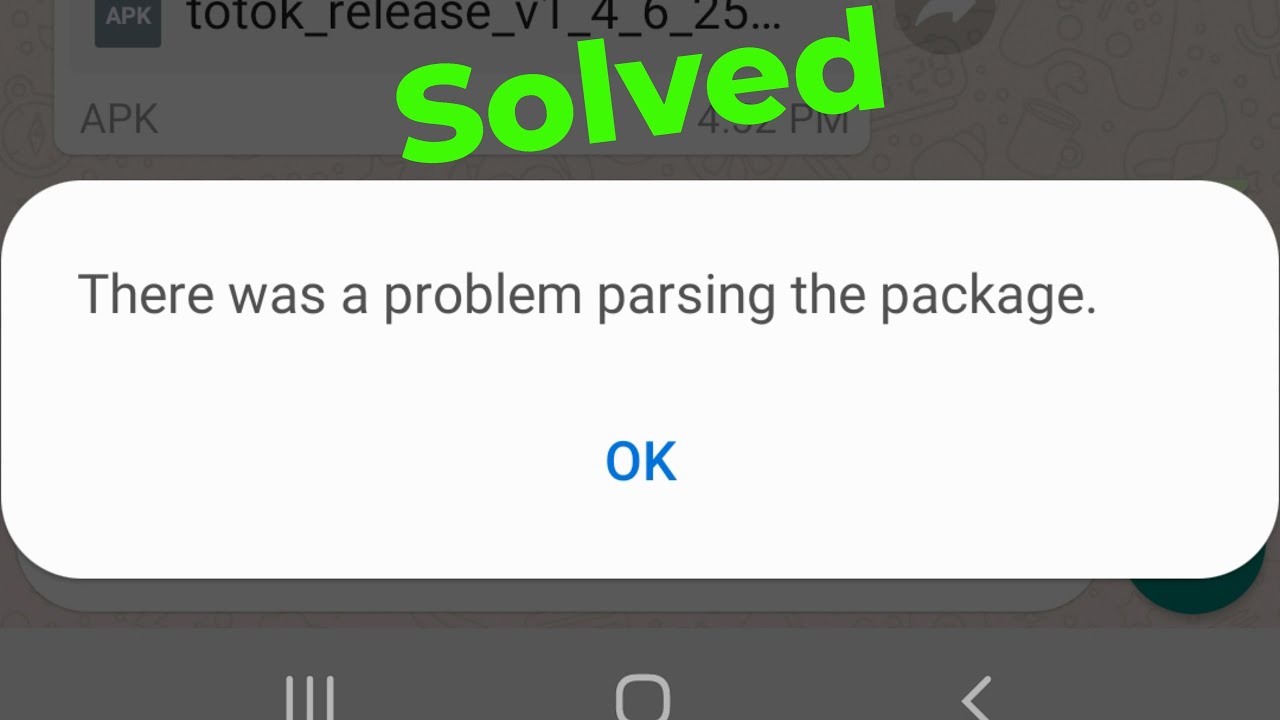Should I Buy an iPad Pro in 2021? Which One to Get! By Technology Rig
Preorders are opening today for the new iPad Pro 2021. This year there are some sweeping changes across the lineup. But should YOU care? Does it make any difference to your daily usage experience? And if so, which one should you consider? Let’s find out in this video. For those that are new here, my name is Ashish and I like technology that enables and is a means to an end. It should be something that enables you to something better or more effectively, and not slow you down you or restrict you in what you aim to use it for. Well the iPad is a bit of both unfortunately.
On the one hand, it's one of the most pleasurable devices you will ever use: it makes web browsing and reading books or magazines a joy. On the other, simple tasks that any computer from the past decade can handle without question, such as a direct USB connection to a printer, running desktop browser extensions, extending the display when connected to an external monitor, are surprisingly still out of grasp of this world-beating Post PC device. You wouldn’t have thought it so, but it is still very limiting for certain use case scenarios. So why are we talking about all of this now? Well the main reason is that whilst the new 2021 iPad Pro ups the ante in terms of the chip it uses and the display it features, at least for the 12.9 inch version, amongst other hardware upgrades, what it hasn’t done yet is fix the bottleneck, the software or the operating system. This 12.9 inch iPad Pro from 2018, is still perfectly capable of running you throw at it. And should the software be optimised to address the aforesaid shortcomings, then there would be almost nothing you couldn’t do with your existing iPad Pro, if you have one already.
So why even consider the new one? Especially since its now confirmed that you will have to upgrade not only the iPad but the Magic Keyboard as well? Well, all is not lost. Whilst its great to see the M1 chip being used in an iPad now, and the Mini-LED display will certainly help with HDR content and with local dimming, for me the biggest upgrade comes in the form of the RAM. This iPad here is the 512GB version from 2018 and whilst the 1TB variant from 2018 and ALL the 2020 models did feature 6GB of RAM, THIS time around, the lower models feature 8GB and the two top tier variants, the 1 and 2TB feature 16GB of RAM. This is the max you can get in even a 13 inch Macbook Pro and as a result, now these slim slates are perfectly capable of running those desktop apps that were perplexingly absent from these Pro devices for so long. So herein lies a clue, WWDC is around the corner and hopefully an announcement should be made soon about the availability of such Pro apps, now that the hardware is capable.
But they say that you should never buy hardware on the promise of certain upcoming software. So instead let’s look at who should buy the iPad Pro 2021 and who should steer clear this year. So the 11 inch represents a slightly lesser upgrade this year, since it continues with an LCD display, as opposed to the more advanced mini-LED display on the 12.9 inch version. Sure, the rest of the internals are the same and you do get the same M1 chip, added RAM, Thunderbolt 3 and USB 4 port and the fantastic Centre Stage feature of the upgraded FaceTime camera. But there is simply not a lot you CAN do with an iPad these days that you will be able to do with this one, that you wouldn’t with the 2018 or 2020 models.
So if you own one of those 11 inch iPad Pros, upgrade only if you want to stay on the bleeding edge of tech and skip this year’s 11 inch iPad. If I were in this position, the only reason I would consider the upgrade would be for the added RAM of the higher tier variants, but then I would be looking at the 12.9 inch version anyway. So, if you have anything older than a 2018 11 inch iPad Pro and are looking specifically at the 11 inch size, by all means do upgrade, but skip this generation if you’re on the 2018 or 2020 11 inch iPad Pros. Now the 12.9 inch version. Let’s get one thing straight first.
The miniLED display. If we were to stack display technologies in order of how good they are, then, although mini LED is decidedly better than LCD, it still would rank lower than OLED or microLED, which is the best in terms of THIS kind of tech. So mini-LED is still middling when it comes to what’s possible with displays with individually-controlled LEDs. Without going too much into detail about this, let me explain. So the iPad Pro’s display uses more than 10000 small LEDs that can individually turn on and off to produce better contrast.
At the same time, a 4K Micro LED screen will have as many as 25 million individual LEDs. Why does all this matter? Well let me show you an example of a screen that is really bad at local dimming because of the limited number of dimming zones. You can see that whilst displaying the white object on the screen, this TV is trying to compensate by turning off some ‘zones’ but since its an LCD TV, it simply doesn’t have enough zones to control individually, and as a result, there is a lot of visible blooming. Here’s the 12.9 inch iPad Pro from 2018 and you can see that the blacks actually look grey in the dark. This is just one area where the new 2021 iPad Pro 12.9 will excel at, besides being able to produce much better contrast by controlling individual LEDs for HDR images as well. The reason for mentioning this, is that there is no guarantee you will not see an OLED iPad in the near future as well, as this has also been part of the rumour mill for a long time.
So, compelling as it maybe, the new miniLED display on the 12.9 inch iPad should not be the main reason for upgrading from an older model. So having said that, the 12.9 inch iPad presents a better upgrade case scenario this year. Anything older than the 2020 iPad 12.9 inch version represents a great reason to upgrade, and this includes the 2018 iPad Pro 12.9 inch for certain users. You have to care for more RAM and processing power as well as the brighter XDR display to make sense of this upgrade. The 2018 is still a powerful tablet with the A12X chip but the generational jump to the M1 is really really big.
Again, trouble at the moment is that there’s almost nothing software wise that can tax even the A12X Bionic, let alone the M1. So personally, I would upgrade for the RAM and the future proofing this brings with it along with the other upgrades but ranking them lower in terms of priorities. If you have the 2020 iPad Pro 12.9 inch, you already have a newish tablet that has 6GB of RAM. So I can safely say that unless you want to get 16GB RAM with the 1 or 2TB variants, you should skip the upgrade this year. The law of diminishing returns applies here and the upgrades you will see will not weigh favourably versus the money lost in selling and the extra outlay for the new device.
So let’s summarise. If you’re buying an iPad for the first time or don’t have an iPad Pro already, then its a great time to buy an iPad. There are plenty of great choices available including the excellent iPad Air. If you’re specifically looking at the Pro model iPads, then both the 11 and the 12.9 inch represent great tablets and will utterly satisfy anyone who buys them. However, this year the 11 inch iPad will only make sense to those that don’t already have the 2018 or 2020 iPad Pros and need the extra features it offers over the iPad Air.
You should upgrade to the 2021 iPad Pro 12.9 inch from almost anything except the 2020 models. There’s enough of an upgrade this year to justify the cost for this move. And lastly, if you don’t care about any of the much-talked about upgrades or features in this year’s iPads, make sure you check out the great deals on offer on older iPads by clicking the links in the description. Not only will you save a wad of cash by doing this, but you’re also helping support this channel, which is totally self-funded and relies on earnings from these affiliate links! Just for some fun, here’s what I plan on ordering later on today, I’ll be choosing the 12.9 inch version as a lateral upgrade for me from my 2018 12.9 inch, and this time, I will go with Silver instead of Space Grey, just for a change. I definitely want the 1TB storage option, as I want all of that gorgeous 16GB of RAM and although I haven’t used the SIM card in my current iPad for a long time now, I just can’t rest knowing that there is a better version of a product I’m buying, so I will add the 5G connectivity to it, bringing it to an eye-watering total of Rs 177,000 or $2377! An obscene amount for an iPad but the things you do for the sake of science! And as if this wasn’t enough, I will add the Magic Keyboard in white this time that costs another Rs 31,900 or $428! Total of Rs 208,800 or $2804.
And to think that the M1 Macbook Air only cost me Rs 96000 or $1289 less than this whilst being able to do more is just mind-numbing! So there you have it. Are you going to be ordering one of the new iPads later on today? Let me know which one you chose in the comments below! If you found this video useful or if you would like to see me unbox the new iPad Pro 2021, please make sure you subscribe to the channel. If you’re stuck with a more fundamental decision and are debating between an iPad and an M1 Macbook, then be sure to check out my video specifically on this topic, by clicking here or the link in the description! Thanks for watching and I will see you in the next one!.
Source : Technology Rig