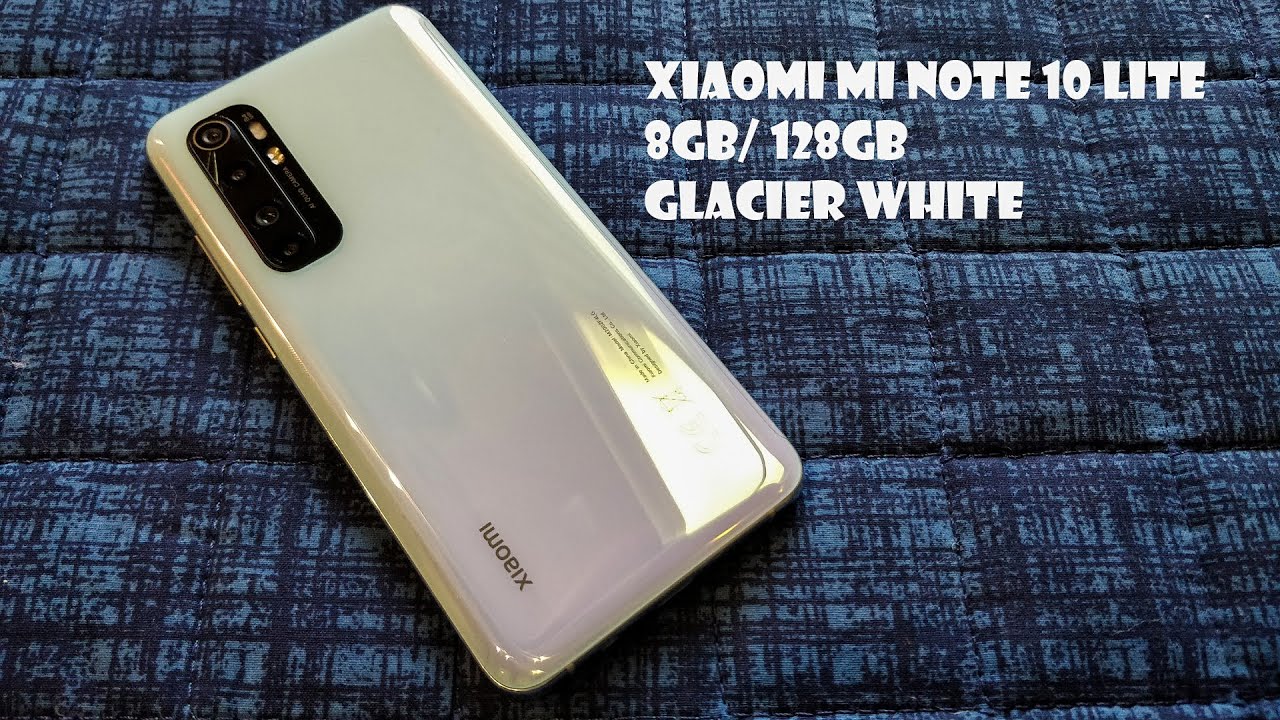Samsung Galaxy Tab S7 Plus Unboxing vs iPad Pro Comparison! By Danny Winget
What's up everybody: this is Danny, and today I'm excited to unbox the brand new Samsung tab. S7 plus there is also a smaller tab, s7, which also looks sweet, but I'm sure this is going to be the one that you want since the iPad Pro is arguably regarded the best tablet out right now. Let's compare them on features and talk about what Samsung did with the tab, s7 plus to make it the best android tablet pretty much ever first, let's do the unboxing. The packaging is clean and minimal. There's a colorful preview on the front. You are greeted with the tablet right off of the bat we will put that aside, and we'll see what else comes with it.
First, it comes included with the adapted fast charger, but it does have support for the 45 watt fast charging, brick that you can buy separately. If you want to top up super quick, you get a sim card removal tool because there is a 5g version of this tablet, which is an incredible feature inside you get some bathroom reading the quick start guide and some warranty information. Next, you get the standard USB to USB, cable and what I love the most is that you get the new and improved s pen right in the box, so you don't have to buy this as a separate accessory like you have to with the iPad Pro. I do also have the keyboard case here, which I'm excited about, after taking it out of the packaging. I noticed immediate improvements to the keyboard and trackpad, which we'll get into a little later.
First impression after taking this out of the sleeve, is just how light and thin the s7 plus is the build quality and feel is very similar to the iPad Pro it feels very premium and the metal looks fantastic. The back has an interesting strip lining up with the dual camera system. This is where the pen wirelessly charges inside the keyboard case. I actually like this because it's distinctive it kind of reminds me of that nexus.6P visor, without the bump here, is what the 11 inch and 12.9-inch iPad Pro look like next to it. I wanted to compare these because I think, if you're looking for an alternative to the iPad Pro, this is literally the best there is they both have fantastic displays, but different sizes and aspect ratios.
The tab. S7 plus, has a 12.4 inch 2800x1752 super AMOLED display with 120 hertz refresh rate this matches the pro motion display on the iPad. I'm a huge fan of this faster refresh, especially on these bigger screens. Everything feels extremely smooth, even though my 24 frames per second video does not reflect this. Samsung never disappoints with their incredible screens, and this is no exception.
Colors are vibrant content looks sharp, and it's an awesome experience. You can see they both display content differently vertically you'll see more information with the tab, s7 plus, where in landscape you will see more information with the iPad Pro. So let me know which aspect ratio that you prefer audio is also important, and that's one of the reasons why I love the iPad Pro because of its quad speaker system. So I'm super glad that Samsung also has a quad speaker system on the tab. S7 plus sound is tuned by AKG.
So it's legit when you combine the power of the Qualcomm snapdragon, 865, plus with 8 gigabytes of ram. You no longer have to worry about horsepower. This thing is snappy and also has silky smooth gaming, so no more worrying about. If you're getting a less than flagship processor, you get the best that you can get with the tab. S7 plus they both have cellular connectivity, but the tab.
S7 plus has a model where you can get 5g connectivity, which is going to be awesome for those who need a fast connection on the go, and you also get a micro SD card slot. So you can add up to one terabyte of storage. This is a huge win for cheap storage. If you need more than the 256 gigabytes that it comes with, there is a large 10 090 William hour battery in the tab, s7 plus, so it should get very similar battery life as the iPad Pro 12.9 inch. There's.
Also, a nice camera setup on the back. You get a 13 megapixel main sensor and a 5 megapixel ultra-wide and a flash. The iPad Pro also has one of the best camera systems on the tablet, along with a main and ultra-wide. It does have LIDAR for AR applications, so it does have an extra sensor. The tab, s7 plus, has an 8 megapixel front-facing camera and has the placement up top, which is nice.
This makes things easier for video calls when you're in landscape. So a lot of people like this positioning, the iPad has its front-facing camera placement on the side or the top, if you're holding it vertically. So this makes video calls easier in portrait mode, it's all personal preference. So let me know which one that you think is in the best position. Both of these tablets have facial recognition for unlocking the iPad Pro does have the more secure facial recognition method with face ID, but that's the only way of authenticating besides the passcode, but the tab.
S7 plus, has also an in-display fingerprint scanner, which I find to be useful. So you do have choices when it comes to the Samsung tablet. They both have great keyboard cases and both have trackpads to make it more like a laptop experience. When you need to get some work done, the iPad has this cool floating design with the USB port on the side which I really like, the keyboard is backlit, the keys are nice and tactile, and the trackpad is really responsive, but the downside is, there are no function, keys, it's heavy, and it makes the iPad a bit bulky. The tab, seven plus book cover keyboard does add some bulk as well, but it's way more compact, and it's nowhere near as heavy as the iPad, and it's got a very nice leather type texture to it, which gives it a much better resistance against fingerprints.
This case is a two part case, and it might be a little weird at first, but it does have its benefits. There is a magnetic back part that connects, and what I like about this is that when you don't need the keyboard, this protects the back of the tablet. There's a kickstand to that's built in, so you can watch your content easily, and it's nice and rigid, so it can go almost all the way flat. So it's a perfect angle for using the s pen, there is a hump here which holds the pen and wirelessly charges it. It's all personal preference, because I know some like the way that the iPad magnetically attaches the pin to the top of the tablet, and I do too, but this way the s pen is more secure.
The second part is the keyboard which you attach, and now you can close it using it more like a folio case. The keyboard itself is nice, the keys are tactile, and this is a huge improvement from the rounded keys on the tab. S6 keyboard, in my opinion also the trackpad is bigger. So I feel like this is a major step up plus there are dedicated function keys, so this feels more like a laptop experience, but I do wish the keys were backlit. That's the only disappointment that I have here.
The iPad does feel more like a laptop as well with iOS, 13 and 14, but the look and feel is pretty much the same, but what I love about the tab, s7 plus, is decks. When you launch into this, you get a more of a Chromebook or windows type experience, and I think this makes the tablet more. Like a two-in-one, you can minimize the windows, you can split the screen for multitasking, you have a file manager, plus you have access to all the android apps, so I think for a lot of people. This will be very useful and what's absolutely next level, is that you don't even need a cable anymore if you want to get some work done and need a larger canvas just hit that button and wirelessly cast your entire desktop to the best and biggest display, and that is your TV. This is using Miracast.
So if your display is Miracast compatible, it should work flawlessly. This takes all the guessing out of it, and I'm absolutely behind wireless decks. This is fantastic for productivity presentations and much more when it comes to software. The tab s7 plus, is running android 10, and it's a familiar experience, but the iPad Pro has the upper hand in software when it comes to optimized, apps and choices in apps. This is not a Samsung limitation, but an android one.
I think Samsung has done a great job with android shortcomings like multitasking. It's super easy. Through this quick panel, you can just easily tap or drag to split screen view or even add a third app if I need to, so that's cool where the iPad has this floating app multitasking, and it's easy to move to either side, but it's also easy to split the view as well, so they're, both very capable, but it all depends on the quality of apps and the app development and the iPad really can't be beat for that. Plus you will probably get more OS updates with the iPad when it comes closer to time of the tab. Seven plus release I'll do a full review of the tab.
S7 plus the note-taking experience, is really cool with being able to add voice notes within written notes. The s pen feels nice, it does have a softer tip, so it doesn't feel as hard as the Apple Pencil. So this might get some getting used to, but the reduced latency is awesome. I think you'll love the pen experience. I need to spend more time with this tablet before I can give you my full thoughts.
The price is 899 dollars and comes in 100, cheaper than the 12.9-inch iPad Pro with less storage. So if you get equivalent storage you're looking at 200 more, and you get the pen inside the box, so that is definitely something to think about. I think Samsung did a great job of raising the bar for android tablets and there's no doubt that this is the best you can get if you want android instead of iOS. Let me know what you think in the comment section below I'll leave: a link to more information about the tablet down below subscribe for a full review after I've had some more time with it hit that like button. If you enjoyed this- and I will see you in the next one.
Source : Danny Winget