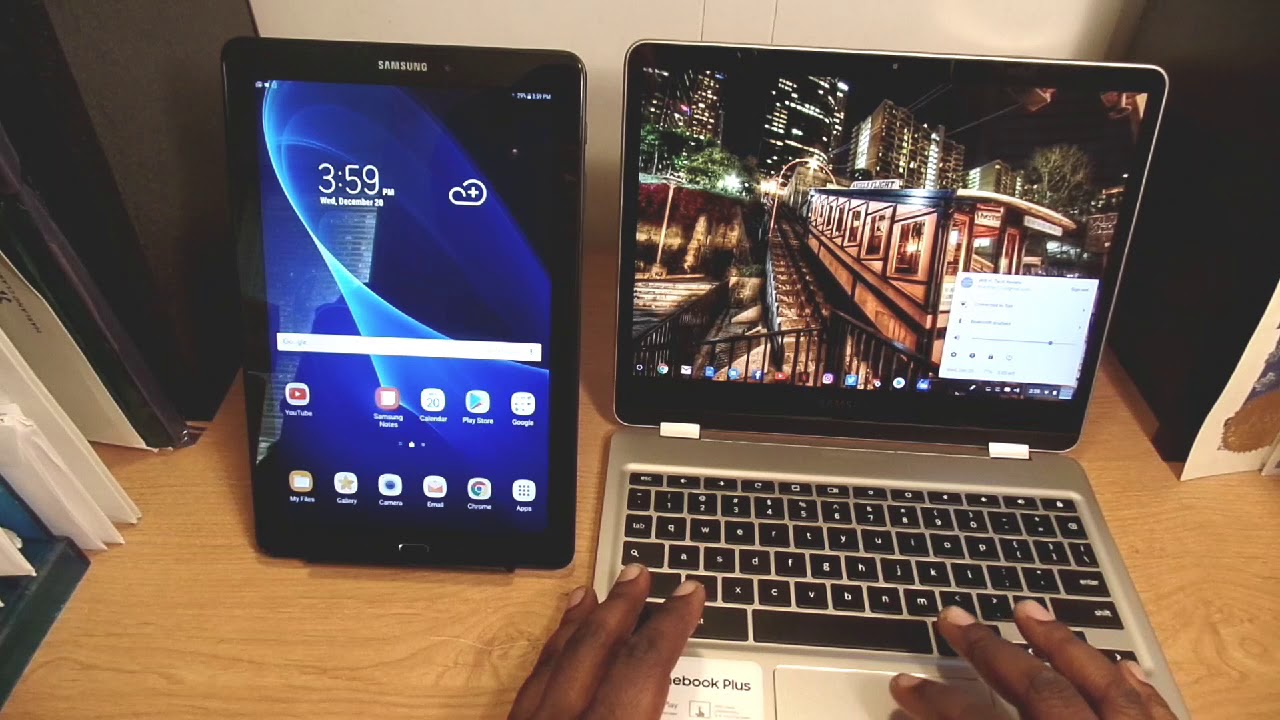Samsung Galaxy S21 5G - Unboxing and Initial Impressions By JoeTechTalk
It's, the top of the year and Samsung jumped out with his latest and greatest flagship, the galaxy s, 21 5g, I'm ready to check it out. So let's go all right, so we got the T-Mobile version and phantom white and already just looking at the box. You all can see it. What you all see is super slim. So what that means Samsung did it. They me Food us they copied apple and decided to go with the no charging.
Brick, I'm not even going to go on a rant. It is what it is at this point, but I don't like this trend and I feel like Samsung is on some bullion bull drive. You know you going to say it, but some bull drive going around following apple with this: no charging, brick, it's its just dumb, it's just dumb, and it's stupid, but I ain't going to sit on that for too long. It is what it is at this point. We already know at some point: we just going to get a phone and that's it in the box.
I mean that's pretty much. What we're getting now just the phone and money will not even send us. The box, no more but anyway, let's crack this thing open and see what we got all right. I just got to cut these two quick little tabs glad I get to use my knife. Let's see open this up, real, quick, all right.
What we got here, just a paper. Okay, look like they don't even include books, no more because this used to be the books right on top. Let me see: what's oh nothing on top here, so it's already. We ain't got no paperwork. So what else we got the phone on top.
I started to go with the white color this time. Just because I haven't had a phone, a white phone, a long time I mean it looks alright. Let me take the plastic off real quick. Oh, it's stuck on me, so I don't know. What's been going on the last couple of times, I unboxed the phone, but it is coming out real dusty.
I don't know. What's going on, it's got some more plastic. This is still a lot of plastic on here. Oh, this is not a screen protector. It just has a plastic on top of the display.
It's not a screen protector or anything like that. Just going to take that off, then we got some more plastic, a lot more practice going around at the edge and the camera. That's a lot of plastic on here, so they don't give us a charging brick, but they put a lot more platinum phones, all right like wait before I keep taking off the rest of the plastic. Let's see what else is in here all right, so this is a big container, so we got the sim ejector tool all right. So on the inside we have the charging cable, USB c to USB and the black cable.
I'm actually glad I'm about to say why didn't give me a white cable to match the phone, but I'm actually glad it's a black cable and not a white. Those white cables get filthy some T-Mobile sim card. I don't need it. I got my own sim card. Okay, so here goes the books and normally put it in on the top inside of like this little slip.
But all right so here go to books and stuff won't be needing any of those. But, as you can see, put this away real, quick all right, but as you can see, there is no charging brick. There are no headphones, just really just the phone and the charging cable, no charging brake no headphones like every year when we're losing something like, but I think I just. I think I fussed about that enough- that I'm not gonna. Do it again in this video, but let's get to the phone and check it out all right.
So the back uh it's plastic actually feels like Matt. I mean, as you can tell it's plastic was, I feel like a map cases- and I really like this too, because, as you can see like no fingerprints, I could touch this all I want to and there's like just no fingerprints, so that's cool, but you got the power button on the side. Right here got the volume rocker right here on top got some microphones. So on this side we have nothing. The bottom got the USB, the sim tray.
There is no micro SD card slot and I really don't care too much about that. I feel like 128. Gigs is enough. I don't see like why in the world. You would need more than that like.
Why are you storing that much on your phone but yeah 128 gigs, it's fine with me. I don't. I haven't used a micro SD card slot in years, so I don't care too much about them, not including that we have the three camera setup and on top we have a 12 megapixel ultra-wide camera. Then we have the 12 megapixel wide camera and the 64 megapixel telephoto camera, which also does 30 times zoom we're going to check that out. It's optical zoom, so I don't know it might be useful, might not be useful but can't knock it till you try it then, on the front, you can see right here we have the selfie camera, which is 10 megapixels, but I'm going to power it on and set everything up.
All right. I got everything set up. Well, the phone is set up, I'm still downloading all my apps and this phone is just autumn. Mac, I just feel like it's running kind of warm, but just probably because it's downloading all the apps and everything, but the first thing I noticed is the 6.2 inch. Full HD display looks pretty good, even though it's not HD, it's just full HD.
It looks pretty good, and it is a hertz variable, refresh rate displayed, meaning that it goes from 48 hertz, all the way to 120 hertz, depending on what you're doing. I don't know how much I trust Samsung with that. I don't know. Furthermore, I just kind of feel oh kind of way that I'm trusting Samsung to like control when I 120 hertz versus when I just want 48 hertz but technically like when you're not doing nothing. The phone should be running at 48 hertz and then, when you start swiping around or playing a game or something like that, it should be running at 120 hertz.
But right now, as I'm swiping around, it does feel like it's moving at 120 hertz. I can't really tell anything different all right, so we got motion smoothness, it's on adaptive and that's what I was speaking of right there, where you can see the 120 hertz um, you can set it as standard to where it's just always running at 60 hertz, but who wants that we in 2021 everything 120. All right. So, let's leave that. As that another thing I want to do, I want to turn off these buttons.
I don't like on-screen buttons. I, like my swipe gestures, so let's go ahead and change that right now, buttons or the navigation bar all right. Let's change that to the swipe gestures. Give me swipe gestures, hands, show button, hide that's cool all right. Let's do this that so boom.
I got my swipe back saying something pay. No. I want that boom swipe, just as enabled so real quick. Let me all right, let's turn the sound off. I don't want to hear all that right now, boom vibrate automatic the vibration mode is on.
This feels pretty good, but anyway this has a 4 000 William battery. So this should be good enough to make it through a full day, I'm going to test that out in the full review, but real quick. I do want to chest out the camera. Samsung's cameras have always been good, but I still like to test them out during my unboxing. Just to see I don't know I got to have it now: oh, we got an option right now for the natural or bright, but I'm keeping it natural.
What I just do, I don't know, but it just took a picture. While I was talking with a selfie uh, it came out pretty good. I would say test out. Let's do front the actual rear camera real, quick, see. What that looks like yeah picture.
Looks it's all right! Nothing too exciting! Here I don't know the camera looking real mediocre-ish right now, but I'm going to test out the full thing in my full review. So just make sure you subscribe, so you can see that when it drops, but as far as just as the build I mean it's its to me. It's real mediocre, uh. There's nothing really exciting about the build of the s21 um. I like how they're doing this.
This little fall over with the camera, how it blends into like the frame of the phone. I mean that's cool and all the camera. Hump. Isn't that big? It's I mean it's still. There phone still rocks when you put it on the table, but I mean I do like how all the cameras look the same, the design of itself it just doesn't jump out.
Then it's also. They went away from the curved displays for the s21 and s21 plus, where it just it's just not flat. Some people like that. For me um, I, like the curved display uh the flat display is cool, but I do like a little of curve on the display. There is an updated fingerprint um scanner to the ultrasonic fingerprint scan scanner.
Um it works yeah. It works pretty fast, actually, yeah, that's that's pretty snappy. Of course, we got the always-on display all right. There goes the always-on display Samsung always had that it still has wireless charging. So this is a flagship phone yeah.
Once everything's finished, setting up, I'm going to give this a full run through, but right now, there's no like wow factor right now with it as far as the design, the display. Yes, it looks good if everything's running snappy, but there's like there 's isn't that wow factor with the regular s21. This is just my unboxing, my initial impressions. It's looking real black right now, but I'm gonna still drop a full review and update you all how I really feel about it after I played around with the phone for a little longer but anyway, that is it. This is Joe that was another Joe tech talk thanks for watching, and I'm out.
Source : JoeTechTalk