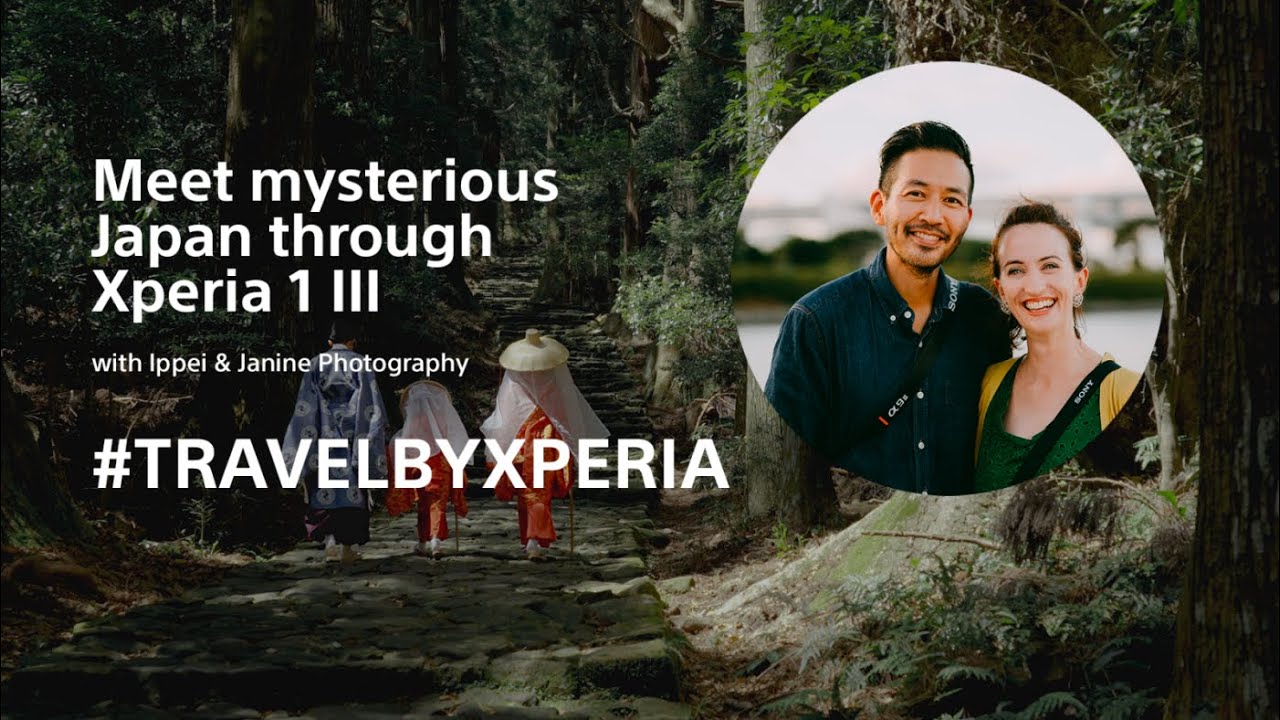iPad Pro 12.9 M1 unboxing & first impressions! By Nick Ackerman
So, what is up guys nick here, helping you to master your technology? Welcome to my iPad Pro m1 CPU 12.9 inch. This is the latest version of the big boy. Now starting price of this 1099 comes in silver or space gray.128 gigs is a starting storage. I went with the 256 gig here, so you can see definitely 11.99 for this one. It goes up to 13.99 for a 512. , a 17.99 for a 1tb and 2 terabytes is going to run you over 2 grand. So this is not a cheap device.
Here, however, at least the starting storage one's like the 128 and the 256 gig might be perfect value. Considering they have m1 CPUs touch screens apple pencils, I'm excited about this product. Are you excited about this one right here, this product's so big? It barely fits in the frame right here. Last year I went with the iPad 11 this year. I went with the silver and I do I am going to pair it with the white magic keyboard iPad Pro 12.9, so we'll put that over there you can see here it is and if you've seen the iPad Pro of last year, the 2020 edition well then you've seen the iPad of this year because it's basically the same product right here so check it out. You got that similar camera right there.
You got a similar look overall and if you've even seen the 2018 iPad you've seen a similar product as well. So I raised the view up a little because look at the table. It's like running out of space over here, because thing is so giant, but anyway, let's go ahead and see what else it comes included. So looks like we're: going to get the guides. We usually get.
I don't think they're putting apple stickers in here. Tell you how to use an iPad, like I'm sure, if you're buying this iPad, you already know how to use an iPad. Oh, there's the apple stickers, never mind they're here, and they're massive there is the apple stickers in white. Here. Is that all that's in their yep? That looks like that's it then over here, unlike the iPhone 12 Pro max, you are getting yourself a charging brick, I mean come on you're going to get a charging brake, it's an iPad.
Hopefully they don't they don't start taking these out, but you can see we do have a cable right here as well for the iPads. The USB looks like to USB c right there. So definitely very nice, so yeah the usual apple stuff that we're used to inside the box of an iPad. It's basically what we've been seeing for years. So nothing too interesting.
Nothing too exciting here, but still very clean, very conservative. It's an Apple device unboxing all right! So let's go ahead and peel this off. You only get this once in the lifetime of a product. Oh man, yep there. It goes consumerism at its finest right here.
Definitely a nice peel off for that right there and take a look at that silver, aluminum, that silver aluminum. Definitely looking good got that dual camera and I got to tell you for a tablet- apple really packs these things with some decent cameras on here. They are not messing around. We have the connectors here for the magic keyboard, the magnet there for the Apple Pencil volume rockers right there, looking clean, looking squared edge like we like it, then you can see at the bottom. We have the USB speakers and more speakers up at the top got this little slit right here, looking a little like the iPhone 7 right there, but definitely very nice.
So let's go ahead and get this thing turned on. Look at this big old TV in the hand right here definitely really tall. Definitely a really tall, very giant tablet. If you're more of a person who wants a know, tablet to kind of lay on the bed with definitely go with the 11 inch. But if you want the biggest the baddest, you want the brightest.
You want to do your movies you want to do you know you want to do everything the video editing everything this is the one to get right here. This is supposed to top out at like 1600 nits or something with peak brightness. Are we serious right now? Oh yeah, we're serious all right. So here we are at the setup process we're going to hit English we're going to the United States I'll set up manually punch in some Wi-Fi I'll, be back in a second, so we'll just set up face ID later. We just want to get into the tablet all right, so I have to catch my breath because I'm stoked about this display.
This is the best display. I've ever seen on an apple product mini led right here. Yes, they're having some supply constraints where it's making it harder for you to get this right now. These are delayed a little like kind of quite a bit actually all the way to July, but my first impressions this is the most colorful iPad display ever. This is the sharpest iPad display I've ever seen.
In addition to that, it's extremely bright, yes, that 1000 nits is definitely living up to the claims. I am blown away by this display on first impressions. Now it's going to be very hard to see on camera. Maybe you can see it. Maybe you can't, but it's not just because it's large, and it's you know, definitely making me geeked about that.
I can literally see the difference in detail. This is almost OLED level right here. Putting all that. Next to this, it's going to be difficult to tell the difference for most consumers, so massive upgrade and display extremely excited about this. Here's, the new wallpapers right here you can rock out with this one.
You can also go ahead and rock out with this one, but if guys, if you are a display lover, you love having the best display on planet earth definitely consider this iPad. Only the 12.9 they both have 120 hertz, but this is the one with the mini led HDR 10 support, Dolby Vision, apple, good job. You knocked this one right out of the park, definitely very strong here and to be real with you. I don't think I desire OLED right now like this. Is that good? I don't think it's going to be something where I'm going to be like.
Oh, they need to get older. I was saying that before, but I don't think it's going to be the case anymore, mini led is going to be good enough for quite some time, and it's supposed to have pretty low power consumption as well, which is going to be key and critical, something I'm going to look at in the review. But I know I keep talking about this, but this is the first thing. I've noticed, and usually it's hard to differentiate the differences, because, because a lot of times apple just keeps a similar product across the iPad line year after year, but this is actually a big upgrade that if you actually see these things, you're going to notice all right guys, so it did ship with iOS 14.5.1 on board or for a software update actually shipped with 14.5, but depending on when you buy this, the software will change iPad. Os is the main thing that I think is going to be holding this back right now, due to this having the apple m1 CPU on board, it's going to need a little better software to really take advantage of how powerful that m1 is.
You can see right here. That's clocked at 3.19 gigahertz, with eight gigabytes of ram, no more six gigabytes of ram we're talking eight here and I think, there's an iPad one of the higher storage tiers that has 16 gigabytes. So let me go ahead and run the CPU benchmark and see what kind of scores I'm getting right out of the box with this iPad Pro I'll be back when it is done all right guys. So super ridiculous scores here, 1711 on a single and 7302 on the multi, we're touching mac books here. This is not a joke.
This is ridiculously powerful and the only way to take advantage of this is going to be in the most demanding of titles, the most demanding video applications and the most demanding benchmarks as well. So stay tuned, we're going to do more speed tests, and I'll be doing some iMovie rendering as well. Maybe some Lima fusion as well so stay tuned for that. If you want to see that compared to maybe last year's a12z or maybe even an iPhone, it would see it would be nice to see how the know a14 stacks up to something like this iPad, alright guys. So, let's see how fast we can pop through applications on this product.
So far, just to kind of see where we do hang out in performance on this one, you could see flying open, very similar to other iPads, not gonna, see it probably too much in just opening up applications. So that's why we're going to have to do more performance based tests in the actual speed test. So let's take a look at these rear cameras here for the iPad. We're going to go ahead and put that right there and pretty good-looking so far. Definitely giving you that wide angle over here on the video.
You can definitely do 4k video on this one. So yeah it's an iPad, but I think it's going to give you video, that's actually very usable without needing to go to your iPhone. Even the front-facing camera should be pretty good. Let me see what my notes say. My notes say this one has a 12 megapixel front-facing camera, so that's pretty good as well.
The video may be only 1080 on the front, though so you know you might still want to go to your iPhone if you want the best video on planet earth, but this is still going to be very good for an iPad, so you know there are tablets that have way worse cameras. Let's put it that way. So, let's wrap it up here. My first impression solid, build. We know apple's going to give us a strong, build, no matter what so definitely have a very similar build to the 2018.
It's all about the screen and the screen. It's all about the screen and the m1 CPU here on this one. Can this replace a laptop? I don't think so, just yet, mostly because of the software. However, it depends on what you do on a computer. If you only need basic email, you know safari.
You want to do some heavy video editing, but you can do it in mobile applications. This could replace a laptop. Are you doing, programs that don't need a laptop to function, and they can be done on mobile? Yes, it can. This can replace a laptop for a lot of people. For me, the iPad Pro has already been replacing my laptop for, like 90 of my tasks.
I only go to my computer when I'm doing video editing, because I just like the feel of a desktop and a regular computer when I do that, but I'm going to try to do some video editing on this one and see how it goes. The peripherals and things like that could still be a challenge. Uh. You still got to do a couple of dongles and a few things, but yeah man, if you guys want the best of the best iPad, ever experienced this one's going to be noticeably better in the screen. But if you have like a 12.9 of last year, you got to really decide. Do you want that m1 CPU? Do you want that screen? Because I think you could wait technically, I'm sure the iPad, the next iPadOS is going to come to last year's version and the 2018, so you'll probably be able to experience most of what that version of software will offer.
But if you want this, baller screen right here, you definitely want to consider this one here in the iPad Pro 12.9 of 2021. And yes, I picked up the white magic keyboard for this product and, as you can see, this is extremely white. Like really, really white, the minute I opened up, I thought it was opening up some snow or something ridiculously white. I'm going to be concerned about it getting dirty. I was already concerned about that when I purchased it, but I'm going to see how that goes, and I'll report on that in the future.
But you know the magic keyboard is a must-have. If you want to really turn this thing into a full-blown laptop like experience here for the iPad, so definitely nice, I'm going to be putting a video about the magic keyboard on my second channel, so be subscribed to that one. If you want to see more about this, but basically it transforms the iPad into a beautiful little machine, but definitely makes it a little more heavy. So do keep in mind yet magic keyboard does add a lot of price and weight. So definitely do keep that in mind if you are going to pick up the magic keyboard.
Let me know what you guys want to see on this one going further down below in the comments section of this video and if you found this video helpful entertaining for me, click the like button for me, and before you leave. You might want to check out this video. You might find it interesting I'll catch you on the next one nick here be sure to be well and peace.
Source : Nick Ackerman




![Mi Pad 5 and Pro Hands-on: Why I truly recommend! [English]](https://img.youtube.com/vi/5DW0Gxb6b5Q/maxresdefault.jpg )