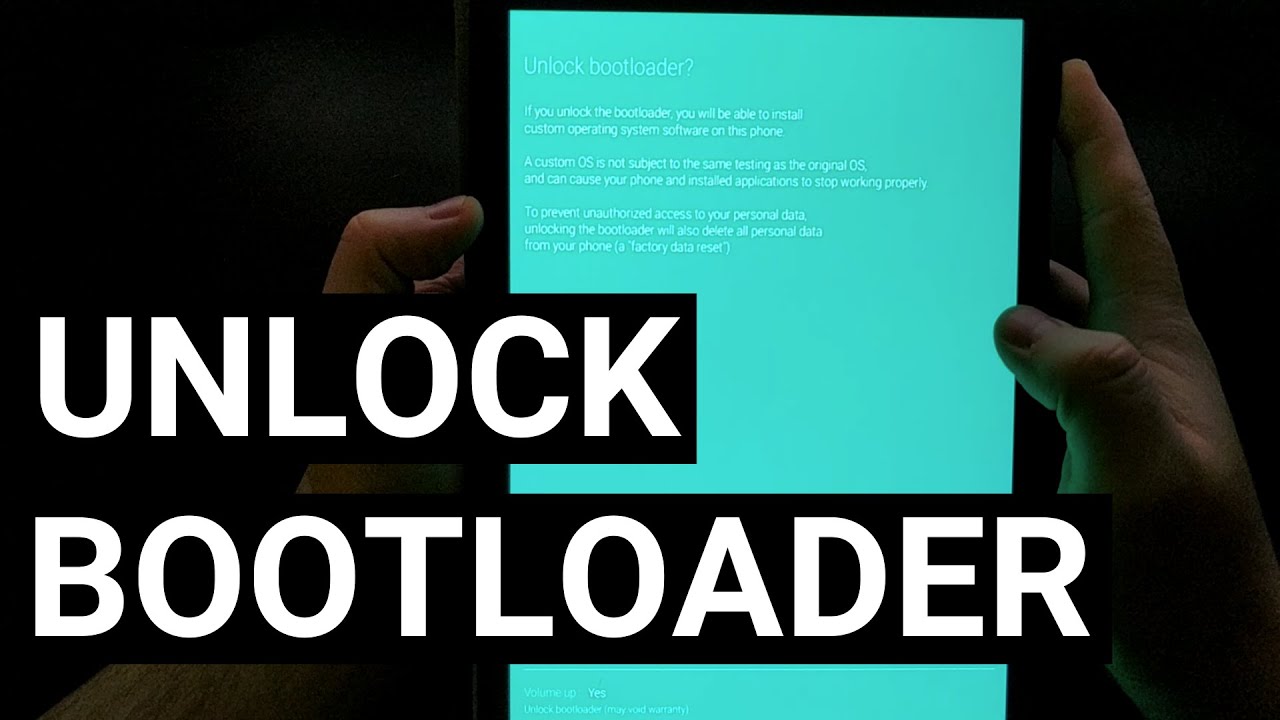Ipad Air VS Ipad Pro Student Review (iPad Air 4 vs iPad Pro 2020) By Mike and Matty
- Hey, it's Matty. I'm a third year medical student studying in the US and I use an iPad for pretty much all of my studying, among other things like video editing and just day-to-day work. The new 2020 iPad Air just came out, and at a glance, it looks surprisingly similar to the iPad Pro. So in this video, I'm gonna compare the two from the perspective of a student to help you decide which one is right for you. So, let's open this guy up. (upbeat music) First, let's talk about price and size because let's be honest, for some people, size does matter here.
The Pro comes in two sizes. The 11 inch starts at $800 and the 12.9 inch starts at a $1,000. The Air only comes in the 10.9 inch, it starts at $600. However, don't be too deceived by price because you have to take into account storage. For storage, the Pro comes with 128 gigs at the lowest base model, whereas the Air starts at 64 gigs, only half.
And if you want more storage, you can upgrade the Air to 256 gigs for $750, or the Pro up to one terabyte for 1300 or $1,500, depending on the 11 or 12 inch. Price and storage might be the deciding factor for most students, but they're really only just part of the picture. I'll break it down into what I think are the four most important differences to keep in mind. First is authentication. Unlocking your iPad, making purchases, Apple pay, the Pro uses facial recognition whereas the Air has touch recognition on the power button.
Facial recognition definitely gets really annoying, especially now that we're always wearing masks, but it depends on how often you're trying to use your iPad out in public spaces. The second feature is design. The iPad Air now looks like the Pro. It has the sleek rounded edges, small bezels, and comes in multiple colors like rose gold, green, sky blue, in addition to the space gray and silver. The Pro only comes in space gray and silver, but color might not be that important if you're gonna put a case on it, but still something to think about.
The third feature is speed. The iPad Pro wins here. It has the Pro motion technology that allows for faster scrolling, refresh rate and latency. This is more noticeable when using a stylus. It's one of those things that once you try it, you can't really go back, everything else is just gonna seem slower.
As for the iPad Air, Apple is making a big deal out of this A14 Processor, and how it's 40% faster. But don't be fooled because what they don't emphasize is that it's 40% faster than the old iPad Air, not the iPad Pro. In fact, the new Air is about 15% slower than even the old 2018 iPad Pro. In addition to CPU power, the Pro-line is always gonna be faster because it has more RAM than the airline. So when it comes down to it, it's not really even a competition.
And the fourth thing is not really a difference, but it's potentially a deciding factor for a lot of students. And that's the fact that the iPad Air is also compatible with the Apple pencil two and the magic keyboard. The Pro used to be the only device capable of using the Apple pencil two and magic keyboard. But now the Air has joined the party. What's so good about the Apple pencil two and the magic keyboard? Well, quite a few things actually like quick pairing, easy charging, full integration, and much more.
I give my full impressions on the utility of these two Apple accessories, so definitely check out that video too. I'd say the main drawback in getting the Apple pencil two, or the magic keyboard is that they're pretty pricey, but if you're getting an iPad to study, you're gonna wanna pick up some kind of accessory. So think of it like this, an iPad Pro 12.9 inch alone costs $1,000, but for the same amount of money, you can pick up the iPad Air, Apple pencil, and magic keyboard in a complete bundle. Oh, by the way, if great deals are what you're looking for, we actually made a separate video talking about the best budget options for the Apple pencil two and the magic keyboard. We even reached out to some of these companies to get discount codes, to make them even cheaper.
Check them all out in this video here. I wanted to quickly mention a few other features before I jump to my conclusions. Ports, the Air has now upgraded to USB-C making it way more convenient compared to the older models. Speakers, the Pro has four speakers and the Air has two. Cameras, the Pro has an ultra wide lens and the LIDAR, the Air only has the regular camera.
All right, so those were all the main points I wanted to hit. So, which one is right for you? If you're planning to only use your iPad for studying and productivity, like taking notes, email, Zoom calls, watching video lectures and the occasional Netflix or social media binge, then I would go with the Air. The money you saved buying the Air could go into picking up the Apple pencil if you love taking handwritten notes or to pick up the magic keyboard. We live in an age where you really need a keyboard or pencil to make your studies efficient. If you're planning to be more creative with your iPad, then I think you'd be better off with the Pro.
Things like photo editing or graphic design would all be better on the more powerful iPad Pro. The most intense example would be video editing. I do all my editing on the Pro. And although the workflow isn't quite as good as a laptop yet, you can see it gets the job done. Speaking of laptops, there was a huge trend talking about whether or not iPads could finally replace laptops.
This was back when the 2020 iPad Pro was released. And it turns out the processing power of the Pro actually allowed many people to replace their laptops, especially when you paired it with the magic keyboard and bigger storage space. So if you're one of those people who are looking for a potential laptop replacement, I would go with the Pro over the Air. This video was sponsored by Eternal 3D. It's a free new app that virtually places you in a museum and lets you learn about famous historical figures, and you can even create your own page.
So, head on over to the app store, get some free apps and get working on your new iPad. I wanted to keep this video short and to the point. So hopefully that helps. If you're planning on picking up the new iPad, drop a comment below and let us know which one you're getting. And don't forget to subscribe to the channel for weekly videos, I'll see you guys in the next one.
- I hope you enjoyed that video. Give it a thumbs up 'cause it really helps us out. And if you wanna see more, click on the red subscribe button down here or the circle up here. - Check out our website or check out our Instagram, links in the description below, and check out these videos over here, we think you might enjoy them. - And we'll see you next time.
Source : Mike and Matty