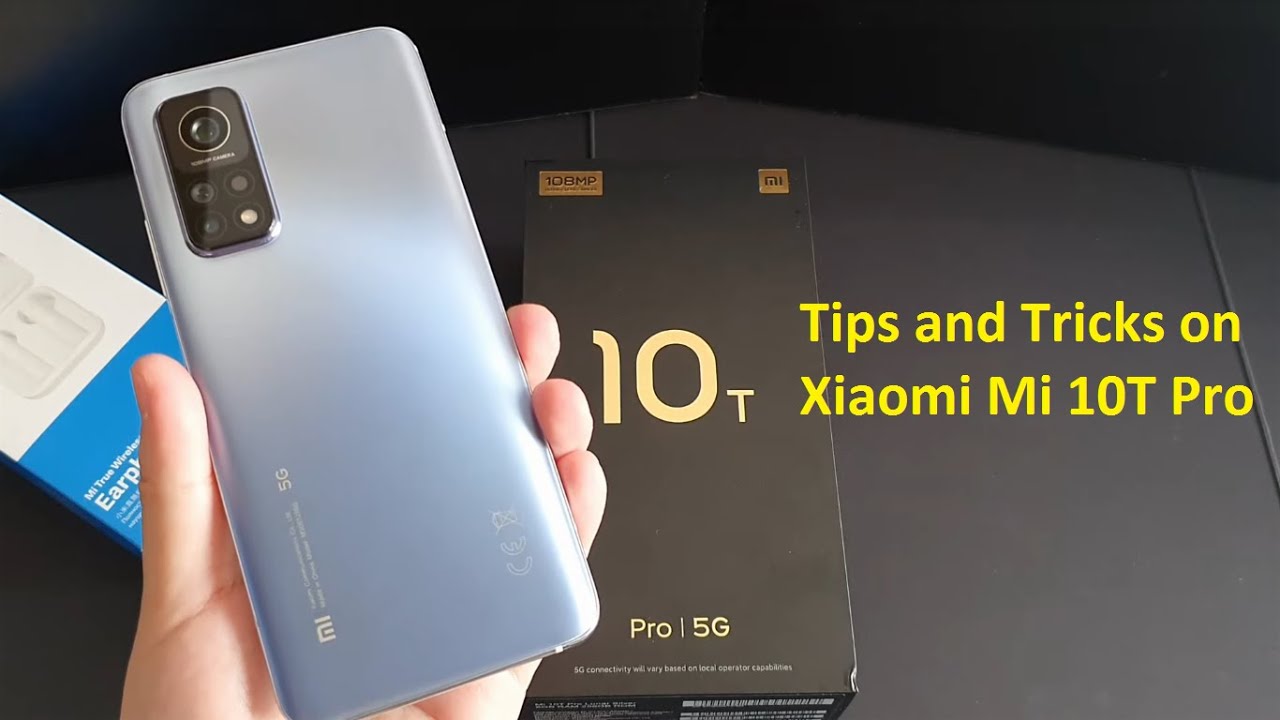Galaxy Tab S6 Lite Review - 1 YEAR LATER By Ivan Kam
Okay, so this is going to be my biggest update or my biggest look back, video on the Samsung Galaxy tab, s6 lite that I have here. It's been one of my favorite tablets over the past year, one that I've highly recommended to a number of people for a number of reasons right, and I just want to share what it's been like using this guy here over the past year and what you should be expecting from this guy after about a year of use, assuming, of course, your usage is similar to mine, let's go ahead and jump in. As always. I want to do a quick summary of this little guy here for those people who are not familiar with the Galaxy Tab. S6 lite has to offer it's a mid-range tablet by Samsung. It comes accompanied by an s pen that I just had here somewhere.
It may not be Samsung latest s pen, but you can do a ton of things with this s. Pen d tablet has a very modern and very sleek, look to it. It's very dense, and it does give off somewhat of a premium, feel to the touch, despite being the mid-range tablet, and what you have on the front here is a 10.4 inches TFT display and as far as my personal experience goes, it's been excellent, for you know day-to-day tasks, you know, entertainment watching movies, playing games. It's been a very, very nice display, whether you're on Netflix or you're, just playing some Call of Duty mobile. The CFT display is pushing 2000 by 1200 for the resolution, and it is bright enough for you to enjoy all that.
I've already mentioned here, and it also has some pretty decent viewing angles. Overall, the display has been holding up very well over the past year. Now I want to go ahead and cover performance and how it's been holding up all this time. You got to keep in mind. I've already said it.
It's a mid-range tablet, so don't expect it to perform like a productivity machine right like an iPad Pro a tab, s7, and so with all of that being said, I think performance has been great since the get-go, although now I'm noticing some, you know a little of a slow-down, not necessarily very tangible, but something where you can notice sometimes you would notice a little of a stutter sometimes, but still performing very well overall, it still handles day-to-day tasks like a dream, despite noticing that little of a lag during multitasking sessions. Interestingly enough, I seem to be noticing that in tablet mode only when I turn on Samsung DEX, my multitasking experience actually is very different from what it is. Then I don't notice that much of a lag and by the way, if this is your first time visiting well welcome to the channel. Of course, I'm certainly hoping that you do like the content. So far.
If you do, I truly appreciate that. Please do me a huge favor hit both the like and the subscribe button. There tremendous boost to the channel again. I truly appreciate that, and that's also one of the best ways to let the also know that people actually enjoy this type of video anyways. Let's go ahead and get back to the tablet here, as I just mentioned in Samsung DEX mode things actually still flow pretty well when multitasking, and also including all the new features that were added that actually make this tablet even more desirable than ever, and this all leads me to my next point.
The software this unit here is running android 11, with one UI 3.1 sitting on top the one UI 3.1 version that you have on this tablet, of course, is the version that brought that Samsung DEX support to this tablet. It was a major update to this, and if you want to learn more about it, make sure to check out the video that I've made. I've actually made a couple, or maybe a few videos about Samsung DEX and the update that were that was coming to this tablet. So the type six light here will definitely handle moderate level of multitasking meaning doing different things on here will be fine, especially apps that are very well optimized and up to date and run very well. You will still get a very decent speed in terms of performance, despite the impact that all the new features that were added with one UI have on the battery some additional specs here for you, this particular unit has 64 gigs of internal storage that is expandable at up to one terabyte via a micro SD card.
It has four gigs of ram and that is combined with an Enos chipset. So just based off of that processor spec, you can tell that this guy was built to be a mid-range and not a productivity tablet, but still it handles light to moderate. You know level of work with no issues overall or in a few words. Performance has still been nice over the past 12 months, except now, I'm noticing a tiny bit of a lag here and there when in tablet mode I'm doing heavy productivity stuff, otherwise day-to-day tasks, no issues at all zero. So for people using this tablet for taking courses online or watching tutorials, while jotting down some notes with the s pen or watching movies or a little of gaming, navigating the internet, all of that stuff, no problem at all, even a year later.
Now, what I do when I'm using this tablet is again it's four gigs of ram that you have here. I try not to have a billion things open. At the same time right, the ram can only handle so much. So I try to make sure that I keep everything optimized during my usage, and by that I mean that things that are open when I'm using this guy are things that I'll be ready to use during that session. I don't use it as if it's a powerful tablet or a powerful laptop, where I have a ton of things open now, let's go ahead and talk Barry, because this is one that has been impacted a little more since the update to one UI 3.1. It is loaded, of course, with a 7000 William hour battery and, as you would imagine at the beginning, I was getting fantastic battery life up to even the first eight to nine months.
Battery life was still very, very good, and I'm not saying that battery life is terrible. Now right, I'm just saying that before the update, I had a better battery life than I do now, because you have to keep in mind one UI 3.1 brought some new features and Samsung deck support, which in turns means that your processor kicks into next gear. So it has to work a little harder and Samsung DEX has a number of moving parts to it and again, you're going to be naturally leaning towards doing a lot more things when you have Samsung decks running on your tablet versus when you don't, which in turn means that, with these new features, when I do pick up this tablet for use, I find myself being on it longer, because I have a lot more things to play with which then equals me draining the battery a lot faster, and with all of that, I still find battery life to be okay. But then again, it's always going to depend on your type of usage right now, when it comes down to cameras, pretty decent camera, definitely better than the cameras you will find on, like a Galaxy Tab, a7 light that I just reviewed, you do have that five megapixel at the front there you got some pretty decent picture quality of video quality during your Zoom video call. Sound quality.
Video quality are pretty neat on the back. Here. You have that eight megapixel camera also not bad at all. Right again, we don't really use tablets to take our favorite pictures, but if you were in a situation where you take pictures or videos, it will still be okay. As long as you have a setting that is decently lit, you will definitely be just fine whether it is the front camera or the one.
On the back. Some of the additional features we have here. I want to highlight them real quick. Here we have a headphone jack here. We don't have too many tablets coming with headphone jacks anymore, so it's always nice to have this guy.
Here we have the dual speakers set up here that sound very nice. They are tuned by AKG, and they've, been perfect for entertainment over the past 12 months. Every time I picked up this tablet watching anything, sound quality, perfect, very, very nice. We have an USB type-c port there. That is also really nice keeping up with technology right and of course we do have that micro SD card for storage expansion.
As far as the s pen goes- and I did say this last time- the s pen itself has been holding up just great. I do have a screen protector on the tablet here, and it's not the type that would eat up the tip of that s pen, so it's still holding steady and how long the tip of that pen lasts is going to be subjective right. It will depend on how often you use the pen how much pressure you apply. The type of screen protector that you use and whether you have one either way the s pen here is just legit. In summary, here's my take I've owned this guy here for a little over 12 months now, and I still recommend it to people up until today.
I still recommend it to people looking for a budget alternative and the only reason I'm calling it a budget alternative is simply because the current mid-range tablet made by Samsung is out there and has a faster processor, but the problem is its way more expensive. Now this one is a mid-range slash budget tablet at this time, and it will offer you the best bang for your buck again. It will offer you the most value, because not only does this tablet come with a native stylus full of just awesome features, but it now also supports the amazing Samsung decks right along with again a ton of features, and that makes this tablet very, very appealing to the majority of people out there anyway. That was just my take. My humble take right, hoping you found this informative and hoping that it helps your purchasing decision if you've enjoyed the video.
If you'd like to learn more about the galaxy type, s6 like here, make sure to check out my other videos. I've made quite a few videos on this guy here, sharing with you all the progress you know, as I was using this tablet anyway, don't forget to like this video or share with anyone who would be interested. Maybe someone that you know is looking for an alternative, mid-range tablet or a budget tablet, and they're wondering what to do with this also make sure to comment subscribe, I'm going to catch you in the comments section like I always do. I'm also going to catch you, the next video and up until that next video stay safe.
Source : Ivan Kam














![Redmi Note 9 Pro - global release - review [xiaomify]](https://img.youtube.com/vi/wzOXuttIHLI/maxresdefault.jpg )