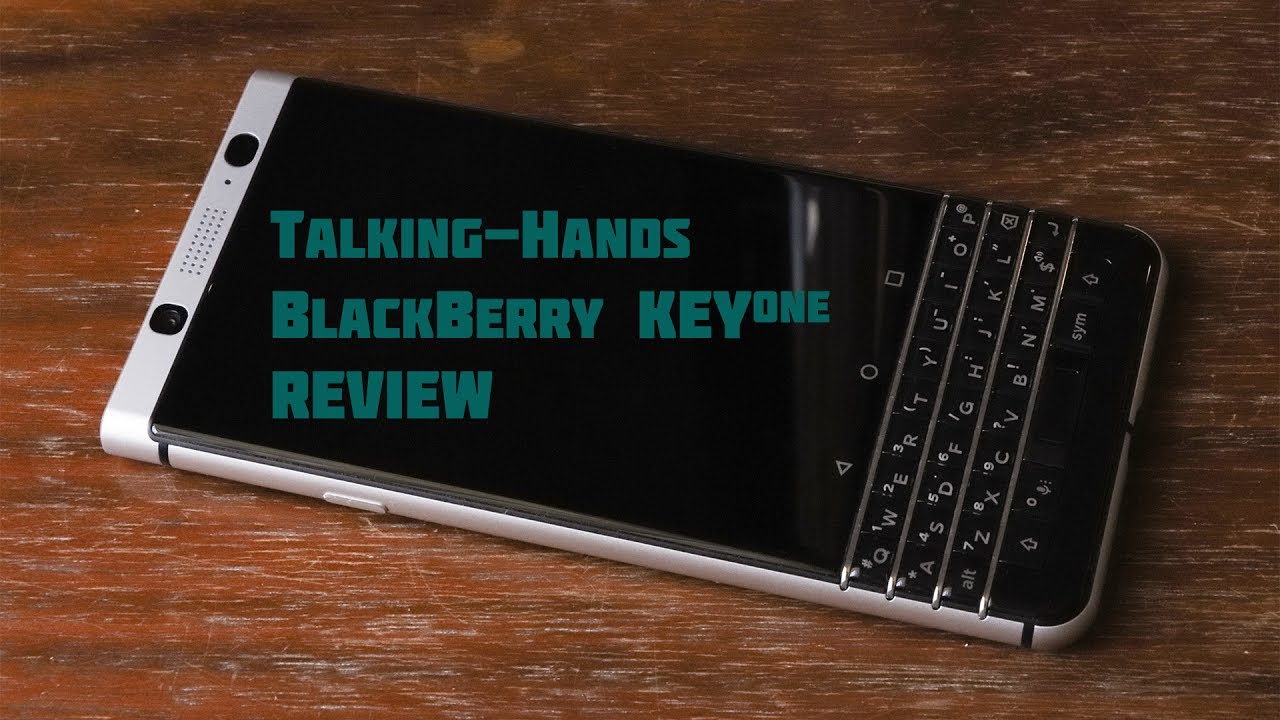2020 iPad Pro - Unboxing, Setup and First Look By zollotech
Hi everyone Aaron here for ZolloTech- and this is the new 20/20 iPad Pro 12.9 inch. Now this does come in a little. Smaller 11 inch size as well. I just prefer the larger size, iPads and I also picked up the smart, Keyboard folio, now the one that they showed in all the videos. If you saw the Apple videos where it sort of floats above the keyboard as far as the iPad is concerned, that one doesn't come out until May. So this is all that's available right now, so we'll take a closer look at the accessories in a little while now this one comes in at 1099, because this is the 256 gigabyte model.
It comes in silver, Space, Gray and ranges from $9.99 to 1499. If you go for one terabyte of storage, if you want cellular also, you can pay an additional 150 dollars to get that option. This is just the Wi-Fi model. I use my phone. So let's go ahead and open it up.
You can see here that it is the 256 gigabyte, Wi-Fi 4th generation, iPad Pro 12.9, so let's go ahead and open it up and take a look inside so take off the wrapper here and now that the wrappers out of the way, let's take the top of the box off- and there is the iPad Pro, so we'll take this out of the box and I got the Space Gray model. That's the one I like the most, so we'll set this aside, take a look at what's inside the box. So we'll take this little pamphlet out here. If there's, usually some stickers and things in here, and we have iPad Pro, this is sort of a Quick-start guide on how to use it. Then we have a warranty card and most likely some stickers in here as well they're kind of stuck for some reason, and we have some stickers.
They don't match the space great color. So let me set these aside and let's look at the accessories. So inside the box we have the 18 watt USB-C charger. You can see here it's just the 18 watt charger, along with a USB c2, USB cable, so nothing really exciting there. Let's go ahead and set this aside.
So here's the new iPad Pro they have not changed the outside dimensions of it at all. They've just changed the camera in the back, but it does come in at point 4-1 pounds. So it's very light- and this is my favorite device, or at least the last generation was my favorite device that I ever used from Apple I use it all the time. As my content, consumption device and I also create on it as well. Let's go ahead and remove this cover now.
This iPad Pro has a lot of similarities with the previous generation and will compare some benchmarks and things like that a little later, but the first similarity is its display. It has the same liquid Retina display it's 2732 by 2048, with a pixel density of 264 pixels per inch. It also goes up to 600, and it's of brightness, and it's a beautiful display, and we'll take a look at that in a little while it also has a brand-new CPU in it, we're sort of a new CPU. Furthermore, it's got an 12, Z CPU, and then they've added five studio quality microphones. Now there were a lot of microphones on here before, but they're supposedly a little better, and then we have the new camera system, we'll take a look at a little later.
Let's take a look around the outside edge. Now the outside. The first thing we have on the top is a power sleep/wake button with two speakers and two microphones. On the right hand, side we have our volume buttons up and down, and then we have our connector that allows us to charge the Apple Pencil 2, we'll take a look at that in a moment, but it'll charge allows it to pair as well, and it's magnetic then, on the bottom. We have two more speakers, the USB connector for charging, and this is not a thunderbolt connector, so it only charges or does file transfers, but not at super high speeds and then on the other side we have another microphone.
So it's a really nice iPad one of my favorite designs, my favorite iPad, was the last one, so I'm assuming this will be my favorite as well, but based off using that I had a lot of issues with fingerprints and things on the display and even scratches, although it was protected all the time and so for this iPad before I even use it I want to put a screen protector on it, and I've partnered with paper-like, who sponsored this video to put a screen protector on here and use it regularly, because my previous iPad has fingerprints that show it also has some scratches in it and is always in the keyboard case. So I never take it out of this, but it still has scratch, so I'll go ahead and put that screen protector on, and then we'll continue now I've installed the paper-like screen protector on the 20/20 iPad Pro on the right and, as you can see, it drastically reduces glare compared to the 2018 on the left. Not only does it do that, it also reduces fingerprints and just like its name says paper like it feels like paper to write on so if I write on it with the Apple Pencil, just right so low tech here it feels like paper and sounds like paper here. Listen to this, so you get the sound and feel of paper, and it's friendly to the tip of the Apple Pencil. Many of these reduce the tip very quickly.
This should be about the same as writing on the glass itself. It's much nicer and if you'd like to check it out for yourself, go to paper like comm slash is a low tech. One and I'll link it in the description below now. Let's set up the iPad Pro now, the iPad Pro has booted up. Let's swipe up, and we'll select our language here and our country and to set this up quickly, all I need to do is bring the old iPad or an iPhone next to it to get it set up.
So let me move this over, and I'll show you what I mean now as I bring the old iPad closer. All I need to do is hit continue and set up my Apple ID on this iPad, and it uses the camera to do this. So I'll just bring this pattern into view here. Now it's going to finish on this iPad I just need to put in the pass code from this iPad onto this one, and it says setting up a new iPad. So now it wants me to set up face.
I'd I'll go ahead and do that I'll hit continue, it says, face. I'd is now set up, I'll hit continue, and it says setting up your Apple ID now I'm going to restore my data from the previous iPad, so I'll go ahead and say, update, backup before restoring or just restore from today, so I don't need it to back up again. I'll hit restore from today and wait for it to complete now I'll hit agree. I'll, allow it to use settings from my backup, and I'll install updates manually as I like to cover those in videos. If you follow my channel I'll set up Apple Pay later on, and I'll click continue or tap continue for Siri and I do not want to share my audio recordings, but I will share app data, and now it's going to restore from iCloud.
This will take a little while to complete, so I'll, let it complete, and then I'll come back. The iPad Pro has been set up, and it's restoring all the applications that I normally use, so before I do anything that like run benchmarks or anything like that, I'll wait for this to finish installing, but before we do that, let's take a look at a few things like the camera and first the wallpapers that come pre-installed. Now these are specific to the new iPads. So you have a light and dark version of this. This wallpaper and this wallpaper, so I'll link those in the description like I, normally do with all the wallpapers, and so they're, really nice, just a couple new ones and I have it set on the background here now, let's first take a look at the cameras, and now the forward facing camera is the same.7 megapixels, true depth, camera, but the new thing should be a new mic array that sounds a little better or studio mics as Apple is calling it so right now, you're listening to me through my studio mics. Let me spin this around and go to video, and we have 4k 60 video on the back 1080p on the front, and now you can hear me through the microphone on the iPad Pro 12.9, so I'm not sure what it sounds like, but you're listening to it right now, and let me know what you think in the comments below, if you think this mic is better or the studio mic, that I'm using right now, and so hopefully that sounds really impressive, like the 16-inch, MacBook Pro, but I only know by the time. I added this video.
Now the rear cameras are all new, and we have a wide ? 12 megapixel F 1.8 camera. We also have an ultra-wide 10 megapixels F 2.2, with a hundred and 25 degree fields of view, and all new for this year is a LIDAR camera or a LIDAR sensor, and what that means is we can sense the depth now using a laser and bounce it off things and see how quickly it comes back to determine where things are in space, and so you would use this for things like a measuring, app or augmented reality, and there are not a lot of apps to take advantage of this. Yet so there will be in the future, but right now, maybe you could do some 3d modeling in the future to 3d print something scan something to print it, but right now it's fairly limited, but developers can implement it with all new tools. So it should be pretty interesting. So we'll switch over here unlock this with face.
I'd go to the camera, the rear-facing camera and if I was to record this here, you could use this for range-finding or maybe, if we go to the measure app here, we go to measure. We can measure distances a little differently, so we'll wait for it to turn on there. We go and immediately it locks on to things. So it sees my keyboard in the background. Maybe I want to measure from here to say here: I can measure that, and I don't know how precise it is, but we now have the ability to do that.
So it's really nice, and I think we'll see a lot of future uses for that light, our camera in the future now other than that. This feels exactly like the previous generation everything's, basically the same, and while we wait for this, let's pair the Apple Pencil, so all we do is connect it here. It takes a moment, and it should connect us as Apple Pencil 100% and there we go now. It's paired with this device, take it off, and it should work. Let's put this on and take a look at the smart Keyboard accessory and see if there are any differences with the old one since I have that right here and let's take a look at the smart, Keyboard folio, so here's the old one I'll set it over here for now and here's the new one.
Now this is a pretty expensive keyboard. This is $200 or 199 dollars. So, while my apps are installing, let's go ahead and open this up, so we'll take the cover off, and you can see we have an all-new cutout for the camera array, and it looks like there's nothing else in here: let's go ahead and open this up, and you can see there's an apple on the back. I, don't know if you can see that, but it's sideways implying that the Apple keyboard should be used sideways. So here's the old one, here's the new one and the new keyboard is a little darker.
So you can see that, and you have an Apple logo right here. I, don't know if you can see it in this light, it may be a little hard to see, but there's an Apple logo right there and then inside is the new keyboard, and it looks like we've got some paperwork or literature here. So what do we have in here? We have a smart keyboard, folio and that's it, so we've just got some paperwork with it. Some warranty and things like that, no Apple stickers now inside we have a microfiber cloth lining that goes up against the iPad and then outside it's the same sort of material that we have on the old one. Now this one should work on the old 2018 iPad, but you'll see here around the corner on the 20:18 there's some frayed edges, so this does not hold up terribly well.
This is two years old. Basically at this point, so if we take it off and set the iPad over here just for a moment, you can see here's the keyboard and the keyboard are basically the same. So you have the same sort of keyboard here, the keys, the keys feel identical. It doesn't feel like there's scissors switches or anything special, but they feel identical. So if you're looking from the old to the new there's, no change there, but if you do have the new one, you can use it with the older iPad.
So if I set my iPad on here, it connects the same way with magnets, and it just has a bigger opening. So you can use the new one with it and again there's that Apple logo. But let me set this aside and check out the new iPad now all the apps finally finished installing the back of this is not warm at all. So that's really nice and let's click it into the keyboard folio case. So it's held on magnetically, and then we have a couple angles.
So we do have two angles. Just like the previous one and I wish. It was a little more adjustable, but I'm waiting for that magic keyboard. That sort of makes this hover, but it is three hundred and fifty dollars now. One of the things I noticed with the camera when I was waiting for those to install is that you can pinch out for ultra-wide, or you can tap to go to 1x pinch out for ultra-wide.
It's really nice very simple to use, and then you can zoom in digitally as well. So it's pretty nice just like you'd expect on the iPhone and let's take a look at the benchmarks, but before we do that this is held on magnetically and there are all sorts of magnets in the back of this. This is magnet paper, and so, as I move this over the surface, you can see here's all the magnets, there are the speakers, and it will show you where all the magnets are within the iPad. So it's pretty interesting to see all the magnets that hold on the keyboard case and everything else. Now, let's go ahead and take a look at Geek bench 5 on this.
So one thing to note that this does have 6 gigs of RAM or 5.5 2 gigabytes of RAM, and you can see it's got an OS 13.4 pre-installed on it. I did not have to update this, so let's go to CPU and run a benchmark and see what we get now. Here's some interesting results. I just got you can see. This is the 3rd generation iPad Pro.
This is the new one. It's not filled out, yet it's iPad, 8, comma 11 and running Geek bench 5 on this I got lower scores. I ran this twice. Let the iPad cool just to see if I could bump the score a little and I scored.1130 4410 I got a higher score on the older iPad. Now that doesn't necessarily mean it will be any faster or slower that much, but there is more RAM on the new iPad.
However, the 12 Z may not be that much faster than what we have in the iPad Pro 12 point 9 from 2018. Now, if we go to compute score, let's see if there's any difference here, you can see the medal score finished on the new iPad, and we have 10000 33, verse, nine thousand 160, and that's because this is where we get the upgrade not so much in the processor. As far as the CPU but more the GPU or graphics processing unit, so that makes sense see higher numbers. We also have some more RAM, so the other difference between these two is the new one also supports Wi-Fi, six and, of course, Bluetooth, 5.0. So the real question is: should you upgrade from the old one to the new one? Well, it depends on if you have the 2018 or not, and also if you want the new camera system, because other than that they are very similar.
Now the microphones are a little better and there is a slight difference there, but that is not that much of a bump in speed. So the nice thing is with the older iPad you'll be able to upgrade to say this keyboard or even the magic keyboard once it comes out, so those Geek bench scores or benchmarks are kind of surprising now, when using this iPad Pro I'm sure I'll love it just like the previous generation, but I'm not sure if you should run out and pick one up right away. If you already have a 20-18, but I think it'll be a great device. I love the other one, and I'm really excited to use it. Of course, you have all the same features.
You have the same sort of keyboard and trackpad support as well that you get on all the others and, of course this will have great speakers. Just like the previous generation now expect the same 10 hours of battery life as well, and it also has the same frame or structure, so it does flex a little if I push it a little more, so I'm, not so sure if they reinforce this or anything, but it's a nice iPad, and it replaces the old one with a little more RAM, some better microphones and some new accessories that were waiting for. So that's really it for the 20/20 iPad Pro 12.9, thanks again to paper-like for sponsoring this video, of course, I'll link them in the description like I said before, and if you'd like to get your hands on this wallpaper, I'll link it in the description as I always do. If you haven't subscribed already, please subscribe, and if you enjoyed the video please give it a like, as always thanks for watching. This is Aaron I'll, see you next time.
Source : zollotech