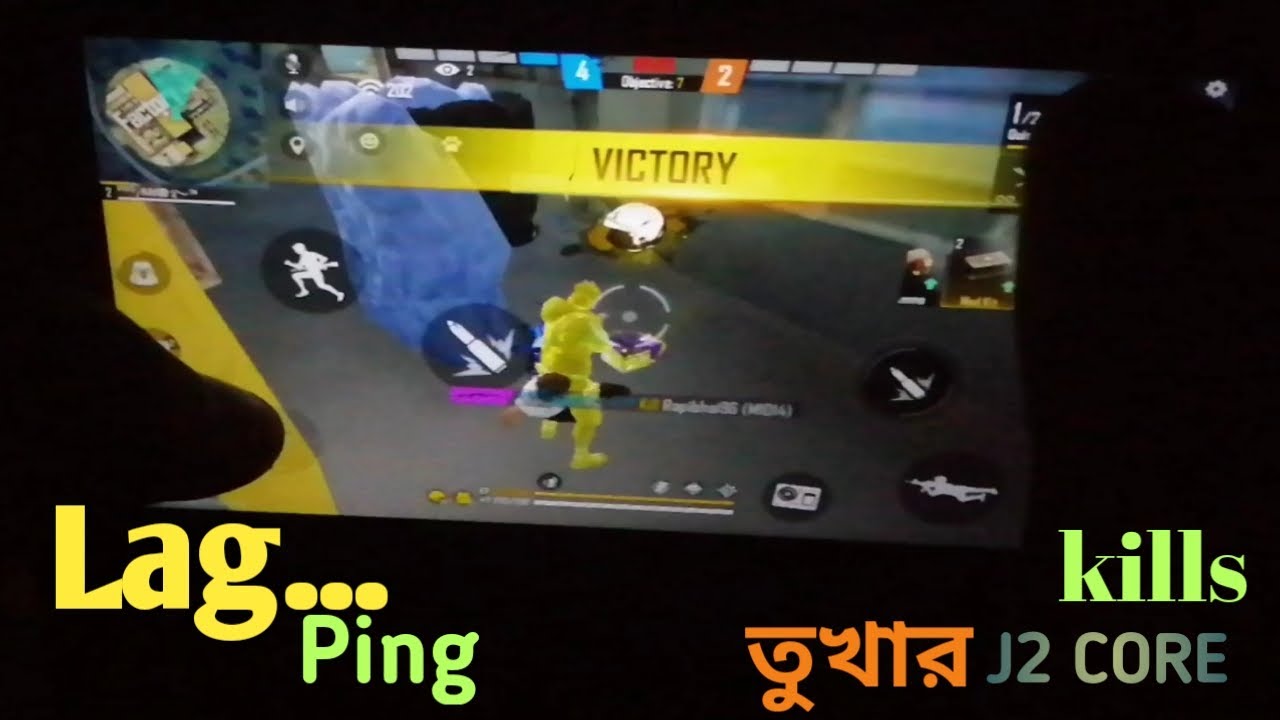2020 iPad Pro 11 inch Review! By Nick Ackerman
20 20 a petrol 11-inch full review. Now, let's cover this thing in its entirety. This tablet right here, does feature an 11-inch display 2388 by 16 68 pixels. That's an LCD retina with a wide color gamut. True tone. Now, dual 12 megapixel camera appear very similar to the iPhone.11 can shoot 4k 60 as well. Definitely a pro like camera for at least a mobile product.
Better camera than you're going to find out any tablet on the market: hands down.60 gigabytes of RAM on here with an apple, a 12 z, chip very similar to the 12 X chip in the prior version, just a little faster and what's better about this iPad if you're looking at maybe the 2018 is that this thing has 6 gigabytes of RAM, that's more than before. In addition to that, you know, you also are gonna, get more storage, 128 gigs at $7.99, that's a better deal than even the iPad from before, with 64 gigs, the iPad Pro from before. So those are some of the key specs that matter here. Let's talk about the body on this tablet. First, you're going to notice that camera does leave a little of a bump there.
So, yes, you might want to get a case on this tablet for certain, as you could scratch that up over time now, also, what you're going to notice is that the aluminum body does look and feel almost identical. Actually it does feel identified and putting our Apple Pencil second-generation magnetically right there on the tablet, so pretty nice now, when you're buying a case, make sure that they have the cutouts proper for this now at the bottom, you could see the connectors for smart keyboard magic keyboard coming soon. We do have speakers here at the bottom USB nice squared kind of designed very similar to like an iPhone SE. You can see here up at the top speakers on both sides, and we do have a power button right there now on the left side. Basically, nothing but another microphone hole right there, and here is the front of the tablet you can see.
There are some bezels that do run around the tablet. I've said in my unboxing I think that we could get a little skinnier bezels I know some people think no, it's perfect place -. You go ahead and rest your hand, but the bezels are skinny around the iPhone and you don't claim to want more bezels on the iPhone I know it's a tablet. You know, but still I think you can go just a little more in terms of giving you a little like eleven point, two inch display, for example, that would be a nice update, but we do have this nice 11 inches and this front facing camera appears. Going to give us a 7 megapixel resolution can do 1080 at 60, so not a major improvement when it comes to you, the front-facing camera.
Now one of the better things about the 11 inch is the weight. It's so light. I mean it's just barely over a pound and one thing: I, don't like too much about the 12.9. Is that it's just a monster. It's like holding a MacBook screen in your hand, whereas this one feels more iPad like and more compact in power.
In this little 11 inches. Now the 12.9 is great if you're trying to replace your laptop, but this is going to be great if you want a little mobile style, a laptop replacement as well build quality and feel aluminum body just feels great and because of the squared off edges, I think it's pretty easy to hold this tablet right here. So let's cover the display a little more now. First, it gets extremely bright and there's a nice range ? you can bring it way down, or you could bring it way up. It gets extremely bright.
I'm gonna, put it about halfway for the video you can also see. There is dark mode available for this, as comes with iOS 13 point for this specifically is iPadOS 13 point for now you do have night shift on, and you do have true tone over here as well, and these are also able to be scheduled. So if we do go into settings here, and we go to display, you can see, you can schedule it, you can do it automatically. There's a lot of tweaking. You could do with the display there's also more tweaking and accessibility.
You can do a display and display in text size. We can reduce the white point at nighttime if we want that display even more dim. So that's a little quick tip for you right there. If you didn't know that existed, auto brightness is over here and display and text size settings as well, but overall I have to, say the display on this. While it's similar.
Actually it's pretty much the same as the prior version. It's still one of the best on a tablet. Well, I would like to see an OLED um, LCD I think is still good, though, for an iPad most of our laptops, most of our desktops are LCD, and so I, don't think it's a problem with this being LCD, but I would like to see a micro LED or an OLED style display coming soon for iPad, and so on of the best things about the iPad Pro is the pro motion display it's. Why I like browsing on the iPad Pro more than the iPhone, it's just extremely smooth, and the scrolling is noticeably better than the iPhone. It just feels like butter, it's amazing! So if you do want the smoothest display on any Apple product, you have to go with the iPad Pro 11 inches or 12 point 9 inches, and it's one of the best things about it and I forgot to mention that this only goes up to 600 nits brightness.
We talked about it earlier, but that's not quite as bright as like an iPhone 11 Pro, for example, at 800 nits, but it's just as bright as like an iPhone 11. So watching YouTube. Videos, of course, is fantastic on the iPad. With this surround speakers on the top and the bottom, you can see right here. We are comparing the s20 ultra and the iPhone.
In this example. One thing I really do not like, though about the iPad is just the way it gives you these black bars like it. Just most, videos are gonna, be having black bars on here. That's that's because it's not a sixteen by nine display and so movies even will cut off the content on top and bottom and I. Think even some of Samsung's Galaxy Tabs are a little better for media consumption like the Tab s5e, for example, because these do get cut off on top and bottom, but you can see as we get into our samples right here.
It's not like you can't enjoy content. Many people still watch plenty of movies and plenty of things on the iPad one of the best things, and once you go to having speakers on the sides, there's no way you're going back and there's no way you're covering it up. So overall, definitely, love, love, the media, consumption experience and a couple other things about the display. If you do go to home screen and dock, you can make more icons on the home screen like that. But I don't think that's very useful until you get the magic keyboard as it's more like a tablet right now, so I've been leaving on bigger and also if we go to wallpaper here, you can see.
Apple did include two new wallpapers with this tablet. One here you can see this one right there and also this guy right here and talking about the software. Of course, the iPadOS 13.4 is fantastic on here. I think it's the best tablet, software on the market right now again, I said tablet: software now you can now with 13.4, just connect a trackpad, a mouse, and now you're going to have full trackpad and mouse support on this tablet. Now, for me, I think it's going to take a little getting used to because it's a little different from like a keyboard with a mouse on a regular PC just the way it operates, there's just a little different, but you just got to hover this little circle above your applications and go right in it's not gonna, be hard to learn whatsoever.
Now, if you pinch out like that, you can see. There are gestures just like you would see on a MacBook, for example, and that's pretty cool as well. So definitely a lot of control. You're going to get with this tablet now, in addition to that, if we take Safari, for example, one of the best things about this is that you can have two Safari windows within the iPad. This really boosts the productivity on this I.
Also like in 13.4. You can pinch the keyboard out like so, and definitely do some swipe texting and things like that. I wrote Kevin. If your name's Kevin congratulations, your name just appeared on the screen, but coming home you can also bring even smaller app if you hold it in the middle. You can have one like that, and then you can move this off the screen over here, or you can swipe it away and then just bring it back in like that.
So lots of multitasking ability and really this is what separates the iPad from say, an iPhone. It's not just a big iPhone. It does a lot more than an iPhone, and also you do have a full Safari internet web browser. So this is not some, you know regular. You know mobile browser.
This is the full desktop version, and that really was a great update to 13 iPadOS and you can see definitely very smooth. However, why I think you might want to wait to buy this iPad 2 the magic keyboard comes its just having all these peripherals. You know separate from the tablets just annoying. It's better just have it in one open it up and be done and ready to go. Couple other great things about iPad, OS versus say even a MacBook, for example, is that you run all the applications.
You can run on your iPhone, but then it also has many applications just designed for iPad, actually the most on the market. So definitely that's why it's one of the best it's the best tablet you can buy on the market now. One thing I don't like is that Apple still doesn't include a calculator with the iPad like Apple. If you're watching this video, please put an apple based calculator in the iPad now I know. There are tons on the market like this one right here, but I don't want to use a third-party app I want to use the Apple calculator.
I know, there are scientific ones, there's even better calculators. You can say than Apple calculator, but still I want the one from the iPhone on the iPad. Please put it on the next version of iOS, maybe iOS 14. Now, because you have all this power in the 12z editing is ridiculously smooth. It makes me excited that people can now just buy an iPad in.
Do you know, editing like a YouTuber would do on a desktop iMac? It's incredible! So definitely you can just have an iPhone 11. You can take your footage on your iPhone 11 airdrop it over to the iPad and have incredible performance instead of buying. You know a laptop over here. Furthermore, you can use the Apple Pencil to go through or now with it and with a trackpad. It's going to be even better because you can now swipe through, like, so I, actually have it off to the right out of the shop.
But it's definitely working here. You can pinch in fantastic, the iPad really going to the next level this year. Okay. So when it comes to the Apple Pencil, 2nd gen, of course, the lovely magnetic connector up there I'm not really feeling any big differences with this. It's still one of the stars of the iPad Pro experience is definitely if you are an artist or if you just want to use this kind of as a navigation tool just to kind of swipe around the OS and stuff like that or maybe jot down some notes for school or something like that, or even in some research.
It can be very helpful. You know if you got one app over here. You're writing some notes on the other app you're doing. Some research can be great, but it's definitely a star of this product. If you're willing to invest in it, but I, don't think everyone's going to need it.
But if you do need it and artists are gonna, definitely be needing this I'm not noticing a huge difference in the overall drawing experience versus the prior iPad Pro 2018, which was also very good now, if you're noticing huge latency differences or something like that you're more into this I'm, not really a big into the creative apps in terms of drawing, let us know down below in the comments section of this video. But if we go over to search- and we do go to Adobe, for example- your seen there's plenty of creative apps on here. You could definitely take advantage of this Apple pencils in terms of the 12 z chip. This is one of the most powerful Apple products you can buy and the way it's felt is not really in just sheer raw power. It's really felt in that there's zero lag ever, and it's always smooth all the time.
That's how you know you have one of the best performing devices on the market, and this one definitely shows its power when you are rendering, as well so when you're, rendering out video when you're opening 17 apps at a time. These are the type of things that would choke up or make a computer or a PC kind of stutter a little. It just doesn't happen here for the iPad Pro almost never, so that's where you can really see the power in this, especially to when you're doing some drawing apps. Now, if you do encounter any type of lag, it's more than likely going to be because the app is stuttering, not really the iPad itself, and so, if you take a look at my an tutu score right here, my previous one you're gonna, see an incredibly high score of six hundred and ninety-three thousand four hundred forty-seven and some people are reporting even higher scores, so fantastic overall performance, and so let's cover the iPad Pro 11 inches camera. Now it's fantastic, especially because it now has a wide-angle camera like you can see right there and it is pretty much.
Has that same looking, zoom effect here on the left with the little dial it looks very similar to the iPhones. Definitely now you do have video modes right here, slow-motion time-lapse and if we scroll down, we do have portrait mode as well and square mode and panoramic now one thing you cannot do in this camera, like you could do in the iPhones is you cannot change the 4k or the video resolution right there? So you stop that going to settings to do that. Also, the front-facing camera is not nearly as good as the one on the rear. Apple didn't put the same type of camera. They put in the iPhone 11 Pro on the front of this one.
So it's the rear, camera you're, gonna love the most here, but I don't need to talk much more about it. I took a few samples, go ahead and check these out, and let me know your thoughts on this camera. So where does this light? Our sensor really matter? Well things like the measure app, for example, this is gonna. Have some of the best dump sensing out there on the market, it'd be very easy to find things in terms of distance and stuff, like that. Also, if you use AR applications like this one, for example, IKEA place you kind of want to see furniture in augmented reality.
It's also going to allow you to do that as well. So AR is where this thing is really going to shine and when it comes to face ID, it's so fast as ever. Hallelujah we're done talking about that. We know it's the best on a tablet. Right now, great biometric security here and the final thing I want to talk about, and probably one of the most important aspects is the battery life.
How has it been well Apple, usually race, these things around ten hours, I can assure you I'm getting that I'm getting more like eleven hours, so definitely excellent battery life. It gets through a full day easily, no matter what you're doing, but I will say. One thing that will drain this battery quick is a movie rendering videos and lump fusion and stuff, like that. When you start pushing this thing to the brink of its performance, you will see that battery drain a lot quicker, but every day tablet tasks every day, light productivity. This thing will last easily what Apple is stating it will last, and that brings me to the conclusion of this video, the iPad Pro 11 inch 20/20.
Should you buy it, and the answer to this question is: it depends on if you have the 2018, if you have the 2018 I would say you don't need to buy this, but if you have to have the latest and greatest definitely you'll like the cameras on this one, if you use them a lot, and you'll like the better Ram, the better storage, and you can still use a magic keyboard on the older iPad, so you don't have to get this to use the magic keyboard, but still I. Think if you care about those new upgrades and specs you'll like this, but personally oppose me: I wouldn't buy this? If I have the 2018 11 inches and that's it I think it's a great value at $7.99 all getting all this power you're getting in this tablet is incredible for $7.99. If you don't need all this power, the iPad Air is available. The iPad Mini, the iPad 10.2, there's plenty of iPads available. You don't have to go to $7.99, but for pro users this is it thumbs up. If you enjoyed this video I got a question for you.
Are you going to buy this iPad? Are you going to buy it when the magic keyboard comes out? Are you just going with a 20-18 used, or you know, refurbish, or you're? Just gonna still get the 2018 new somewhere. Let us know your thoughts down below and what you're going to do subscribe if you haven't already Nick Cara Pined Messier technology. Thank you very much for watching and peace.
Source : Nick Ackerman









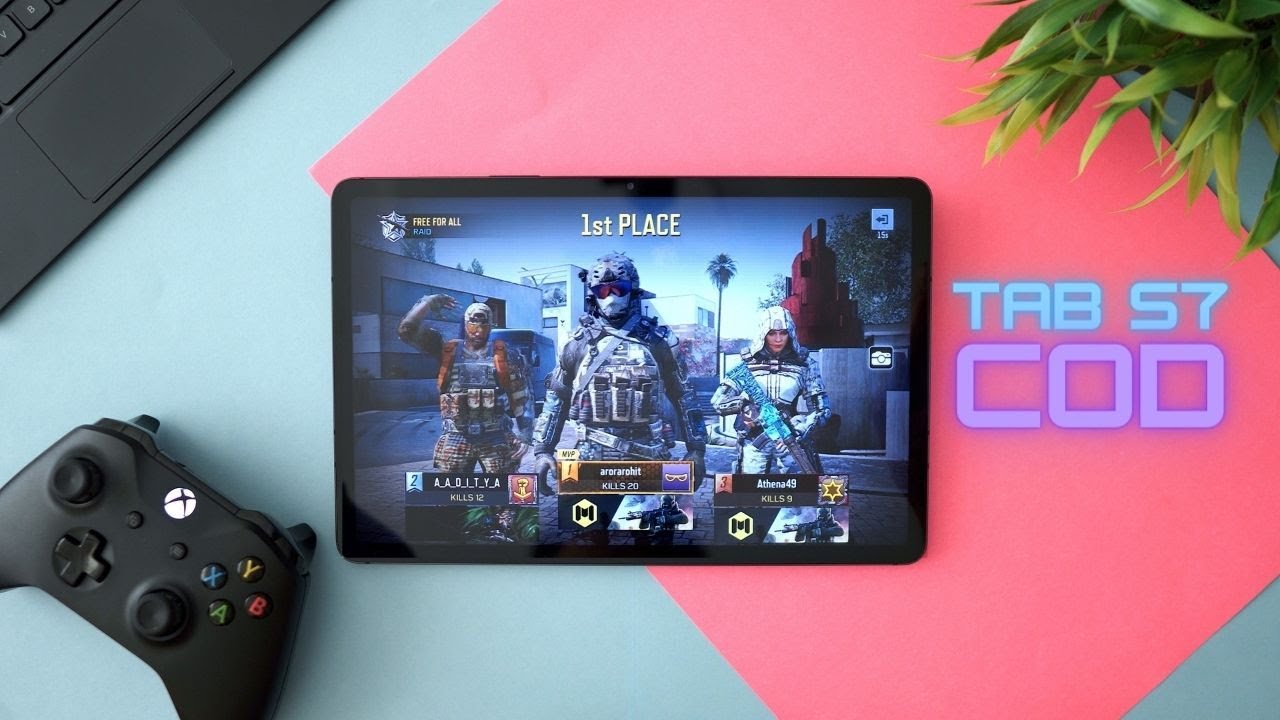
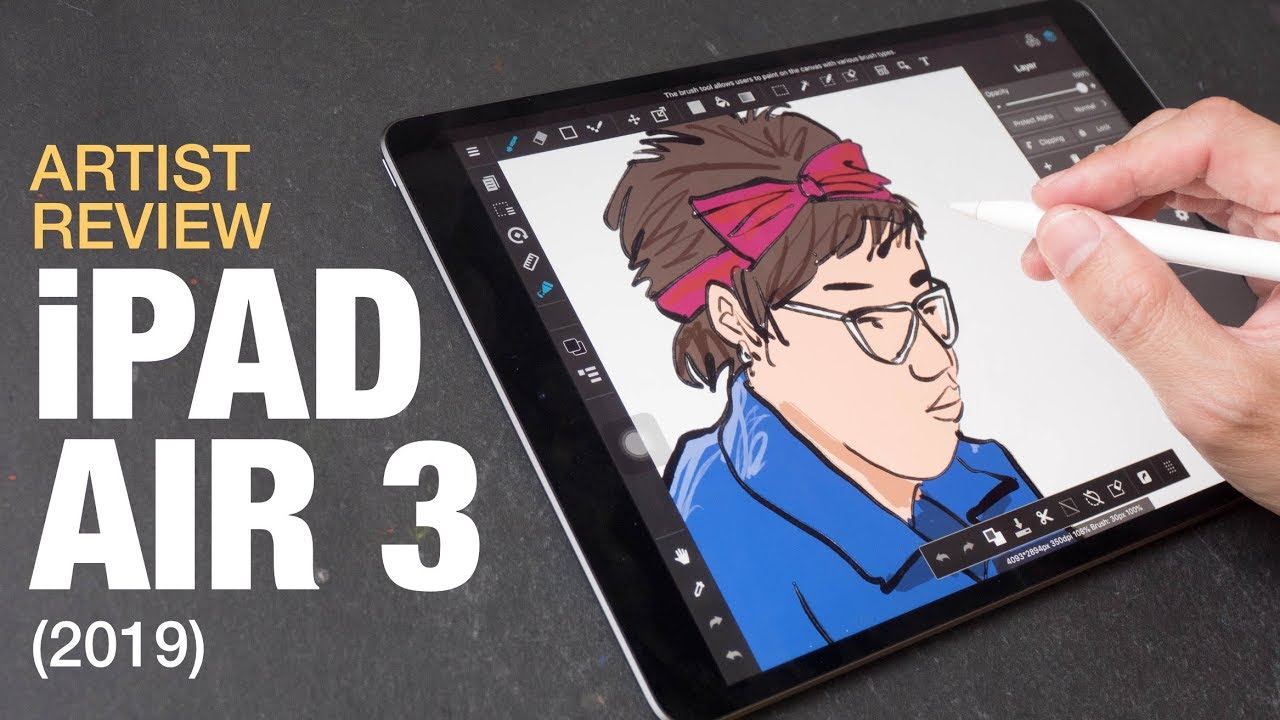
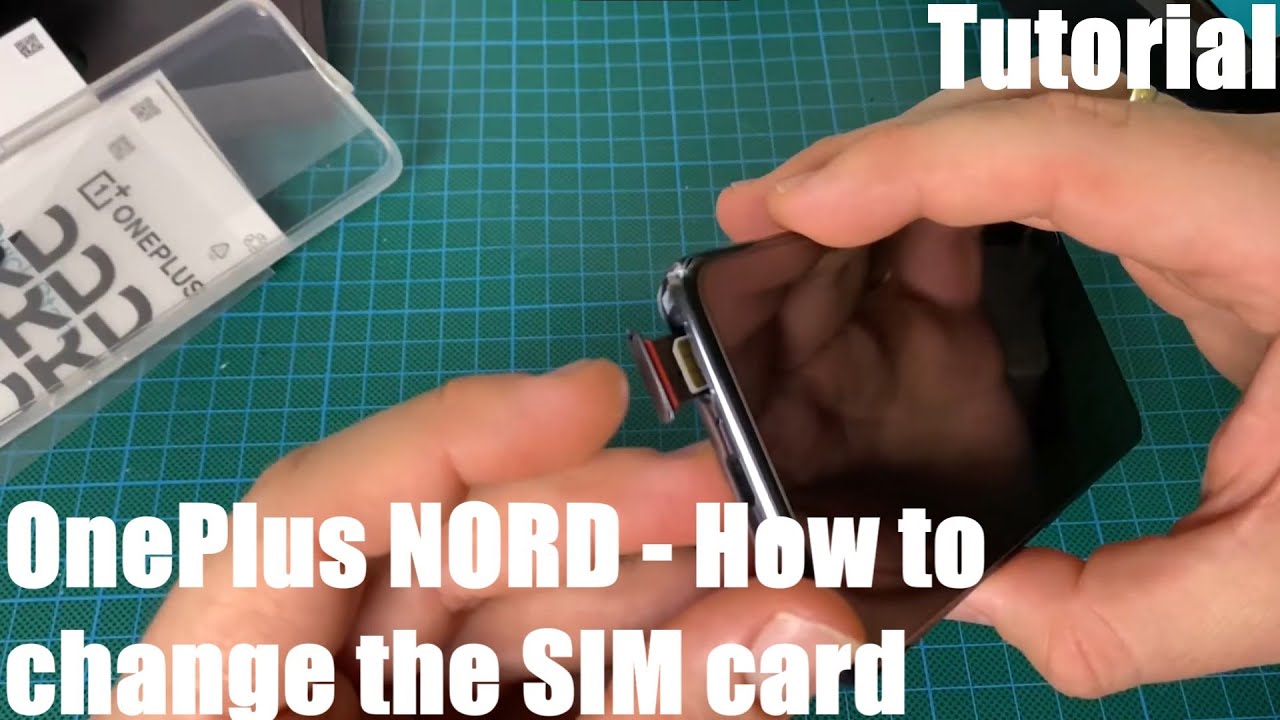
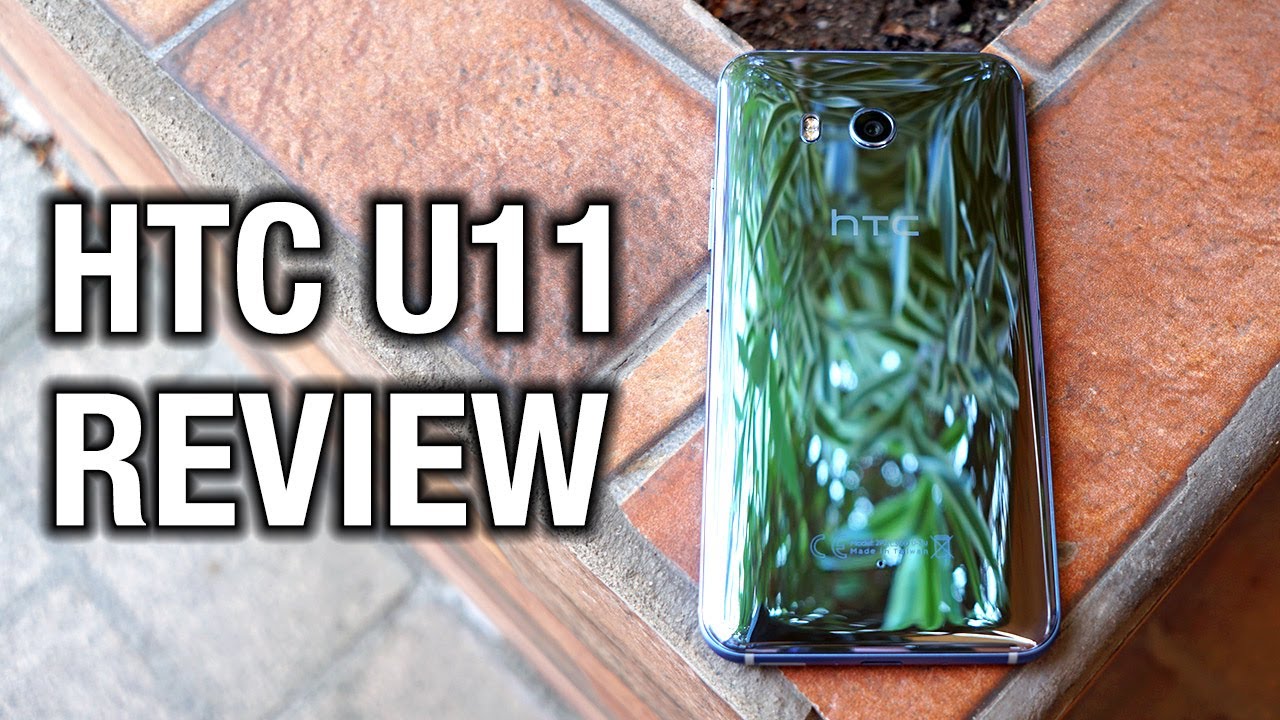

![Blackberry Priv - Unboxing [HD]](https://img.youtube.com/vi/Vn23FP6uCIc/maxresdefault.jpg )